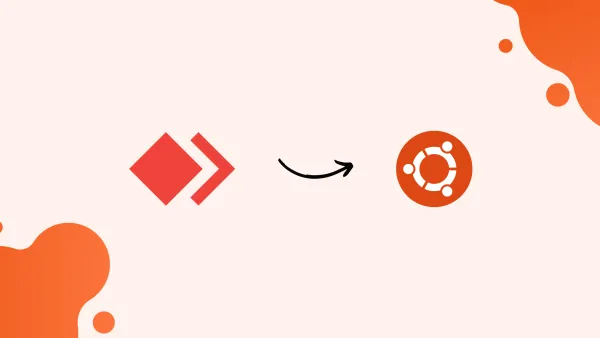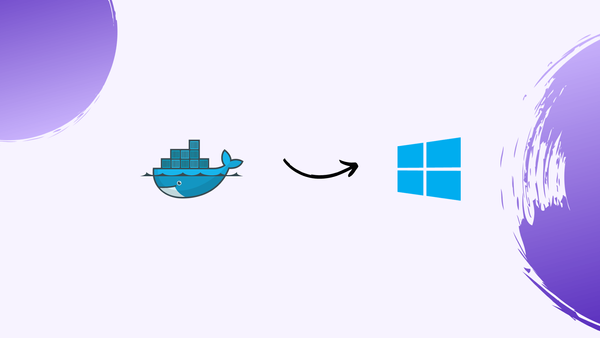Jenkins Glossary
Configure SSH Keys on Ubuntu 24.04 with our step-by-step tutorial. SSH keys are cryptographic pairs for secure computer communication.
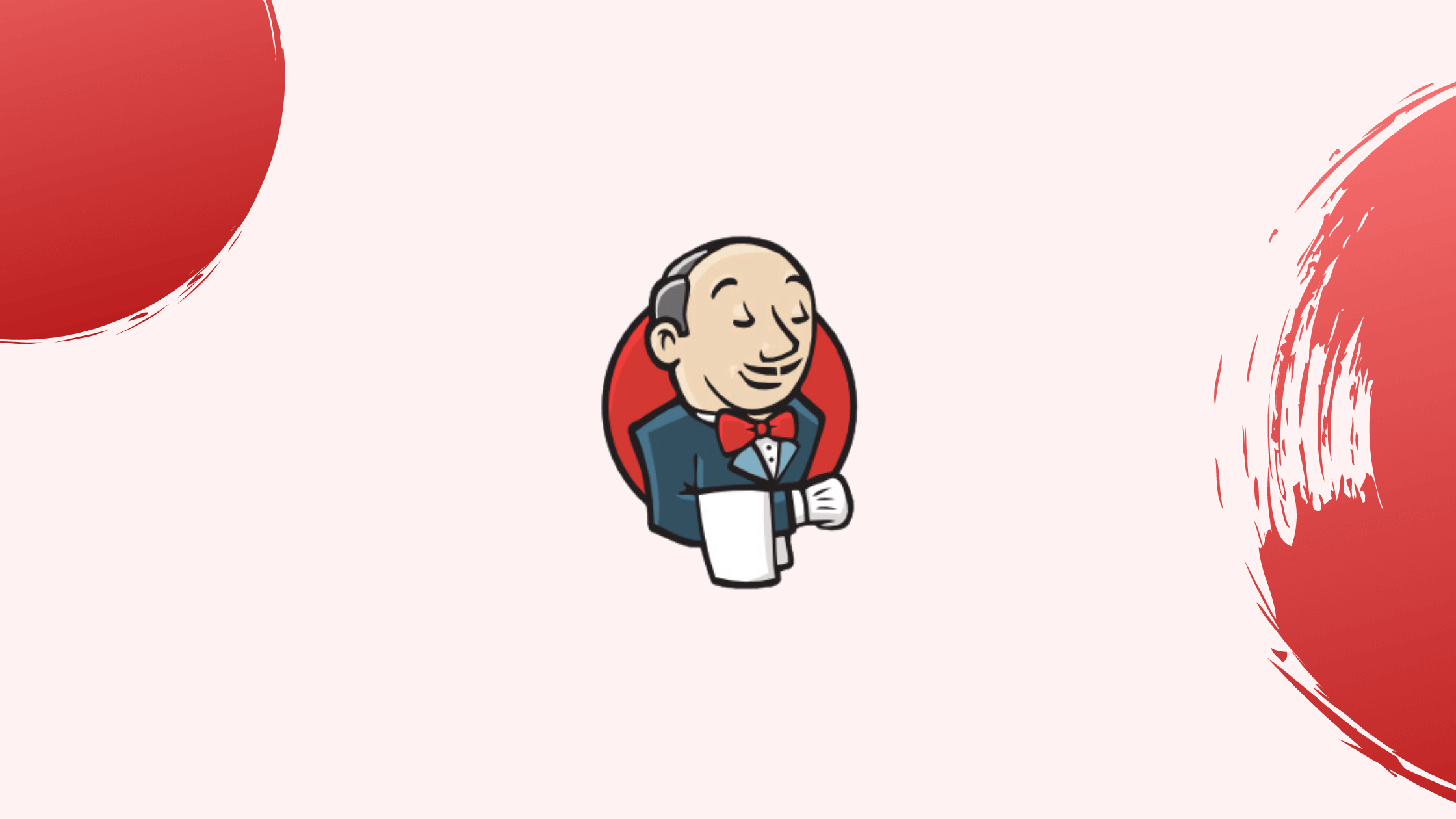
Introduction
In the field of automation and continuous integration, having a clear grasp of key terminologies is essential for operational success.
By unraveling important concepts, you can expand your knowledge of Jenkins, making your automation tasks more streamlined and efficient.
General Terms
A
Aborted: The premature stopping of a build, pipeline, or project. For example, the user has stopped it manually or there was a time-out.
Agent: An agent, usually a machine or container, connects to a Jenkins master to perform tasks as instructed.
Artifact: An immutable file produced during a Build or Pipeline run and stored on the Jenkins Master for future user access.
B
Build: The process of compiling, testing, and packaging source code.
C
Cloud: A System Configuration enabling dynamic Agent provisioning, seen in plugins like Azure VM Agents or Amazon EC2.
Controller: The central process in Jenkins that manages configuration, loads plugins, and displays user interfaces.
Core: The main Jenkins application (jenkins.war) offers the basic web UI, configuration, and is the foundation for building Plugins.
D
Downstream: Pipeline or Project triggered by the completion of another Pipeline or Project.
E
Executor: A slot for running work defined by a Pipeline or Project on a Node with configured Executors, determining the number of concurrent executions on that Node.
Failed: State when a build, Pipelines or Projects does not complete successfully.
Fingerprint: A globally unique hash to monitor Artifact or entity usage across various Pipelines or Projects.
Folder: An organizational container grouping Pipelines and/or Projects, similar to file system directories.
Item: General term for entities like Pipeline, Project, folders, and plugins in Jenkins.
Job: Task or process in Jenkins for executing build or automation steps.
Label: User-defined labels grouping Agents based on similar functionality or capability, like linux for Linux-based agents or docker for Docker-capable agents.
Master: The central Jenkins process manages configuration, loads plugins, and displays user interfaces for Jenkins.
Node: A machine in the Jenkins environment that executes Pipelines or Projects, with both Masters and Agents termed as Nodes.
Project: A user-defined task for Jenkins, like building software or similar operations.
Pipeline: Continuous integration and delivery workflow defined in code.
Plugin: Extension enhancing Jenkins functionality or integrating tools.
Publisher: Component in Jenkins responsible for post-build actions.
R
Resource Root URL: A separate URL for serving untrusted content, like build artifacts, different from the Jenkins URL.
Release: An event showing the availability of Jenkins distribution products or plugins, categorized under LTS or weekly release lines.
S
Stable: State where a build completes without errors or failures and no Publisher reports it as Unstable.
Stage: Within a Pipeline, a stage defines a distinct subset such as "Build", "Test", or "Deploy", aiding various plugins in visualizing Jenkins Pipeline status/progress.
Step: A step denotes a single task, instructing Jenkins on actions within a Pipeline or Project.
Successful: A build or job that completes without errors, meeting define criteria and achieving the desired outcome or goals.
T
Trigger: Event or condition that initiates the execution of a build or a Pipeline.
U
Update Center: Central repository of plugins and metadata for easy installation within Jenkins.
Upstream: Pipeline or Project that is triggered by another Pipeline or Project's successful completion.
Unstable: If a Build has some non-fatal errors, it is marked unstable when successfully built, and one or more publishers report instability. For example, if a test fails when the JUnit publisher is set up, the Build will be marked unstable.
W
Workspace: Directory on a node where Jenkins stores files for a specific build job without meeting the failure criteria, but possibly requiring attention for improvements.
Guide to Install Jenkins
Ready to dive into using Jenkins? Ensure you have it installed correctly by following these detailed installation guides tailored to different distros.
With these installation guides, you'll be up and running with Jenkins in no time!