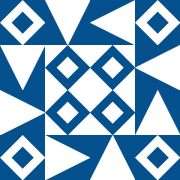Imagine you have successfully implemented DevOps in your organization and now after six months, you are ready to reap the results. How can you measure DevOps success and see how far its implementation has brought the desired results?
First of all, let’s understand why measuring DevOps success is necessary.
Importance of Measuring the DevOps Success
In today’s era of end-to-end DevOps, you need to measure the key performance indicators (KPIs) to demonstrate success and drive further transformation. DevOps is a journey that requires continuous rectification. But if you are not measuring the results regularly then it will be very difficult to expand DevOps implementation in the complete organization. Measuring DevOps success is important because it targets the processes that determine how IT works. Every organization must ensure that DevOps initiatives deliver the desired results. Decisions based on data results in increased quality and efficiency.
Metrics are essential to the organization’s DevOps journey. But how do you measure DevOps success? What marks a high-performing organization? Which KPIs can tell you what’s working and what’s not? What do you measure, how do you measure it, and what do the numbers really say?
Types of DevOps metrics
Let’s begin with the metrics to keep into account when measuring DevOps success.
Deployment size
Instead of deploying a very major change at once it is advisable to do deployments in smaller chunks so that it gets easy to find bugs and do testing. Considering so many developers working on a single project and each one’s changes is going to have an impact on the system and can conflict with the changes made by another developer. In this case, it gets really very difficult to figure out which part is responsible for breaking the system. That’s why it is advisable to do smaller changes so that everything can be kept under control.
Deployment frequency
Tracking the deployment frequency i.e. how often you do deployments is one of the key metrics to take into account. Also, frequent deployments help in seeking client’s feedback on a regular basis and help in keeping both the parties on the same page and ensure the developers that they are delivering the necessary features. Both the production and non-production deployments should be counted separately and deployments should be done earlier on the QA so there is ample time left for testing.
Speed of Deployment
No one wants to run the pipeline and wait for hours until it’s deployed. It’s quite obvious that if we are working towards automation then we need quick results and that’s why deployment time or speed of deployment is important metrics. If a developer asks to deploy the new release and according to him it should take only 30 mins but if the system administrator needs to deploy 4 releases on the same day, then it is going to take 2 business hours. But this complete process can be automated with tools like VegaStack, Ansible, Jenkins etc. without any manual intervention. You can automate each and every deployment to save time and increase productivity.
Automated Tests Pass Percentage
The main idea of DevOps is to release versions frequently and automate the release process. Teams should make extensive use of the unit and functional testing. Manual testing takes a lot of time, that is why it is advisable to implement automated testing. Autotests follow the checklist which includes 50-100 tests and the percentage of success of these steps shows the stability of the program. It is important to run testing automation after every deployment, which ensures everything is working fine.
Error Rates
After the successful deployment of an application, it is very important for the server to respond correctly. Teams can continuously monitor the errors using tools like Prometheus.
Failed deployments
It might happen that after deployment you don’t get the desired result, and you need to roll back to the previous deployment, which everyone wants to ignore. Tracing mean time to failure (MTTF) is the best option to get a clear picture of the scenario.
Code scanning detection rate
This rate should gradually decrease with time or with movement from one stage to the next in the pipeline. Improvement in security scan rate boosts the confidence that the release of new features is contributing to the stability of the product.
Let’s examine how to use continuous delivery improvement and tools to assess your DevOps program on three key metrics: team efficiency, business agility, and security.
Tools for measuring team efficiency
Measuring team efficiency—in terms of how the DevOps initiative has impacted your organization and resulted in the productivity of your team. The key metrics that enable the DevOps team to work more effectively on culture and organization are all about agile software development, such as knowledge sharing, prioritizing tasks, resource utilization, issue tracking, cross-functional teams, and collaboration. The following tools can help you improve and measure team efficiency:
- Kanboard gives you the visual effect of your tasks in progress and is a very handy tool for managing teams.
- Bugzilla is a very popular tool with issue-tracking capabilities.
Tool for measuring Business Agility
Speed is the main component for accelerating business agility. Because DevOps enables organizations to deliver software faster with fewer failures, it’s getting accepted quickly. DevOps practitioners deploy code updates 46x more frequently and high performers experience change lead times of under an hour, or 440x faster than average. The following are some tools to help you measure business agility:
- Ansible is a popular automation engine used to automate apps and IT infrastructure and run tasks including installing and configuring applications.
- Jenkins is an automation tool used to automate the software development process with continuous integration. It facilitates the technical aspects of continuous delivery.
- Kubernetes is a container-orchestration system for automating deployment, scaling, and management of containerized applications.
Tools for measuring security
Security is always the last phase of measuring your DevOps success. Enterprises that have implemented a DevOps model are generally more successful in releasing code at a much faster rate. But this has increased the need for integrating security in the DevOps process. The faster you release code, the faster you release any vulnerabilities/bugs in it.
Detecting security vulnerabilities earlier ensures that builds are stable before they pass to the next stage in the release pipeline. In addition, measuring security can help overcome resistance to DevOps adoption among organizations. You need tools that can enable your dev and ops teams to identify bugs as they are using the software. Also, teams must ensure they don’t introduce bugs when introducing any changes. SonarQube is a platform for continuous inspection of code quality. It performs automatic reviews with static analysis of code to detect bugs, code smells, and security vulnerabilities.
Conclusion
DevOps is a journey, which doesn’t show the results overnight. Its implementation requires a commitment and is not a one-man show. Both the dev and ops teams need to collaborate and bring this cultural change within the organization. We are sure that our list of DevOps metrics and tools will give you a clarity for measuring DevOps success.