Introduction
Managing website updates and deployments manually can be cumbersome and error-prone, leading to inconsistencies and delays. Without automation, keeping the site current and functional becomes a challenge.
GitHub Pages and GitHub Actions offer an elegant solution by automating deployment processes. This integration ensures your website is consistently updated, reducing manual effort and minimizing errors, so you can focus more on development and less on deployment.
Understanding GitHub Pages
GitHub Pages is a GitHub feature that enables hosting static websites straight from your repository. This service is particularly popular for project documentation, personal portfolios, and project showcases, providing a straightforward way to publish content online with minimal setup.
Overview: GitHub Pages, is designed to simplify the process of hosting websites. By leveraging GitHub's infrastructure, it eliminates the need for separate web hosting services. With GitHub Pages, you can deploy websites directly from a repository, using either the main branch or a dedicated gh-pages branch.
Key Benefits:
- Simplicity: Setting up a GitHub Page is quick and straightforward. By creating a new repository or using an existing one, you can deploy a website with just a few configuration steps.
- Integration: GitHub Pages integrates seamlessly with your GitHub repository. This integration allows you to use the same version control and collaboration features that you rely on for your code.
- Custom Domains: You can easily configure a custom domain for your GitHub Pages site, enhancing branding and professionalism.
Use Cases:
- Personal Websites: Showcase your personal projects, achievements, or resume.
- Project Documentation: Host comprehensive documentation for software projects, making it easily accessible to users and contributors.
- Portfolios: Create a portfolio to display your work and skills in a polished, professional manner.
Setting Up GitHub Pages: To get started, create a repository on GitHub and enable GitHub Pages in the repository settings. You can choose a template or use a custom HTML/CSS setup. Once configured, GitHub Pages will automatically deploy your site whenever you push changes to the repository, ensuring your content is always up-to-date.
Introduction to GitHub Actions
GitHub Actions is a robust automation tool integrated directly within GitHub repositories, designed to streamline and enhance your development workflows. It allows developers to automate tasks such as building, testing, and deploying code, all from within the GitHub environment. At its core, GitHub Actions utilizes workflows, which are defined using YAML files stored in the .github/workflows directory of your repository.
Key Components of GitHub Actions:
- Workflows: Defined in YAML files, these include a sequence of jobs that can execute either sequentially or concurrently. Workflows are initiated by events like code pushes, pull requests, or predefined schedules.
- Jobs: A workflow consists of one or more individual jobs. Every job is composed of a series of steps executed in a defined sequence. Jobs can run on different runners, allowing for parallel processing.
- Actions: These are reusable units of code that perform specific tasks, like checking out code, setting up environments, or deploying applications. Actions can be created by you or obtained from the GitHub Marketplace.
Advantages of GitHub Actions:
- Seamless Integration: Since GitHub Actions is built into GitHub, it offers a streamlined experience without the need for third-party CI/CD tools. This integration allows for easy configuration and management of workflows.
- Flexibility and Customization: Users can define workflows tailored to their specific needs, including complex build, test, and deploy processes. The flexibility extends to the ability to use custom actions or leverage the extensive GitHub Marketplace.
- Community Marketplace: The GitHub Marketplace offers a vast array of pre-built actions created by the community, which can save time and effort by integrating existing solutions into your workflows.
Integrating GitHub Pages with GitHub Actions
Combining GitHub Pages with GitHub Actions can significantly streamline your deployment and development processes. This integration automates the publication of your static sites, ensuring updates are consistent and deployment is efficient.
Why Integrate?: Integrating GitHub Pages with GitHub Actions offers numerous benefits, including automation of the deployment process and consistency in updates. By leveraging GitHub Actions, you can automate tasks such as building, testing, and deploying your site every time changes are pushed to your repository.
Configuring GitHub Actions for GitHub Pages:
- Creating a Workflow: To automate the deployment of your GitHub Pages site, create a GitHub Actions workflow by adding a YAML file to the
.github/workflowsdirectory of your repository. This file defines the steps for your automation process, including build and deploy stages. A typical workflow might include:Here’s a sample workflow configuration:
- Build: Compile your site using tools like Jekyll or a static site generator.
- Deploy: Push the built files to the
gh-pagesbranch or the root branch, where GitHub Pages will serve the site.
Here’s a sample workflow configuration:
name: Deploy to GitHub Pages
on:
push:
branches:
- main
jobs:
build:
runs-on: ubuntu-latest
steps:
- uses: actions/checkout@v2
- name: Build
run: npm run build
- name: Deploy
uses: peaceiris/actions-gh-pages@v3
with:
github_token: ${{ secrets.GITHUB_TOKEN }}
publish_dir: ./public
- Testing and Validation: Ensure your workflow functions as expected by testing it with a sample commit. Monitor the Actions tab in your GitHub repository to check the progress and review logs for any issues.
Advanced Configurations:
- Custom Actions: Create or use existing custom actions to tailor the workflow to your needs. Custom actions can handle tasks specific to your project, such as pre-processing or additional deployment steps.
- Security Considerations: Secure your workflows by managing secrets and credentials carefully. Use GitHub’s encrypted secrets to handle sensitive information like API keys, and follow best practices for workflow security.
Best Practices and Tips
To maximize the efficiency and reliability of your GitHub Actions workflows and GitHub Pages integration, following best practices and leveraging effective strategies are crucial. Here are some key tips to help you optimize your CI/CD process:
Effective Workflow Management:
- Organize Workflows: Structure your workflows for clarity and maintainability. Use separate workflows for different tasks, such as build, test, and deploy, to isolate concerns and simplify debugging.
- Version Control: Manage workflow versions carefully. Update your workflows incrementally and test new versions in separate branches to avoid disruptions in your main workflow.
Optimizing Build and Deploy Times:
- Optimize Builds: Reduce build times by using caching strategies and parallel jobs. GitHub Actions supports caching dependencies and build artifacts, which can significantly speed up the process. Configure caching in your workflow YAML file to take advantage of this feature.
- name: Cache Node modules
uses: actions/cache@v3
with:
path: |
~/.npm
key: ${{ runner.os }}-node-${{ hashFiles('**/package-lock.json') }}
restore-keys: |
${{ runner.os }}-node-
- Minimize Deployment Times: Deploy only what has changed, rather than the entire site. Use GitHub Actions to deploy only updated files or pages, reducing the time required for deployment.
Monitoring and Troubleshooting:
- Use Monitoring Tools: Implement monitoring tools to track the performance and success of your workflows. GitHub provides logs and status reports that help in identifying and resolving issues quickly.
- Troubleshoot Effectively: Analyze logs and error messages to diagnose problems. Frequent issues often involve misconfigurations or missing dependencies. Resolving these quickly helps maintain smooth operations.
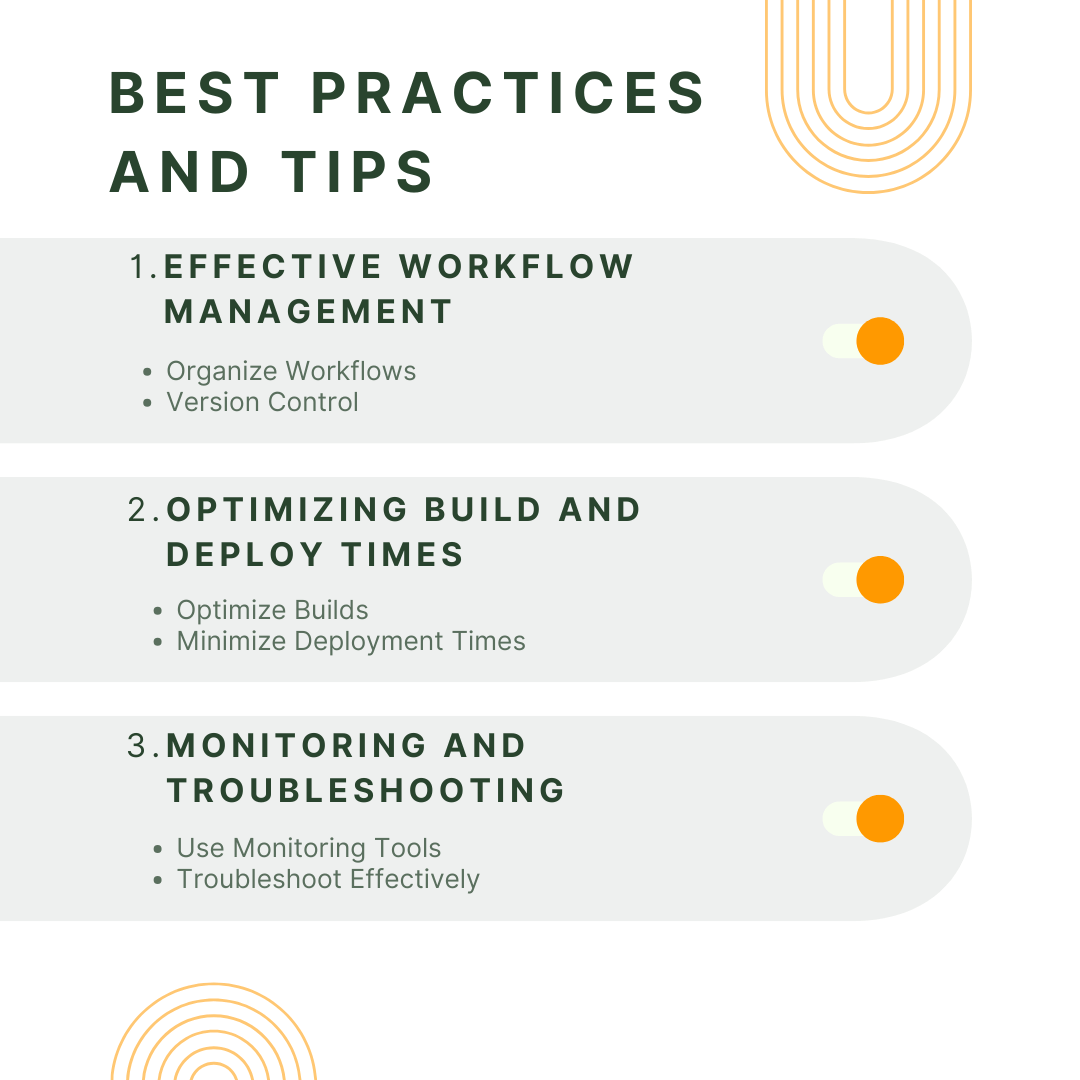
Key Takeaways
- Automate Deployment: Integrating GitHub Pages with GitHub Actions automates the build and deployment process, reducing manual effort and errors.
- Efficient Workflows: Use YAML-based workflows to define and manage build, test, and deploy stages, improving organization and clarity.
- Optimize Performance: Implement caching and incremental deployment strategies to speed up build and deployment times.
- Monitor and Troubleshoot: Utilize GitHub Actions’ monitoring tools and logs for effective issue detection and resolution.
- Secure Workflows: Manage secrets and credentials carefully to maintain security throughout your CI/CD pipeline.
Conclusion
Integrating GitHub Pages with GitHub Actions streamlines web deployment by automating build, test, and deployment processes. This combination enhances efficiency and reduces manual errors, ensuring your static sites are consistently updated.
By following best practices—organizing workflows, using caching, and monitoring effectively—you can optimize performance and maintain a secure CI/CD pipeline. Embracing these tools simplifies deployment and contributes to a more efficient development workflow.

