Introduction
The growing adoption of cloud technology promises flexibility and scalability, but it often leads to unexpected cost spikes, leaving businesses struggling to manage expenses.
This financial unpredictability can hinder growth, making it crucial to find effective strategies for cost optimization. By understanding and addressing the root causes of cloud overspending, organizations can regain control and unlock the full potential of their cloud investments, ensuring long-term sustainability and efficiency.
Creating a cloud cost optimization strategy is crucial for managing your cloud expenses effectively. By identifying and eliminating potential money leaks, you can prevent unnecessary spending. Below are proven strategies designed to reduce and optimize the costs associated with public cloud services.
Right-Sizing Resources
Right-sizing involves continuously monitoring your cloud environment to align resource allocation with actual usage. This prevents over-provisioning (paying for unused resources) and under-utilization (compromising performance).
To achieve this, organizations can utilize tools like AWS Cost Explorer and Azure Advisor, which analyze workloads and recommend optimal configurations. By doing so, companies ensure cost efficiency without sacrificing performance.
Adopting a regular review cycle is key to maintaining an optimized environment. Analyzing historical data and predicting future workloads ensures accurate resource provisioning, preventing overspending and performance issues. Collaborative governance between IT and business teams helps quickly address resource misalignments.
Leveraging Reserved Instances
Reserved instances allow you to commit to a one or three-year term for predictable workloads, offering up to 75% discounts compared to on-demand pricing. These are particularly ideal for steady-state applications like databases and virtual machines that require consistent availability.
Organizations should conduct workload assessments to identify patterns that justify reserved instances. Evaluating usage metrics and collaborating with stakeholders ensures reserved capacity aligns with long-term business goals. Some cloud providers also allow converting reserved instances to different instance types, providing flexibility as workload requirements evolve.
Maximizing Spot Instances
Spot instances offer up to 90% discounts on unused capacity but come with the risk of termination by the provider. They are ideal for non-critical, fault-tolerant tasks like data analysis, batch jobs, or containerized workloads. Using automation tools, such as AWS Auto Scaling or Kubernetes, can mitigate sudden interruptions seamlessly by redistributing workloads to other available resources.
Combining spot instances with predictive analytics enhances their utility. Tools that analyze historical availability trends can guide the optimal allocation of spot resources. Employing backup strategies, such as failover mechanisms and checkpointing, ensures data integrity and operational continuity.
Combining Reserved and Spot Instances
Creating a hybrid strategy by mixing reserved instances for predictable workloads and spot instances for variable or interruptible tasks maximizes cost efficiency while ensuring workload flexibility. This approach offers a robust balance, enabling businesses to handle steady-state and fluctuating demands effectively.
By leveraging infrastructure-as-code (IaC) tools, such as Terraform or AWS CloudFormation, organizations can automate the deployment of hybrid environments. These tools allow dynamic scaling and resource allocation while maintaining compliance with organizational standards.
Automation for Resource Management
Automation tools like AWS Auto Scaling or Azure Automation ensure that resources dynamically adjust to demand in real-time. This eliminates manual intervention, reduces errors, and prevents over-provisioning during off-peak periods.
Automated resource management extends beyond scaling. Workflows for provisioning, updating, and decommissioning resources can be standardized through automation pipelines, enhancing operational efficiency and reducing manual oversight. Integrating monitoring systems with automation frameworks ensures responsive actions to anomalies and usage trends.
AI-Powered Predictive Analytics
AI tools provide insights into usage trends and offer actionable recommendations for scaling resources. These tools can identify areas of waste, optimize workloads, and ensure you maintain performance while cutting costs. Machine learning models can predict peak usage times and recommend proactive scaling measures to avoid resource shortages or overages.
AI-driven cost optimization platforms can also benchmark performance and spending against industry standards, offering organizations a competitive edge. Regular updates to AI models based on new data inputs further refine the accuracy and relevance of their recommendations.
Localizing Data Transfers
Minimizing inter-region and cross-service data transfers reduces egress costs. Keeping data and services within the same cloud region wherever possible ensures cost efficiency. For globally distributed applications, regional replicas and localized processing lower data movement expenses.
Implementing network architecture best practices, such as consolidating APIs and minimizing unnecessary routing, further enhances efficiency. Monitoring tools like AWS CloudWatch or Google Cloud’s Network Intelligence Center can provide insights into data transfer patterns, enabling targeted optimizations.
Caching and Content Delivery Networks (CDNs)
Caching strategies and CDNs, like AWS CloudFront or Azure CDN, store frequently accessed content closer to users. This lowers data transfer costs while enhancing application performance and reducing latency. Deploying caching at multiple layers—application, database, and network—amplifies these benefits.
Regularly reviewing and updating caching policies ensures that stale or irrelevant data does not consume valuable cache space. Integrating CDNs with advanced analytics platforms provides deeper visibility into content delivery performance and optimization opportunities.
Optimizing Storage Costs
Classify data based on usage patterns: hot storage for frequently accessed data, cold storage for infrequently accessed data, and archival storage for long-term retention. Using cost-effective storage classes such as AWS S3 Glacier for archival data significantly reduces costs.
Automated Storage Tiering
Automated tiering transfers data between storage classes according to how often it is accessed. For example, AWS Intelligent-Tiering dynamically transitions objects to the most cost-effective storage tier. Regular audits of storage usage help identify opportunities to consolidate or retire unused resources.
Eliminating Redundant Data
Performing regular audits to remove duplicate, outdated, or unnecessary data minimizes storage costs and improves overall system efficiency. Advanced data management tools can identify redundant data across multi-cloud environments, streamlining cleanup efforts.
Implementing data deduplication solutions further reduces redundancy. Establishing robust data lifecycle policies ensures that unnecessary data is periodically purged or archived in compliance with organizational requirements.
Avoiding Cloud Sprawl
Cloud sprawl occurs when resources are provisioned haphazardly without proper governance. Avoid this by implementing strict resource provisioning policies, conducting regular cloud environment audits, and enforcing tagging strategies to categorize and monitor resources effectively.
Centralized dashboards can consolidate multi-cloud resource views, providing a unified perspective on usage and governance. Periodic training for teams on cloud best practices ensures adherence to established policies, minimizing sprawl risks.
Regular Resource Audits
Detailed audits help identify idle or underutilized resources, such as unused virtual machines or orphaned storage volumes. Decommissioning these resources eliminates waste, enabling cost savings. Automation tools like AWS Trusted Advisor can streamline the audit process, offering actionable insights.
Effective Tagging Practices
Tagging cloud resources with metadata, such as department, project, or owner, improves tracking and cost allocation. This practice enhances visibility and accountability for cloud spending. Implementing automated tagging solutions ensures consistent adherence to organizational policies.
Real-Time Monitoring Tools
Tools like AWS CloudWatch, Azure Monitor, or Google Cloud’s Operations Suite track resource usage, detect anomalies, and identify overprovisioned resources in real-time. These insights empower proactive decisions, enabling swift corrective actions.
Detailed Cost Reporting
Generating cost reports segmented by department, project, or application allows for precise analysis of inefficiencies. Reviewing these reports regularly ensures that organizations can adapt strategies to evolving business needs, optimizing overall spending.
Custom Spending Alerts
Setting up alerts to notify teams when spending nears or exceeds predefined thresholds helps enforce budgets and prevent surprise bills. Integrating these alerts with centralized notification systems ensures timely responses.
Workload Scheduling
Scheduling workloads to run during non-peak hours, particularly for batch jobs or development/testing environments, can take advantage of lower pricing tiers available in some cloud services. Leveraging job orchestration tools streamlines this process, ensuring optimal timing and resource usage.
Vendor-Specific Savings Programs
Cloud provider-specific programs, such as AWS Savings Plans, Azure Reserved VM Instances, or Google Committed Use Discounts, offer significant cost reductions for long-term commitments. Regularly reviewing these programs ensures alignment with evolving workload demands.
Proactive Governance and Policies
Establishing clear governance policies for resource provisioning, scaling, and decommissioning ensures that cloud usage aligns with business objectives and budgets. Implementing access controls and approval processes prevents unauthorized resource allocation, maintaining a well-governed environment.
Organizations should also establish periodic review cycles for governance policies, incorporating stakeholder feedback to refine and improve their cloud management strategies.
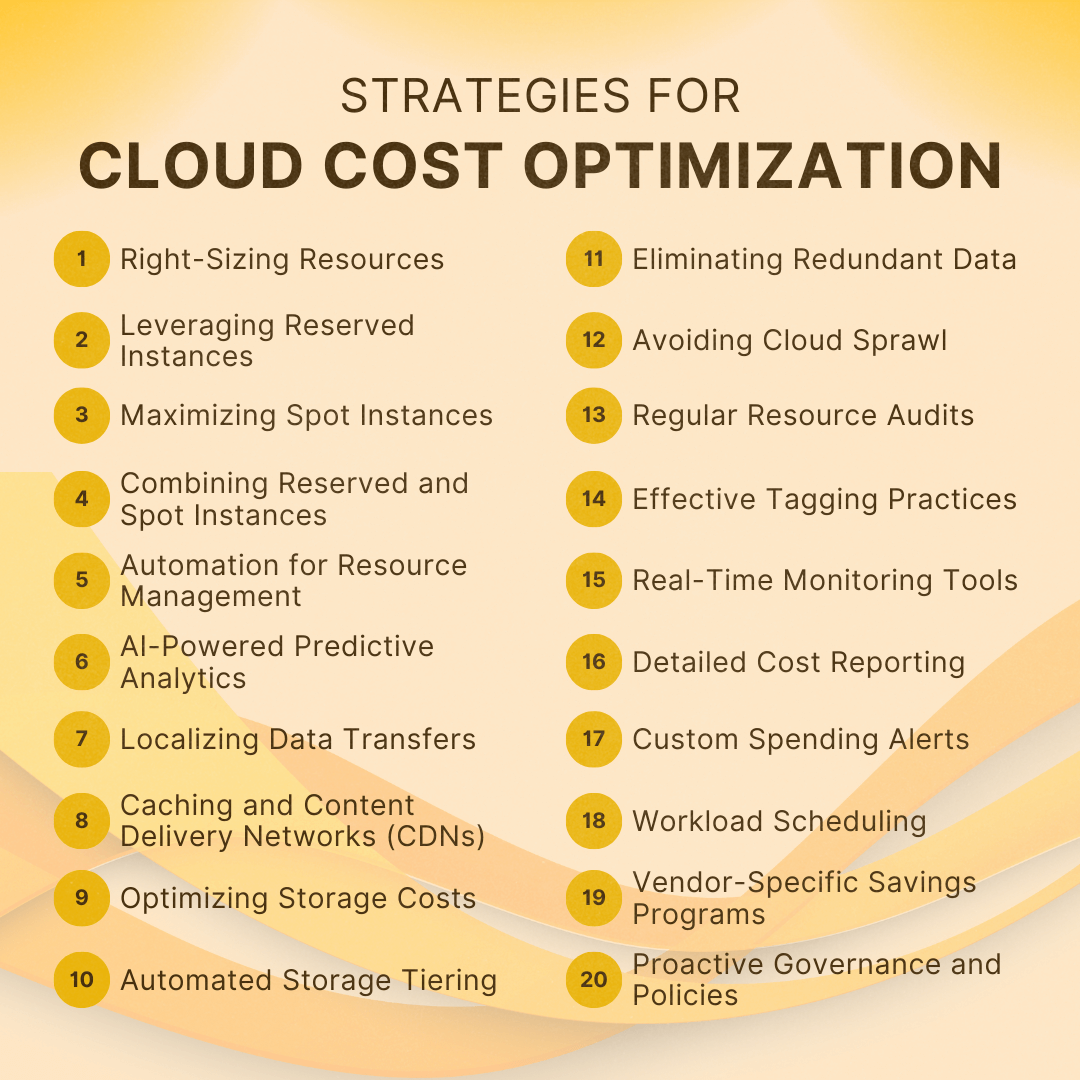
Key Takeaways
- Right-Sizing Resources: Use tools like AWS Cost Explorer to match cloud resources with actual usage and minimize waste.
- Leveraging Reserved and Spot Instances: Combine reserved capacity for steady tasks and spot instances for flexible workloads to save costs.
- Storage Optimization: Reduce expenses with automated tiering, data classification, and deduplication.
- Governance and Auditing: Prevent cloud sprawl through robust policies, resource tagging, and regular audits.
- Proactive Cost Management: Use real-time monitoring and spending alerts to control expenses effectively.
Conclusion
Optimizing cloud costs is a continuous process that demands strategic planning and consistent oversight. By implementing the strategies discussed—such as right-sizing resources, leveraging reserved and spot instances, minimizing data transfers, and using automation tools—businesses can achieve significant cost savings while maintaining efficiency and flexibility.
Frequent monitoring and audits are crucial to ensure these optimizations remain effective and adapt to changing business needs. With a proactive approach to cloud cost management, organizations can fully harness the benefits of the cloud without overspending.

