Choose a different version or distribution
Introduction
Before we begin talking about how to enable BBR on AlmaLinux 9, let's briefly understand – What is BBR?
BBR, short for Bottleneck Bandwidth and Round-trip propagation time, is a modern congestion control algorithm developed by Google. It prioritizes faster data transmission by sizing up network pipes efficiently to boost overall performance.
BBR adjusts data flow based on available bandwidth, minimizing latency for better user experience. Incorporated into Google servers, BBR optimizes online activities like streaming, browsing, and file downloads by enhancing data transfer.
In this tutorial, you will enable BBR on AlmaLinux 9. We will also address a few FAQs on how to enable BBR on AlmaLinux 9.
Verifying BBR Status on AlmaLinux
Checking Current Congestion Control Algorithm
It's crucial to make sure Google's BBR is operational on your AlmaLinux system before enabling it. To confirm the current congestion control algorithm, use the following command:
sysctl net.ipv4.tcp_congestion_control
Understanding the Output
If BBR is enabled, the following will appear after executing the command:
net.ipv4.tcp_congestion_control = bbr
In case the output displays an alternative algorithm such as Reno or Cubic, it suggests that BBR has not been activated on your system yet.
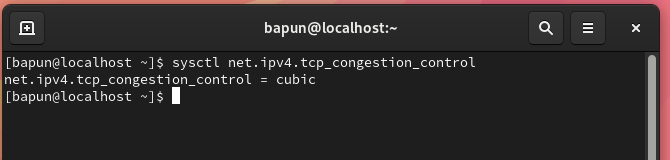
Enable BBR on AlmaLinux
Verifying BBR Compatibility
It's possible that not all systems support BBR. Use the following command to see if your AlmaLinux system supports BBR:
sudo modprobe tcp_bbr
This command executes without output and silently if it is compatible. Incompatibility is indicated by an error message.
Activating BBR
Once compatibility has been verified, turn on BBR. To update your system configuration, run these commands:
sudo sh -c 'echo "net.core.default_qdisc=fq" >> /etc/sysctl.conf'
sudo sh -c 'echo "net.ipv4.tcp_congestion_control=bbr" >> /etc/sysctl.conf'
These commands establish BBR as the congestion control algorithm and fq as the default queuing discipline.
Applying the BBR Settings
Use the following command to reload the sysctl configuration in order to apply the new settings:
sudo sysctl -p
Using this command, you can enable BBR on your system by activating the modifications made to the sysctl configuration file.
Confirming BBR Activation on AlmaLinux
Verifying BBR Activation
Verifying BBR's activation is crucial after enabling it. This guarantees that BBR is being used by your AlmaLinux system to control network congestion. To confirm, run the following command:
sysctl net.ipv4.tcp_congestion_control
Interpreting the Output
The output, in the event that BBR is successfully enabled, is:
Output
net.ipv4.tcp_congestion_control = bbr
This result shows that your AlmaLinux system has enabled BBR, which means that your network is operating at peak efficiency thanks to Google's BBR technology.
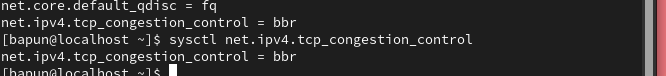
FAQs to Enable BBR on AlmaLinux 9
Why enable BBR on AlmaLinux 9?
Enabling BBR can significantly improve network efficiency, leading to faster data transfer and reduced latency.
What benefits does enabling BBR provide for my system?
BBR enhances network speed, reduces bufferbloat, and optimizes bandwidth utilization, leading to smoother data transmission.
Can enabling BBR impact my system negatively?
Generally, enabling BBR should not have any negative impact. However, monitor network behavior post-activation for any unusual changes.
Is it necessary to reboot the system after enabling BBR?
No, rebooting is not required. The changes take effect after reloading the sysctl service.
Which applications or scenarios benefit the most from BBR on AlmaLinux 9?
Applications involving large data transfers, streaming services, and activities requiring low-latency connections benefit greatly from BBR.
Can I revert the changes and disable BBR if needed?
Yes, you can easily revert the changes by updating the sysctl configuration file and reloading the service without the BBR settings.
Does BBR work automatically once enabled on AlmaLinux 9?
Once BBR is enabled correctly, it automatically manages network congestion and optimizes data transfer without manual intervention.
Conclusion
We hope this tutorial helped you understand how to enable BBR on AlmaLinux 9.
If you have any queries, please leave a comment below, and we’ll be happy to respond to them for sure.

