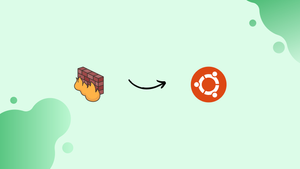Introduction
Before we begin talking about how to enable/disable Firewall on Ubuntu 22.04, let's briefly understand – What is Firewall?
A firewall is a vital cybersecurity tool that protects your computer network from unauthorized access and potential threats. Acting as a virtual barrier, it monitors and controls incoming and outgoing network traffic based on predefined security rules.
By filtering data packets, it prevents malicious entities from infiltrating your system, ensuring the confidentiality, integrity, and availability of your network. With a firewall in place, you can safeguard your digital assets, defend against cyberattacks, and maintain a secure online environment.
In this tutorial, we will show you how to enable and disable the ufw firewall on Ubuntu 22.04 Jammy Jellyfish from both command line and GUI. We will also address a few FAQs on how to enable/disable Firewall on Ubuntu 22.04.
Advantages of Firewall
- Enhanced Security: Firewalls provide robust protection against unauthorized access and potential threats, ensuring the safety of your network.
- Network Traffic Control: They monitor and filter incoming/outgoing traffic, allowing only authorized connections and blocking malicious entities.
- Data Privacy: Firewalls safeguard sensitive information by preventing unauthorized data breaches and maintaining confidentiality.
- Intrusion Detection/Prevention: They detect and prevent unauthorized attempts to access your network, mitigating the risk of cyberattacks.
- Network Performance Optimization: By regulating traffic flow, firewalls optimize network performance, ensuring smooth operations and minimizing disruptions.
Software Requirements and Linux Command Line Conventions
| Category | Requirements, Conventions or Software Version Used |
|---|---|
| System | Ubuntu 22.04 Jammy Jellyfish |
| Software | ufw |
| Other | privileged access with the sudo command or as root to your Linux machine. |
| Conventions | # – requires the use of the sudo command or running the supplied linux commands as the root user with root privileges; $ – required that the specified Linux commands be run as a normal, non-privileged user. |
Enable/disable firewall on Ubuntu 22.04
Enable or Disable Ubuntu firewall using command line
Step 1: The first thing we need to do is open a command line terminal and run the following command to see if the firewall is on or off.
sudo ufw status
Status: active
Our firewall is currently active (on), as may be seen here. Add the verbose option to get more information about your current firewall settings.
sudo ufw status verbose
Step 2: Use the following command to disable the Ubuntu firewall.
sudo ufw disable
Step 3: You can use the following command if you decide you need to re-enable the Ubuntu firewall in the future.
sudo ufw enable
Enable or Disable Ubuntu firewall using GUI
Step 1: You must use the following command to install the gufw package in order to control ufw using a GUI.
sudo apt install gufw
Step 2: To launch the gufw application after installation, look for it in the Activities menu.
Step 3: Toggle the ufw firewall on or off by simply clicking the Status toggle button. You can close the application window once you are happy with the changes. Your modifications will become effective right away.
FAQs to Enable/Disable Firewall on Ubuntu 22.04
How can I check if the firewall is enabled on Ubuntu 22.04?
You can check the firewall status by running the command sudo ufw status in the terminal. It will display whether the firewall is active or not.
Can I modify the firewall rules on Ubuntu 22.04?
Yes, you can customize the firewall rules on Ubuntu 22.04. Use the sudo ufw command with appropriate options to add, delete, or modify rules according to your requirements.
Does enabling the firewall affect my internet connection on Ubuntu 22.04?
Enabling the firewall should not affect your internet connection on Ubuntu 22.04. It may block certain incoming connections, but outgoing connections should function normally.
How do I allow specific ports through the firewall on Ubuntu 22.04?
You can allow specific ports by running the command sudo ufw allow <port_number>. Replace <port_number> with the desired port you want to allow.
Can I enable/disable the firewall for specific network interfaces on Ubuntu 22.04?
Yes, you can enable/disable the firewall for specific network interfaces on Ubuntu 22.04. Use the sudo ufw default <option> command, where <option> can be allow or deny for specific interfaces.
Will enabling the firewall protect my Ubuntu 22.04 system from all types of attacks?
While enabling the firewall adds an important layer of protection, it does not guarantee complete security. It helps in filtering network traffic, but it is essential to keep your system and software updated for comprehensive security.
Can I manage the firewall settings using a graphical interface on Ubuntu 22.04?
Yes, Ubuntu 22.04 provides a graphical interface called Gufw for managing firewall settings. You can install it from the Software Center or by running the command sudo apt install gufw.
Conclusion
Hope this detailed tutorial helped you understand how to Enable/Disable Firewall on Ubuntu 22.04.
If you have any suggestions or queries, kindly leave them in the comments section.