Choose a different version or distribution
Introduction
Before we begin talking about how to install and configure Graphite on Ubuntu 22.04, let’s briefly understand - What is Graphite?
Graphite is a powerful software tool used for visualizing and analyzing data. It provides a flexible and scalable platform to track and monitor various metrics in real-time. With its user-friendly interface, Graphite allows users to create customized graphs, charts, and dashboards to gain insights into their data.
It is widely used in industries such as IT, finance, and healthcare to monitor performance, detect anomalies, and make data-driven decisions. Graphite's versatility and robustness make it an indispensable tool for data visualization and analysis.
In this tutorial, you will install and configure Graphite on Ubuntu 22.04. We will also address a few FAQs on how to install Graphite on Ubuntu 22.04.
Advantages of Graphite
- Efficiency: Graphite software enables efficient data visualization and analysis, allowing users to make informed decisions quickly.
- Scalability: With its scalable architecture, Graphite can handle large amounts of data, making it suitable for businesses of all sizes.
- Real-time Monitoring: Graphite provides real-time monitoring capabilities, enabling users to track and analyze data as it is generated.
- Customization: Users can customize Graphite to fit their specific needs, creating personalized dashboards and visualizations.
- Integration: Graphite seamlessly integrates with other tools and systems, facilitating easy data integration and enhancing overall workflow efficiency.
Step 1 – Update the System and installed packages
sudo apt-get update
sudo apt-get upgrade -y
Step 2 – Install Docker Engine
Install Docker and confirm that the service is running.
sudo apt install docker.io -y
Before proceeding, confirm if the service is running.
systemctl status docker
Output
● docker.service - Docker Application Container Engine
Loaded: loaded (/lib/systemd/system/docker.service; enabled; vendor preset: enabled)
Active: active (running) since Wed 2023-06-28 08:01:32 UTC; 8s ago
TriggeredBy: ● docker.socket
Docs: https://docs.docker.com
Main PID: 24743 (dockerd)
Tasks: 8
Memory: 25.0M
CPU: 310ms
CGroup: /system.slice/docker.service
└─24743 /usr/bin/dockerd -H fd:// --containerd=/run/containerd/containerd.sock
...
Step 3 – Install Graphite and Statsd container
1) Now you have to start a Docker container for Graphite and Statsd. You can use the official Docker repo for the Graphite site.
2) Now, you need to make directories on the host system for persistent data storage.
sudo mkdir -p /data/graphite/{statsd,configs,data}
3) Though Graphite and Statsd can be a bit complex to set up, the Docker image can get you running and collecting stats in no time.
sudo docker run -d \
--name graphite \
--restart=always \
-p 80:80 \
-p 2003-2004:2003-2004 \
-p 2023-2024:2023-2024 \
-p 8125:8125/udp \
-p 8126:8126 \
-v /data/graphite/configs:/opt/graphite/conf \
-v /data/graphite/data:/opt/graphite/storage \
-v /data/graphite/statsd:/opt/statsd \
graphiteapp/graphite-statsd
4) The installation may take some time, once it is done, you will be able to see the docker container running.
sudo docker ps
Output
CONTAINER ID IMAGE COMMAND CREATED STATUS PORTS NAMES
ce6e2b63a10d graphiteapp/graphite-statsd "/entrypoint" 4 seconds ago Up 1 second 0.0.0.0:80->80/tcp, :::80->80/tcp, 0.0.0.0:2003-2004->2003-2004/tcp, :::2003-2004->2003-2004/tcp, 2013-2014/tcp, 8080/tcp, 0.0.0.0:2023-2024->2023-2024/tcp, :::2023-2024->2023-2024/tcp, 0.0.0.0:8126->8126/tcp, :::8126->8126/tcp, 8125/tcp, 0.0.0.0:8125->8125/udp, :::8125->8125/udp graphite
5) Docker container named: Graphite has now been started. Now you can freely remap the container port to any host port in case the corresponding port is occupied on the host.
Included Components
- Nginx – reverse proxies the graphite dashboard
- Graphite – front-end dashboard
- Carbon – back-end
- Statsd – UDP-based back-end proxy
The default settings have Statsd listening on UDP port 8125. If you want to listen to the TCP port 8125, you have to set the environment variable STATSD_INTERFACE to tcp while running the container.
Step 4 – Accessing the Graphite Web interface
1) Next, access the Graphite Dashboard by using the server IP address or port number and the port mapped on the host to container port 80.
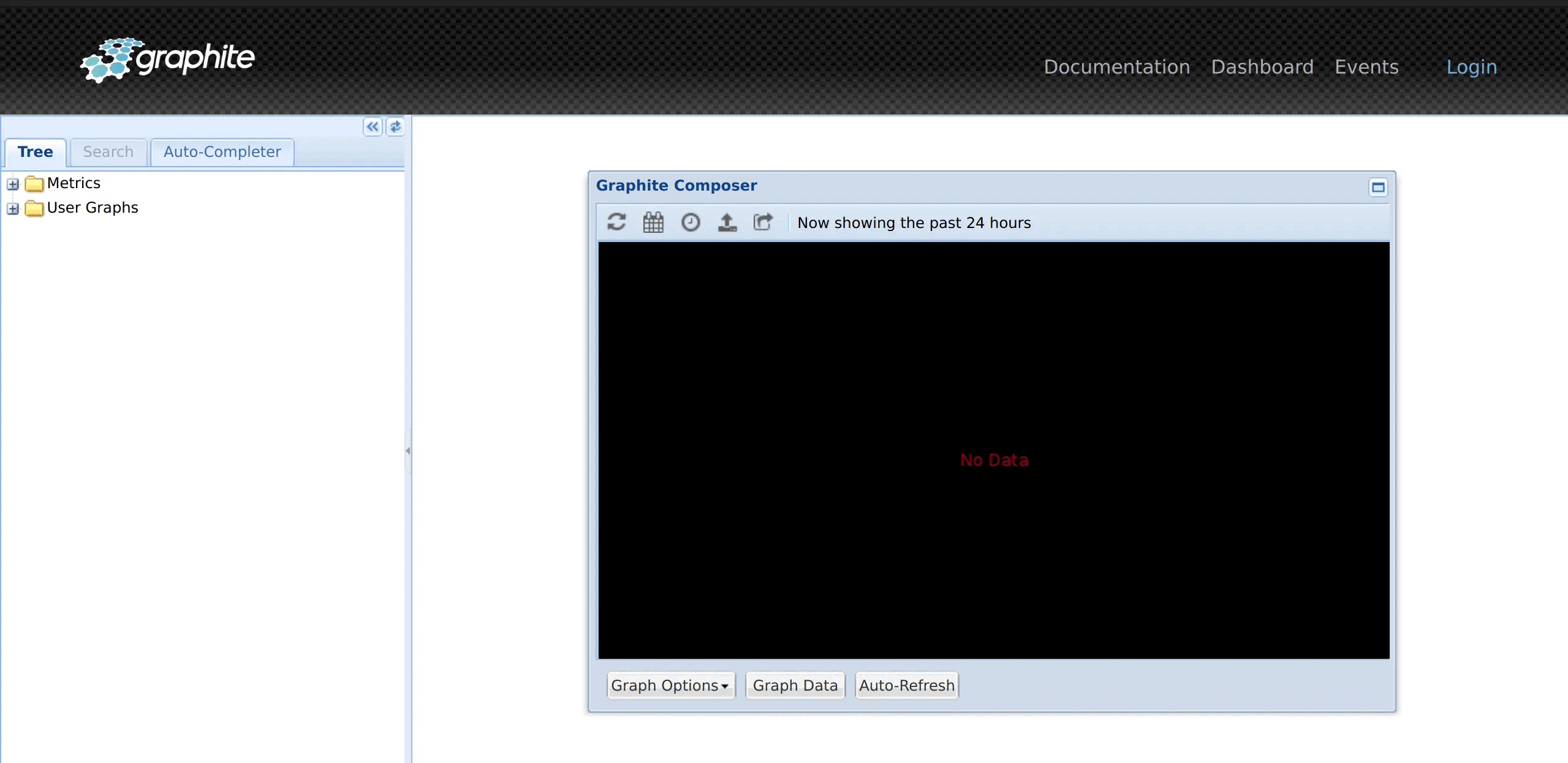
2) The default login credentials are as follows:
Username: root
Password: root
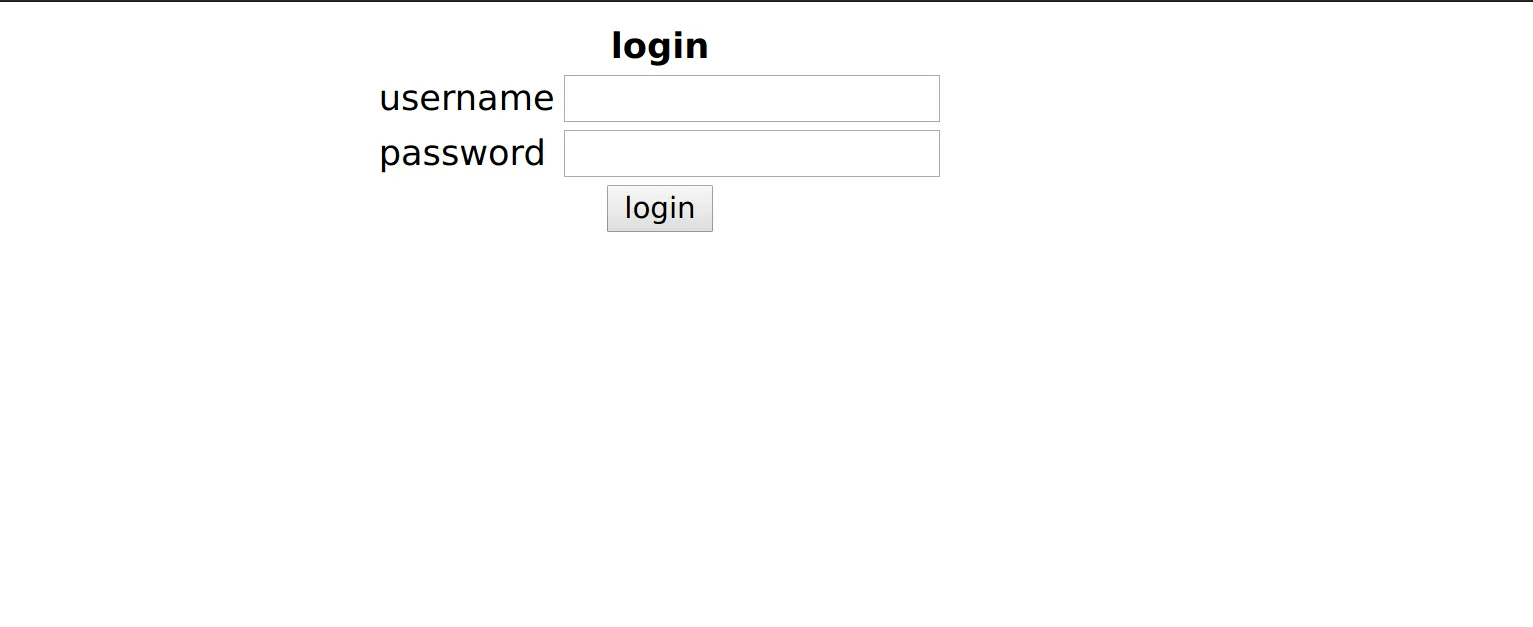
3) Change the login credentials, post the first login at http://ip-address/admin/password_change/
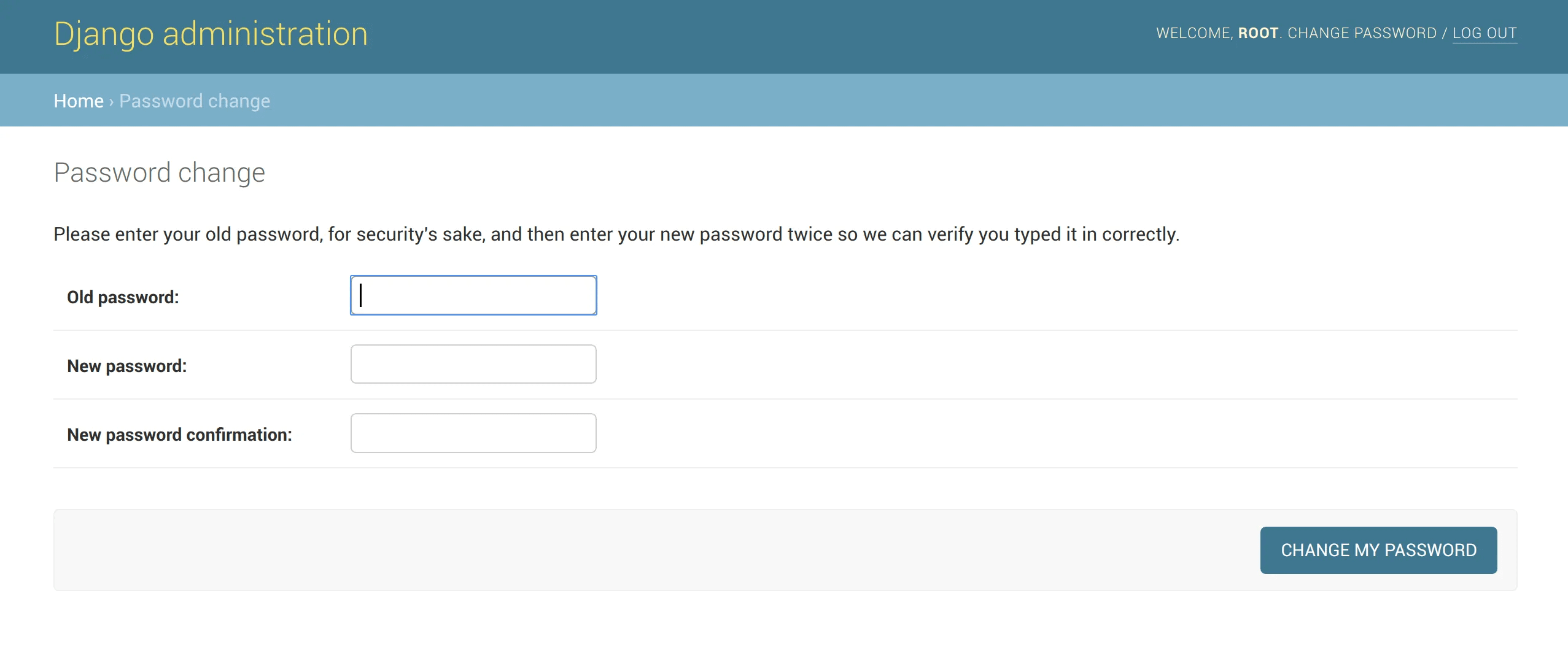
4) Put in the desired root password.

5) Log out and log in again to confirm the password change.
FAQs to Install and Configure Graphite on Ubuntu 22.04
What are the prerequisites for installing Graphite on Ubuntu 22.04?
You need to have Python, Apache, and a database system (such as PostgreSQL or MySQL) installed on your Ubuntu 22.04 system before installing Graphite.
Are there any alternative installation methods available?
Yes, you can also use package managers like pip or apt-get to install Graphite on Ubuntu 22.04, depending on your preference.
Can I use Graphite with Apache web server?
Yes, Graphite is compatible with the Apache web server. You can configure Apache to serve Graphite's web interface.
Which databases are supported by Graphite on Ubuntu 22.04?
Graphite supports various databases like PostgreSQL, MySQL, and SQLite. You can choose the database that best suits your requirements.
Is there a Graphite installation package available for Ubuntu 22.04?
Yes, Graphite is available as a package for Ubuntu 22.04, making the installation process more straightforward.
Can I access Graphite's web interface after installation?
Yes, once Graphite is installed and configured, you can access its web interface through a web browser using the specified URL.
Conclusion
We hope this detailed tutorial helped you understand how to install and configure Graphite on Ubuntu 22.04. To learn more about Graphite installation on Ubuntu 22.04 server, check out the official Graphite installation document.
If you have any queries, please leave a comment below, and we’ll be happy to respond to them for sure.

