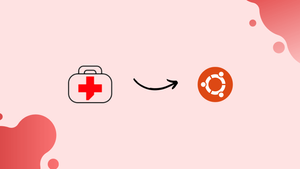Choose a different version or distribution
Introduction
Before we begin talking about how to install and use Rkhunter for Security on Ubuntu 20.04, let's briefly understand – What is Rkhunter?
Rkhunter, short for Rootkit Hunter, is a powerful security tool designed to detect and remove rootkits, which are malicious programs that allow unauthorized access to a computer system. It scans files, directories, and system processes to identify any suspicious activity or unauthorized modifications.
Rkhunter compares the current state of the system with known malware signatures, and if any matches are found, it alerts the user for further investigation. This proactive tool helps safeguard your system by providing an extra layer of defense against potential threats.
In this tutorial, you will to install and use Rkhunter for Security on Ubuntu 20.04. We will also address a few FAQs on how to install Rkhunter on Ubuntu 20.04.
Advantages of Rkhunter
- Rootkit Detection: Rkhunter efficiently detects and removes rootkits, which are stealthy and dangerous forms of malware.
- System Integrity Checking: It scans and verifies critical system files, ensuring their integrity and protecting against unauthorized modifications.
- Malware Signature Comparison: Rkhunter compares system files with a vast database of known malware signatures, enhancing detection accuracy.
- Proactive Security: By regularly scanning for suspicious activity, Rkhunter provides proactive security against potential threats and unauthorized access.
- Customization Options: Rkhunter offers flexible configuration settings, allowing users to tailor scans and notifications based on their specific needs and preferences.
Steps to Install and Use Rkhunter for Security on Ubuntu 20.04
The system must first be updated with the most recent upgrades available.
sudo apt update
To install Rkhunter from the Ubuntu official repository, run the following command:
sudo apt install rkhunter -y
You are sent to the package configuration window by the system.
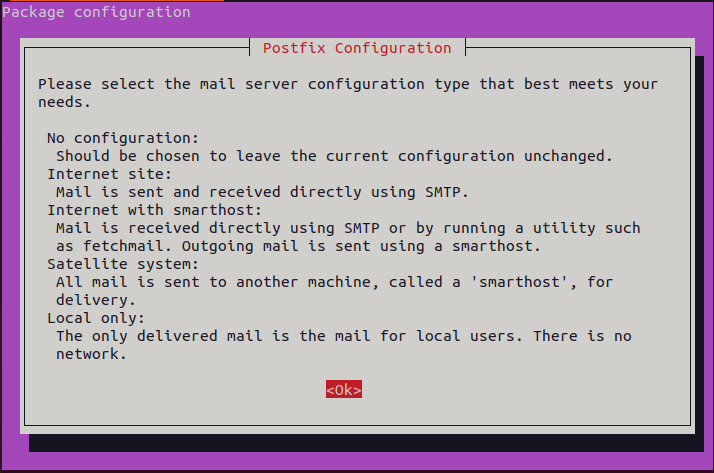
Select “Tab” from the menu. Next, click “OK” and press “Enter” to advance to the following page. Choose the mail configuration type here:
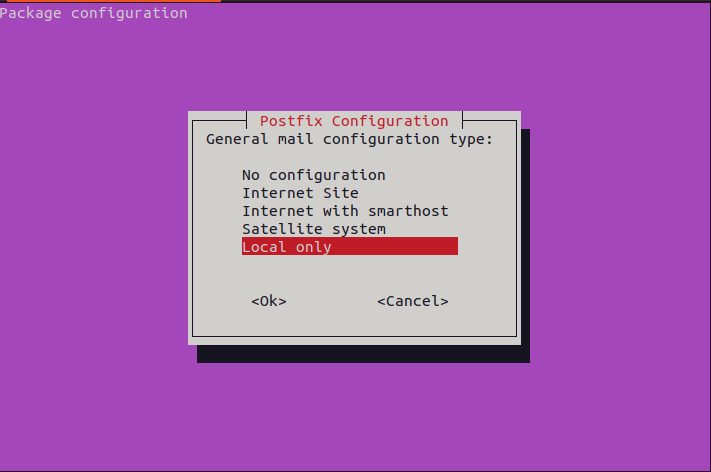
Type the mail name last. To complete the installation procedure, click “Enter” once more:
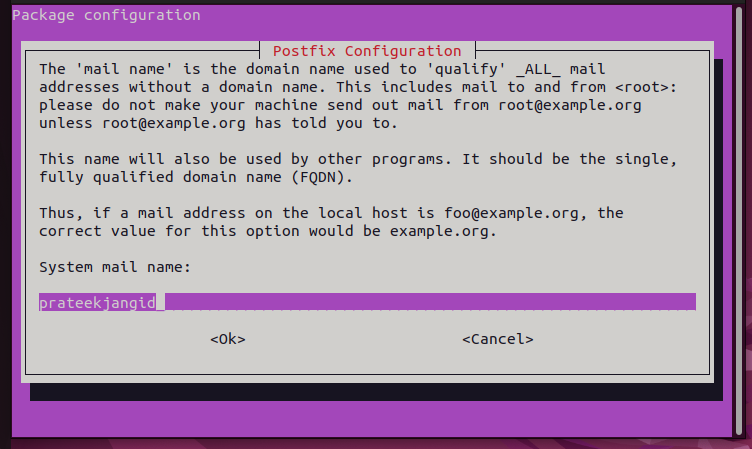
Configuration of Rkhunter
It's time to set up Rkhunter after you've installed it. To open the configuration file, issue the following command:
sudo nano /etc/rkhunter.conf
Change the value from 0 to 1 in the UPDATE_MIRRORS section by scrolling down. In the same vein, set MIRRORS_MODE to 0.
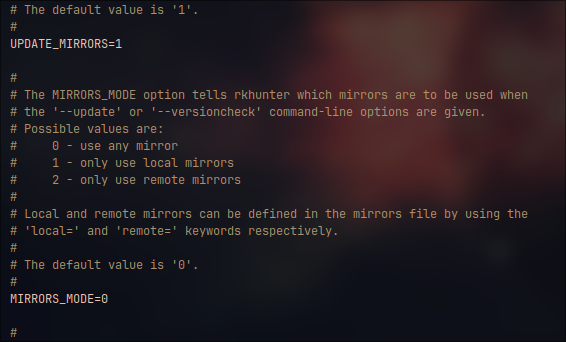
Once you've made the necessary changes, scroll down until you find WEB_CMD. Remove the /bin/false in this case to make it Null.
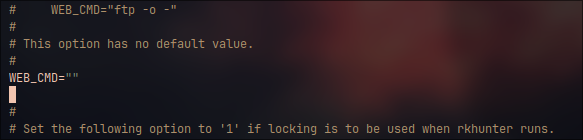
To successfully complete the changes, save the file. The following commands allow you to check for any unusual configurations as well:
sudo rkhunter -C
#or
sudo rkhunter --config-check
When a command outputs 1, it indicates that there is a problem with the settings.
Run the following command to check for rootkits and other risks by updating the Rkhunter database:
sudo rkhunter --update
How to Use Rkhunter for Security
You can now execute the following command to launch the Rkhunter scan after configuring it:
sudo rkhunter --check
Rkhunter provides guidance on how to address security threats if it detects any.
Using the command below, you may access Rkhunter's log file and view the results of the scan:
sudo nano /var/log/rkhunter.log
FAQs to Install and Use Rkhunter for Security on Ubuntu 20.04
How do I update Rkhunter's malware signatures?
To update Rkhunter's malware signatures, open the terminal and run the command sudo rkhunter --update. This fetches the latest signature updates from the Rkhunter servers.
How do I perform a system scan with Rkhunter?
To perform a system scan with Rkhunter, open the terminal and run the command sudo rkhunter --check. Rkhunter will scan your system for rootkits and other suspicious activity.
Can I schedule automatic scans with Rkhunter?
Yes, you can schedule automatic scans with Rkhunter. Edit the configuration file (/etc/default/rkhunter) and enable the CRON_DAILY_RUN option to run daily scans.
How do I interpret Rkhunter's scan results?
Rkhunter generates a detailed report after each scan. You can view it by running the command sudo rkhunter --report. Check the report for any detected threats or warnings.
Does Rkhunter remove detected threats automatically?
No, Rkhunter does not remove detected threats automatically. It alerts you about potential issues, and you can take appropriate action based on the scan report.
Can I customize Rkhunter's scan options?
Yes, Rkhunter allows customization. Edit the configuration file (/etc/rkhunter.conf) to modify scan options, such as file paths to include or exclude from scans.
Are there any known issues or limitations with Rkhunter on Ubuntu 20.04?
While Rkhunter is generally reliable, it is always advisable to keep the tool and its signature database updated. Some false positives may occur, so it's important to review the scan reports carefully.
Conclusion
We hope this detailed tutorial helped you understand how to install Rkhunter on Ubuntu 20.04.
If you have any queries or doubts, please leave them in the comment below. We'll be happy to address them.