Introduction
Before we begin talking about how to install APT-Fast on Ubuntu 22.04, let's briefly understand – What is APT-Fast?
APT-Fast is a powerful download manager for Linux-based systems, designed to accelerate the process of downloading software packages. By utilizing multiple connections, it enhances the download speed, making it faster than traditional methods.
APT-Fast is compatible with popular package managers like APT and YUM, enabling users to enjoy quicker downloads effortlessly. Improve your package installation experience on Linux with APT-Fast's enhanced speed and efficiency.
In this tutorial, you will install APT-Fast on Ubuntu 22.04. We will also address a few FAQs on how to install APT-Fast on Ubuntu 22.04.
Advantages of APT-Fast
- Accelerates downloads: APT-Fast uses multiple connections to enhance download speed, enabling faster package installations on Linux.
- Compatible with package managers: It seamlessly integrates with popular package managers like APT and YUM.
- Easy to use: APT-Fast has a user-friendly interface, making it effortless to install and utilize on Linux systems.
- Efficient and reliable: With its robust performance, APT-Fast ensures reliable downloads and reduces the chances of incomplete or interrupted installations.
- Time-saving: By significantly reducing download time, APT-Fast optimizes your package installation experience, saving you valuable time and improving productivity.
Step 1:
We must install the axel or aria2 packages on our system in order to use the apt-fast wrapper. Install any package by opening the terminal.
sudo add-apt-repository ppa:cybermax-dexter/sdl2-backport
sudo apt-get install axel
To install aria2
sudo apt-get install aria2
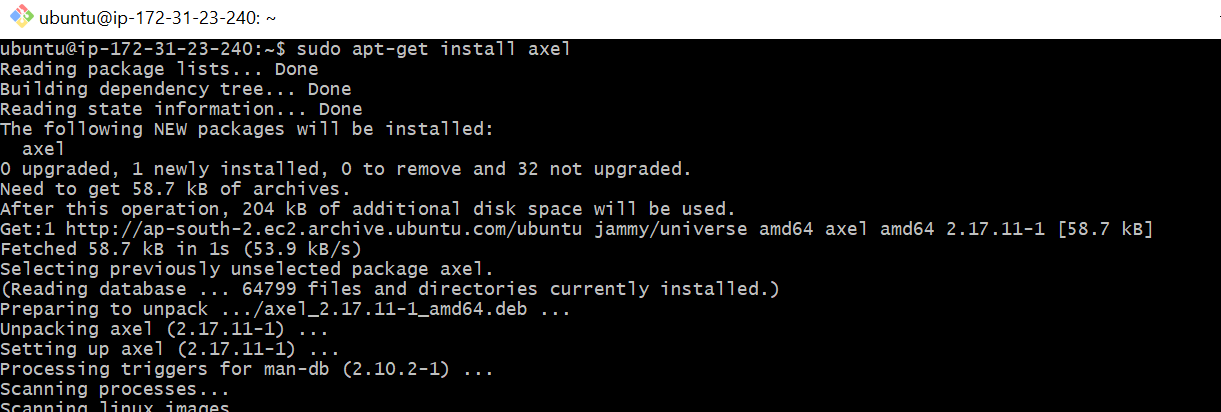
Step 2:
We now need to add the necessary PPA for apt-fast before we can install it.
sudo add-apt-repository ppa:apt-fast/stable
It will prompt you to press Enter while installing.
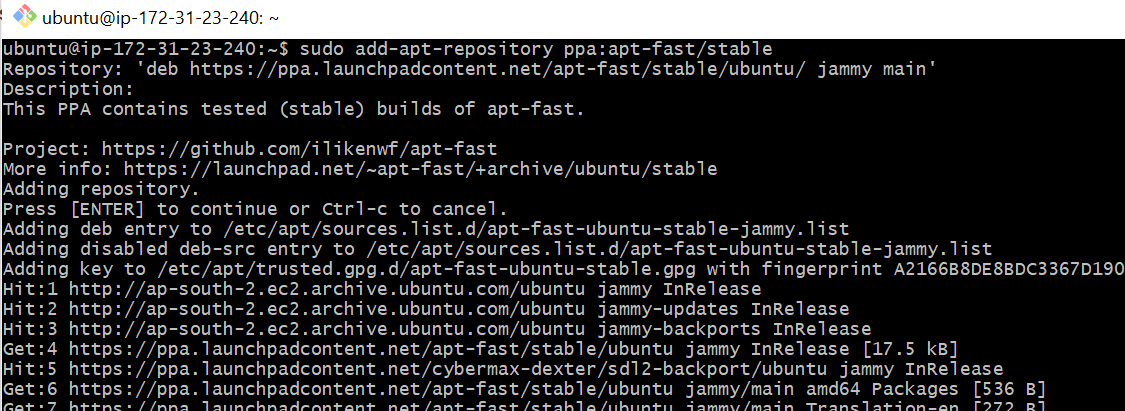
It's a good idea to update and upgrade the system after installing PPA.
sudo apt-get update && sudo apt-get upgrade
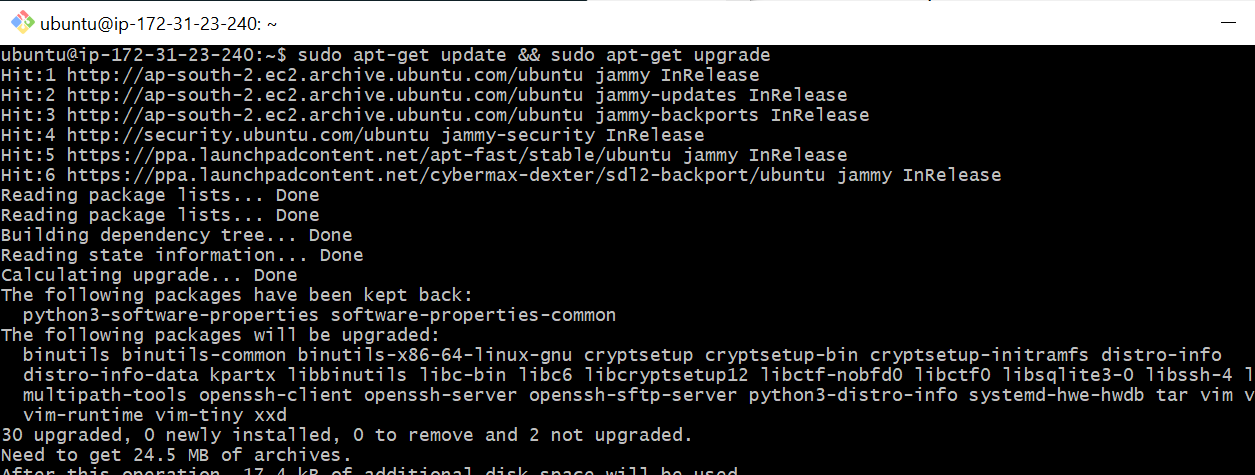
Step 3:
Installing apt-fast now
sudo apt-get -y install apt-fast
Apt-fast will display a few popup windows while it installs.
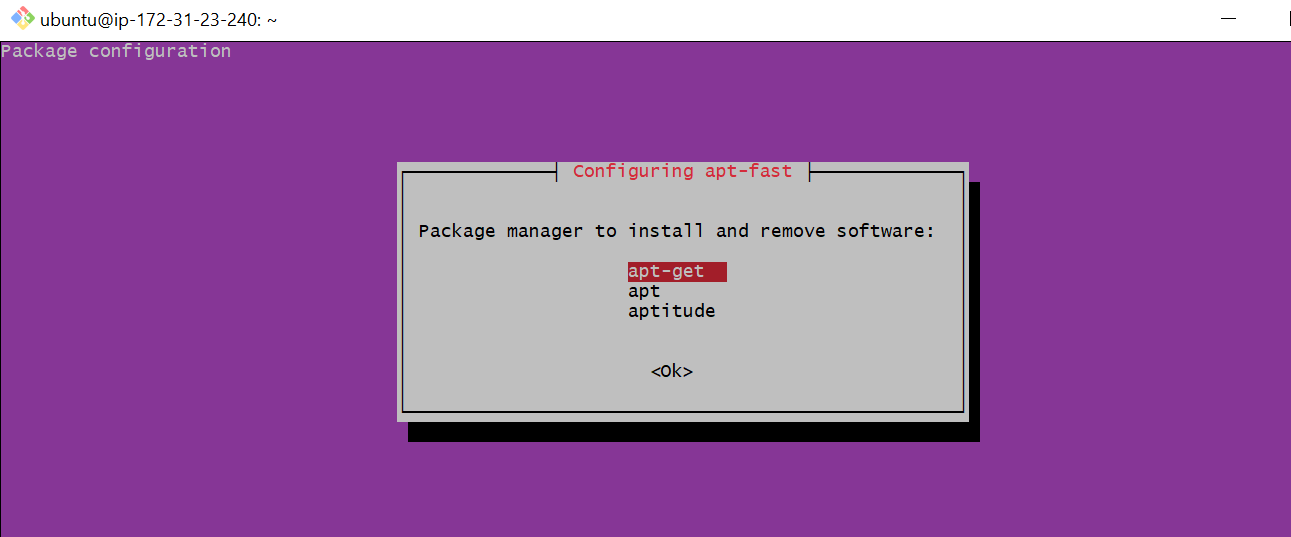
To proceed to the next step, choose apt-get here and press Enter.
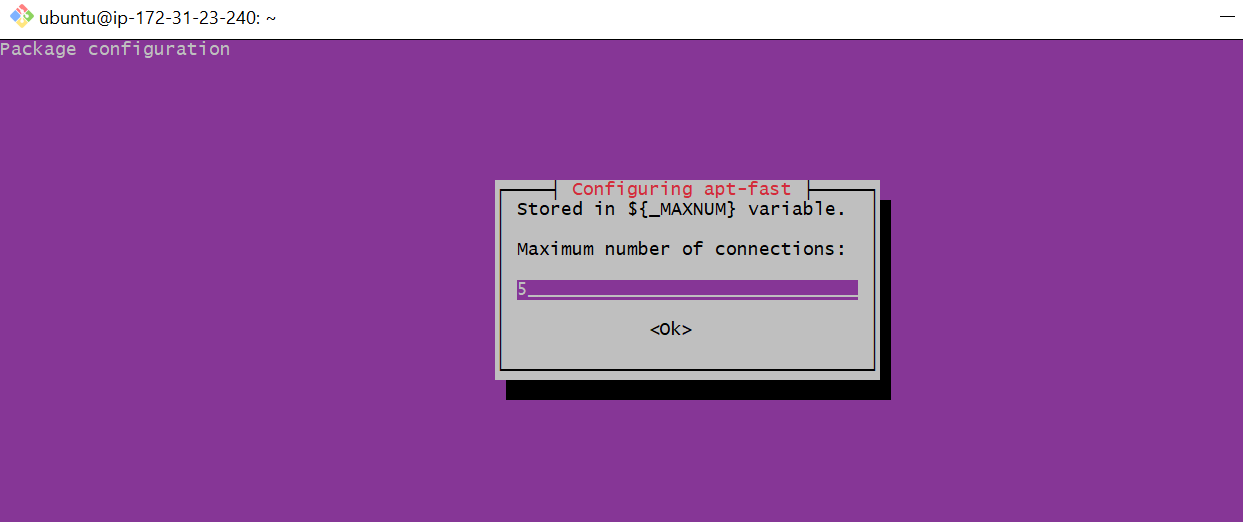
Let it be “5” and press Enter.
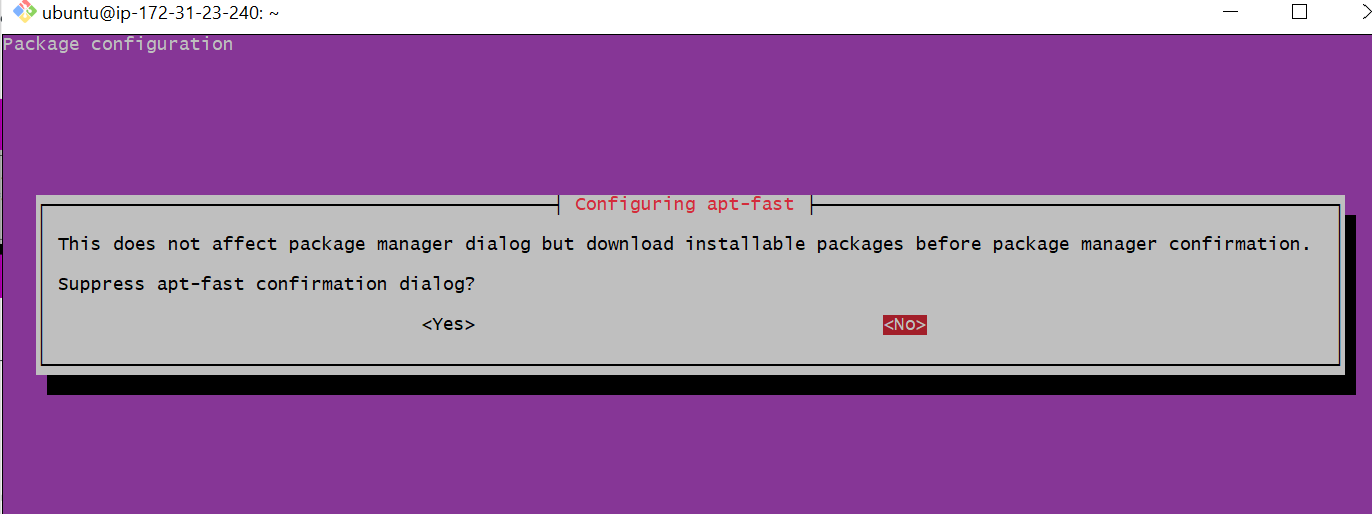
Press Enter while keeping the default value selected.
Step 4:
You can use to configure additional options
sudo dpkg-reconfigure apt-fast
Or access the configuration file for it.
sudo vim /etc/apt-fast.conf
Step 5:
To use it as the default, create an alias.
sudo echo "alias apt-get='apt-fast'" >> ~/.bashrc
source ~/.bashrc
FAQs to Install APT-Fast on Ubuntu 22.04
Can I use APT-Fast with other package managers?
Yes, APT-Fast is compatible with popular package managers such as APT and YUM, making it versatile across different Linux distributions.
Does APT-Fast work with all versions of Ubuntu?
Yes, APT-Fast is compatible with most Ubuntu versions, including Ubuntu 22.04. It enhances package downloads on these systems.
How does APT-Fast accelerate download speed?
APT-Fast achieves faster downloads by utilizing multiple connections, enabling it to retrieve software packages more efficiently.
Is APT-Fast safe to use?
Yes, APT-Fast is a trusted download manager, often used by Linux users. It is reliable and doesn't pose any security risks.
Are there any additional settings I can configure in APT-Fast?
Yes, you can modify APT-Fast's behavior by editing the configuration file located at "/etc/apt/apt-fast.conf".
Can I resume interrupted downloads with APT-Fast?
Yes, APT-Fast supports resume functionality, allowing you to continue downloads from where they left off if they were interrupted.
Is APT-Fast open source?
Yes, APT-Fast is an open-source project. It is available under the GNU General Public License (GPL) and its source code can be accessed and modified by the community.
Conclusion
We hope this tutorial helped you understand how to install APT-Fast on Ubuntu 22.04.
If you have any queries, please leave a comment below, and we’ll be happy to respond to them for sure.
