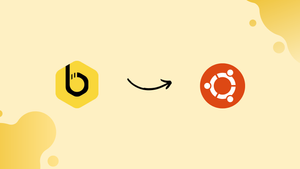Choose a different version or distribution
Introduction
Before we begin talking about how to install Beekeeper Studio on Ubuntu 22.04, let's briefly understand – What is Beekeeper Studio?
Beekeeper Studio is a user-friendly database management tool designed for developers and database administrators. It helps users interact with their databases easily by providing a clean and intuitive interface. With features like SQL query editing, data visualization, and query history tracking, Beekeeper Studio simplifies database management tasks.
Whether you are a beginner or an experienced user, this software offers a smooth experience for managing databases efficiently. Its cross-platform compatibility makes it a versatile choice for developers working on various operating systems. Improve your database management workflow with Beekeeper Studio.
In this tutorial, you will install Beekeeper Studio on Ubuntu 22.04. We will also address a few FAQs on how to install Beekeeper Studio on Ubuntu 22.04.
Advantages of Beekeeper Studio
- Intuitive interface: User-friendly design for easy database interaction.
- Query editing: Efficient SQL editing capabilities for smooth data management.
- Data visualization: Clear visualization tools for better data analysis.
- Query history: Useful query history tracking feature.
- Cross-platform: Compatible with multiple operating systems for versatile usage.
Steps to Install Beekeeper Studio on Ubuntu 22.04
The instructions below also work with other Debian and Ubuntu-based distributions, including POP_OS, MX Linux, Linux Mint, and more. The source code is available on the GitHub page.
Method 1: Using APT Package manager
1. Requirements
• Ubuntu Linux
• A user with sudo rights
• Terminal access
• 4GB of RAM minimum
• 500GB of free disk space
2. Add GPG Key
The system requires a GPG key that has been signed for the packages by their developers in order to verify that the packages we obtain from the Beekeeper repository are authentic and free of inconsistencies.
wget --quiet -O - https://deb.beekeeperstudio.io/beekeeper.key | sudo apt-key add -
3. Add Beekeeper Studio Repository
The Beekeeper Studio developers' repository for the Debian system must be added next. Since the packages needed to install Beekeeper cannot be found through the default system repository, we must use that.
echo "deb https://deb.beekeeperstudio.io stable main" | sudo tee /etc/apt/sources.list.d/beekeeper-studio-app.list
4. Run system update
After adding the repository, use the Apt package manager to run the system update command. This will update the repository cache and notify the system of the newly added repository on Ubuntu.
sudo apt update -y
5. Command to install Beekeeper Studio on Ubuntu 22.04
That's all, then. We have everything we need to use the APT package manager to install Beekeeper Studio on Ubuntu Linux.
sudo apt install beekeeper-studio -y
6. Run your Database Manager
Once the above tutorial steps have been successfully completed, we can easily run the GUI Database Manager from the Application launcher. So, locate the beekeeper there.
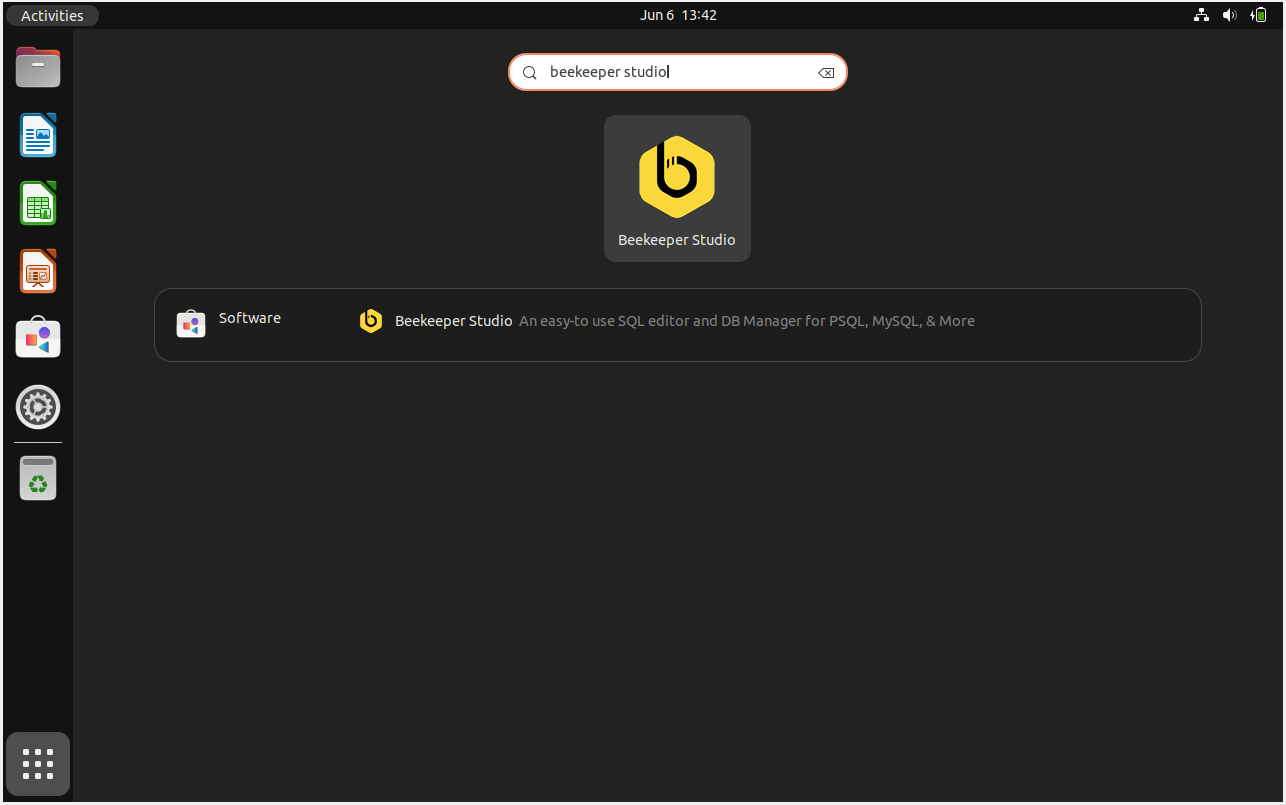
7. How to update
Since we installed Beekeeper Studio using the official repository and APT package manager, we can simply update it later with the system update command.
sudo apt update -y
8. Uninstall Beekeeper from Ubuntu 22.04
In order to fully uninstall Beekeeper Studio from your system, use the following commands in the terminal.
sudo apt remove beekeeper-studio -y && sudo rm /etc/apt/sources.list.d/beekeeper-studio-app.list
Method 2: Using SNAP package
1. Use SNAP to install Beekeeper Studio
SNAP is an additional technique that eliminates the need for the user to manually add any repositories. Default Snapcraft was already present in the most recent Ubuntu versions. Therefore, use the command provided here if you want to avoid manually adding the APT repository.
sudo snap install beekeeper-studio
To update:
sudo snap refresh beekeeper-studio
To uninstall in the future:
sudo snap remove beekeeper-studio
Method 3: Using GUI software center
1. Get Beekeeper Studio from Ubuntu GUI software center
The simplest way to obtain Beekeeper if you're not comfortable using a command line is through the Ubuntu Graphical Software Center.
- Use the Application Launcher to search for Software or click on the Software app icon that is displayed on the Ubuntu Docker.
- Next, select the search icon and enter "Beekeeper" to obtain relevant results.
- From the results, choose the Beekeeper software.
- To install the software on your computer, click the "Install" button.
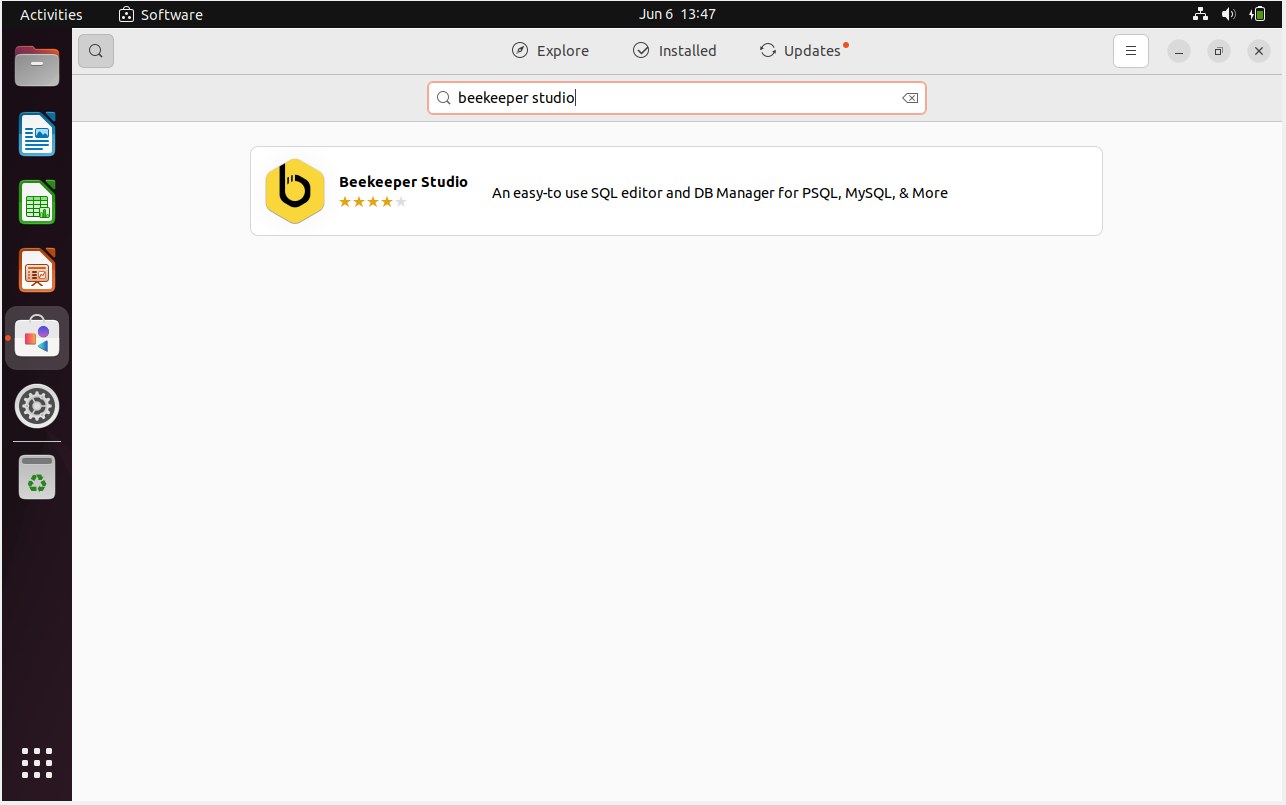
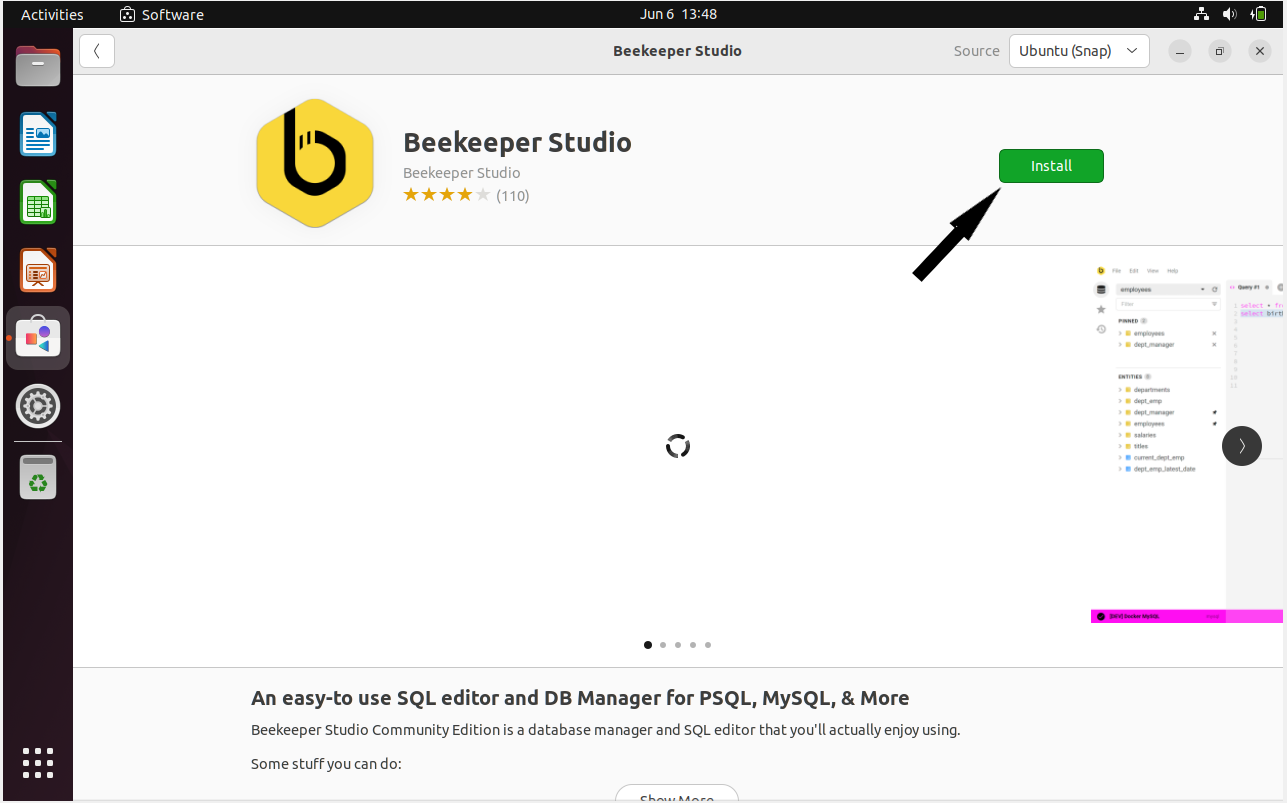
Learn more about the Graphical Database Manager by consulting the tool's official documentation.
FAQs to Install Beekeeper Studio on Ubuntu 22.04
Will Beekeeper Studio work on both Ubuntu desktop and server editions?
Yes, Beekeeper Studio can be installed on both Ubuntu desktop and server editions without any compatibility issues.
Does Beekeeper Studio offer regular updates for its Ubuntu version?
Yes, Beekeeper Studio provides regular updates for its Ubuntu version to ensure compatibility with the latest Ubuntu release.
Can I install Beekeeper Studio on Ubuntu 22.04 using Snap or Flatpak?
Yes, you can install Beekeeper Studio on Ubuntu 22.04 using Snap or Flatpak package managers for added convenience.
Is Beekeeper Studio free to use on Ubuntu 22.04?
Yes, Beekeeper Studio offers a free version for Ubuntu 22.04 users with optional premium features available for purchase.
Will installing Beekeeper Studio on Ubuntu 22.04 affect my existing databases?
Installing Beekeeper Studio will not affect your existing databases. It is a standalone application for managing databases.
Can I customize the appearance of Beekeeper Studio on Ubuntu?
Yes, Beekeeper Studio allows users to customize themes and appearance settings according to their preferences on Ubuntu.
Does Beekeeper Studio offer support for connecting to different types of databases on Ubuntu 22.04?
Yes, Beekeeper Studio supports connecting to a variety of databases including MySQL, PostgreSQL, SQLite, and more on Ubuntu 22.04.
Conclusion
We hope this tutorial helped you understand how to install Beekeeper Studio on Ubuntu 22.04.
If you have any queries, please leave a comment below, and we’ll be happy to respond to them for sure.