Choose a different version or distribution
Introduction
Before we begin talking about how to install Concourse CI on Ubuntu 22.04, let’s briefly understand - What is Concourse CI?
The Concourse is an open-source CI/CD system with approximately 100 integrations and resource types to the outside world. Concourse reduces the risk of switching to and from Concourse, by encouraging practices that decouple the project from the CI's little details and keep all configuration in declarative files that can be checked into version control.
In this tutorial, you will install Concourse CI on Ubuntu 22.04. We will also address a few FAQs related to the Concourse CI installation on Ubuntu 22.04.
Advantages of Concourse CI
- Automation: Concourse CI enables automatic build, test, and deployment workflows, streamlining development processes.
- Scalability: It allows horizontal scaling with distributed workers, accommodating projects of any size.
- Containerized: Concourse CI runs tasks within isolated containers, ensuring clean and reproducible builds.
- Visibility: Its web UI provides comprehensive visibility into pipeline status, making it easy to track and debug builds.
- Flexibility: Concourse CI supports a wide range of platforms and integrates well with popular tools for seamless workflow integration.
Prerequisites
You'll have to make sure to install the following in order to successfully complete this tutorial:
- Install Docker
- Install Docker Compose (if not included in the Docker installation)
Step 1- Install dependencies
Install docker and docker-compose.
sudo apt install docker.io docker-compose -y
Step 2- Deploy Concourse using Docker
sudo su
wget https://concourse-ci.org/docker-compose.yml
docker-compose up -d
CONCOURSE_EXTERNAL_URL value inside docker-compose.yml file to set use your public IP address.You may come across the following issues for Windows AMD. Follow the given steps to resolve it.
Right click Docker instance -> Go to Settings -> Daemon -> Advanced -> Set the "experimental": true -> Restart Docker -> Switch to Linux container and restart the docker.
Step 3- Test Setup
1) You then need to open http://127.0.0.1:8080/ in your browser:
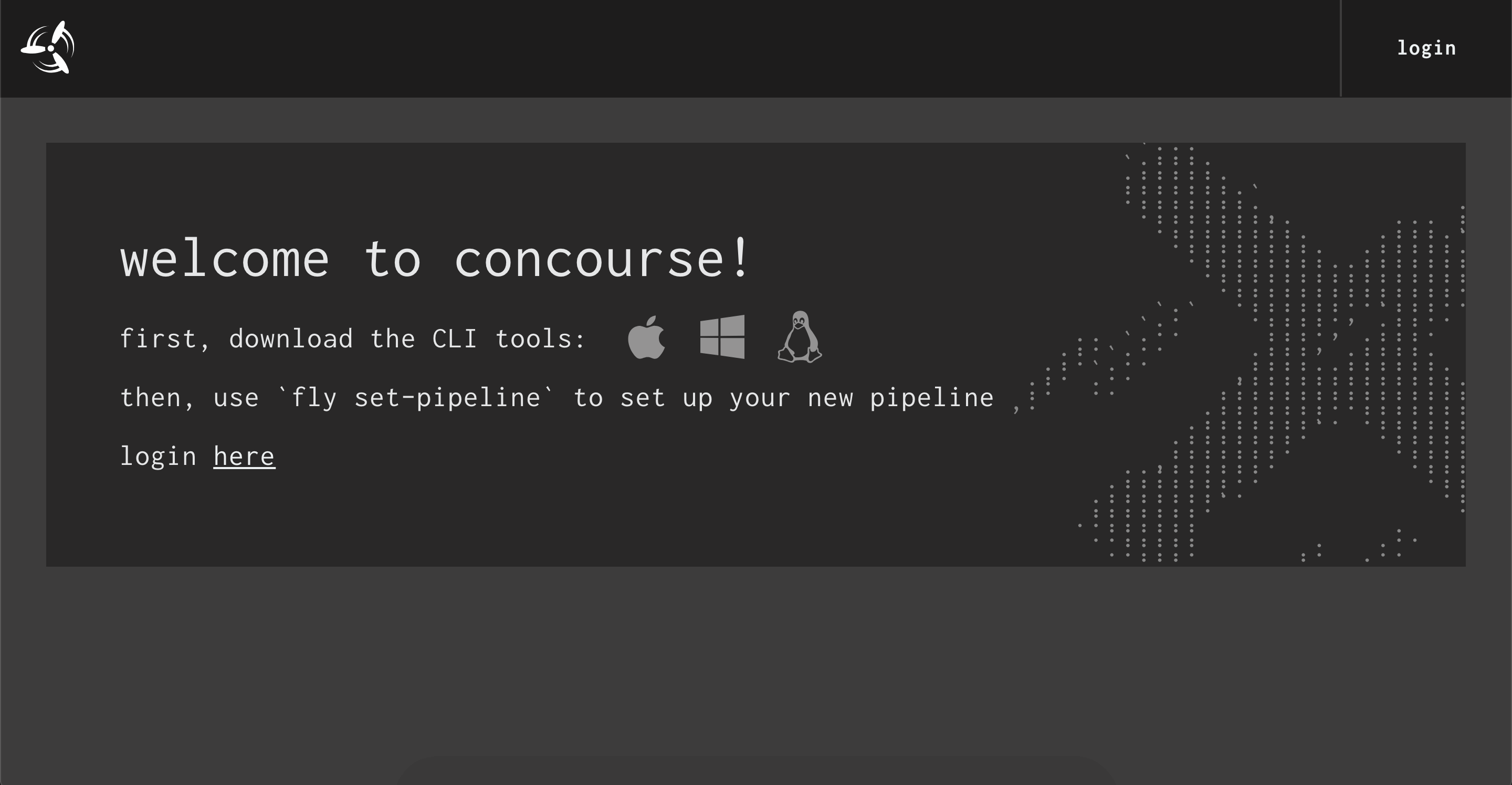
2) To download the fly CLI, click on the operating system you are using, or just use curl to download it:
curl -o fly "http://0.0.0.0:8080/api/v1/cli?arch=amd64&platform=linux"
3) Then, copy fly binary into your path ($PATH), such as /usr/local/bin or ~/bin. Make sure to make it executable. For instance:
sudo mkdir -p /usr/local/bin
sudo mv fly /usr/local/bin
sudo chmod 0755 /usr/local/bin/fly
Step 4- Target Concourse
You need to specify the target API for every fly request so that you get the same result every time.
1) Replace tutorial with a name of your choice:
fly --target tutorial login --concourse-url http://127.0.0.1:8080 -u admin -p admin
fly --target tutorial sync
2) You can then see the saved target Concourse API in a local file:
cat ~/.flyrc
3) Then you'll see a YAML file with the API, credentials etc:
targets:
tutorial:
api: http://127.0.0.1:8080
team: main
token:
type: Bearer
value: eyJhbGciOiJSUzI1NiIsInR5cCI6IkpXVCJ9.eyJjc3JmIjoiYjE3ZDgxZmMwMWIxNDE1Mjk2OWIyZDc4NWViZmVjM2EzM2IyY2MxYWZjZjU3Njc1ZWYwYzY0MTM3MWMzNzI3OSIsImV4cCI6MTUyMjcwMjUwMCwiaXNBZG1pbiI6dHJ1ZSwidGVhbU5hbWUiOiJtYWluIn0.JNutBGQJMKyFzow5eQOTXAw3tOeM8wmDGMtZ-GCsAVoB7D1WHv-nHIb3Rf1zWw166FuCrFqyLYnMroTlQHyPQUTJFDTiMEGnc5AY8wjPjgpwjsjyJ465ZX-70v1J4CWcTHjRGrB1XCfSs652s8GJQlDf0x2hi5K0xxvAxsb0svv6MRs8aw1ZPumguFOUmj-rBlum5k8vnV-2SW6LjYJAnRwoj8VmcGLfFJ5PXGHeunSlMdMNBgHEQgmMKf7bFBPKtRuEAglZWBSw9ryBopej7Sr3VHPZEck37CPLDfwqfKErXy_KhBA_ntmZ87H1v3fakyBSzxaTDjbpuOFZ9yDkGA
The fly command will target this Concourse API using fly --target tutorial. This makes reusing commands from shell history much less harmful.
Destroy Concourse
Once you're done with the local Concourse, deployed with the help of docker-compose up, you can use docker-compose down to destroy it.
docker-compose down
FAQs to Install Concourse CI on Ubuntu 22.04
Can I install Concourse CI on a different Linux distribution, like CentOS or Fedora?
Yes, Concourse CI can be installed on different Linux distributions. However, the installation process may vary. It's recommended to refer to the official Concourse CI documentation for specific instructions based on your chosen distribution.
Is it possible to install Concourse CI on a virtual machine or cloud instance?
Yes, Concourse CI can be installed on virtual machines or cloud instances, as long as the system meets the minimum requirements and has access to the necessary resources.
Can Concourse CI be used to deploy applications built with languages other than Go or Java?
Yes, Concourse CI supports various programming languages. It can be used to deploy applications built with multiple programming languages, including but not limited to Go and Java.
Does Concourse CI provide built-in integration with popular version control systems like Git and Mercurial?
Yes, Concourse CI offers built-in integration with popular version control systems like Git and Mercurial. This allows seamless integration with your existing code repositories.
Are there any specific hardware requirements for running Concourse CI on Ubuntu 22.04?
Concourse CI's hardware requirements depend on the scale and complexity of your projects. Ensure that your system has sufficient CPU, RAM, and disk space to handle the number of concurrent jobs and builds you expect to run.
Does Concourse CI support integration with external monitoring and notification systems?
Yes, Concourse CI can integrate with external monitoring and notification systems. It provides various mechanisms to send notifications and integrate with tools like Slack, email, or other third-party monitoring systems.
Is it possible to install Concourse CI without using Docker?
While Docker is the recommended installation method for Concourse CI, it is possible to install Concourse CI without Docker by manually configuring the necessary dependencies, such as PostgreSQL and the Concourse CI binaries.
Conclusion
We hope this detailed tutorial helped you understand and install Concourse CI on your system. To learn more about Concourse CI, check out the official Concourse documentation.
If you have any queries, please leave a comment below, and we’ll be happy to respond to them for sure.

