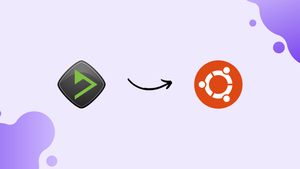Introduction
Before we discuss how to install DeadBeef Player on Ubuntu 22.04,let's first understand-What is DeadBeef Player?
DeaDBeeF Player is a lightweight and versatile audio player that supports a wide range of audio formats. It offers a customizable interface, extensive plugin support, and various audio settings, making it a popular choice among music enthusiasts.
This tutorial will highlight the advantages of installing DeaDBeeF Player on Ubuntu 22.04. We will also address a few FAQs on how to DeadBeaf Player on Ubuntu 22.04.
Advantages
- Wide Audio Format Support: DeaDBeeF Player supports a wide range of audio formats, including MP3, FLAC, AAC, OGG, and more, ensuring compatibility with your music collection.
- Lightweight and Fast: DeaDBeeF Player is designed to be lightweight, consuming minimal system resources while providing fast and efficient audio playback.
- Customizable Interface: The player interface can be customized with various themes, layouts, and font styles, allowing you to personalize your music listening experience.
- Extensive Plugin Support: DeaDBeeF Player offers extensive plugin support, providing additional features such as last.fm scrobbling, equalizers, waveform displays, lyric fetching, and more.
- Advanced Audio Settings: DeaDBeeF Player allows you to fine-tune audio settings, including equalizer presets, cross-fade, gapless playback, and advanced replay gain options, enabling you to enhance your listening experience.
Prerequisites
- A server that is powered by one of the following OS: Much like Linux Mint, Ubuntu 22.04.
- It is recommended that you install the OS cleanly to steer clear of any potential issues.
- SSH access to the server (if you're on a desktop, simply open Terminal).
- A
non-root sudo userwithroot useraccess, or both. However, if you're not careful when acting as the root, you could damage your system, so we advise you to usenon-root sudo user.
Install DeaDBeeF on Ubuntu 22.04 LTS Jammy Jellyfish
Step 1: Update the system packages
First, use the following apt commands in the terminal to ensure that all of your system packages are current.
sudo apt update
sudo apt upgrade
sudo apt install wget apt-transport-https gnupg2
Step 2. Installing DeaDBeeF Audio Player on Ubuntu 22.04
DeaDBeeF is not by default available in the base repository for Ubuntu 22.04. Now, to add Pavel's DeaDBeeF PPA repository to your Ubuntu system, execute the following command:
sudo add-apt-repository ppa:spvkgn/deadbeef
Next, run the following commands on your Ubuntu system to install the most recent stable version of DeaDBeeF:
sudo apt update
sudo apt install deadbeef
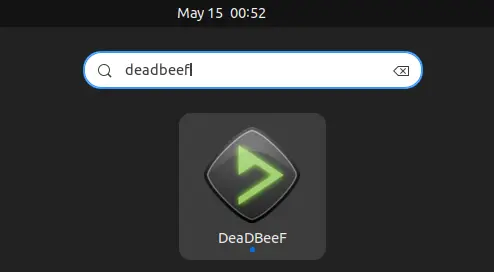
Step 3. Accessing DeaDBeeF on Ubuntu 22.04.
After it has been successfully installed on your Ubuntu system, open the path by running the following command on your desktop: Activities -> Show Applications -> DeaDBeeF or by using the following command to launch it from the terminal:
deadbeef
FAQs to Install DeadBeef on Ubuntu 22.04
Does DeaDBeeF Player support online streaming services like Spotify or Apple Music?
No, DeaDBeeF Player focuses on local audio playback and does not support online streaming services.
Can I create and manage playlists in DeaDBeeF Player?
Yes, DeaDBeeF Player offers playlist creation and management features, allowing you to organize your music collections efficiently.
Can I sync my music library or playlists across multiple devices using DeaDBeeF Player?
DeaDBeeF Player does not have built-in sync capabilities. However, you can manually transfer your music library or playlists between devices.
Is DeaDBeeF Player resource-intensive?
DeaDBeeF Player is known for its lightweight nature and efficient resource usage, making it suitable for both older and newer systems.
Does DeaDBeeF Player have a mobile app for Android or iOS?
Yes, DeaDBeeF has a mobile app available for Android, allowing you to enjoy its features on your mobile devices.
Can I enhance the audio quality in DeaDBeeF Player?
Yes, DeaDBeeF Player provides various audio settings, including equalizer options, crossfade, and advanced replay gain options, allowing you to enhance your audio experience.
Can I customize the appearance of DeaDBeeF Player?
Yes, DeaDBeeF Player offers customization options, including themes, layouts, and font styles, allowing you to tailor the player's appearance to your preferences.
Conclusion
We have covered various steps on how to install deadbeef on ubuntu 22.04 in this tutorial.
If you have any queries, feel free to ask them in the comments section, and we would be happy to respond to them....