Introduction
Before we begin talking about how to install Firefox ESR on Ubuntu 22.04, let's briefly understand – What is Firefox ESR?
Firefox ESR, or Extended Support Release, is a version of the Firefox web browser tailored for organizations that require stability and longevity. It is designed to provide security updates and support for around a year, unlike the rapid updates of the standard Firefox version.
By using Firefox ESR, companies can maintain a consistent browsing experience across their networks without frequent changes. This version is ideal for enterprises and institutions seeking a reliable and secure web browsing.
In this tutorial, you will install Firefox ESR on Ubuntu 22.04. We will also address a few FAQs on how to install Firefox ESR on Ubuntu 22.04.
Advantages of Firefox ESR
- Extended Support: Provides security updates over an extended period, ensuring a stable browser environment.
- Consistency: Helps maintain uniform browsing experience across organizational networks.
- Customization: Allows organizations to tailor features to suit their needs.
- Reliability: Ensures dependable performance and security for enterprise users.
- Enhanced Security: Offers advanced security features to protect sensitive data and prevent cybersecurity.
Install Firefox ESR via PPA:
The packaging team for Ubuntu's official Firefox package, the Ubuntu Mozilla Team, keeps up a PPA repository with the most recent Firefox ESR packages for all of the company's Ubuntu releases.
1. Add the PPA
Use the keyboard shortcuts Ctrl+Alt+T to open a terminal window and add the PPA. Run this command when it opens:
sudo add-apt-repository ppa:mozillateam/ppa
When prompted, enter the user password (without the asterisks) and press Enter to proceed.
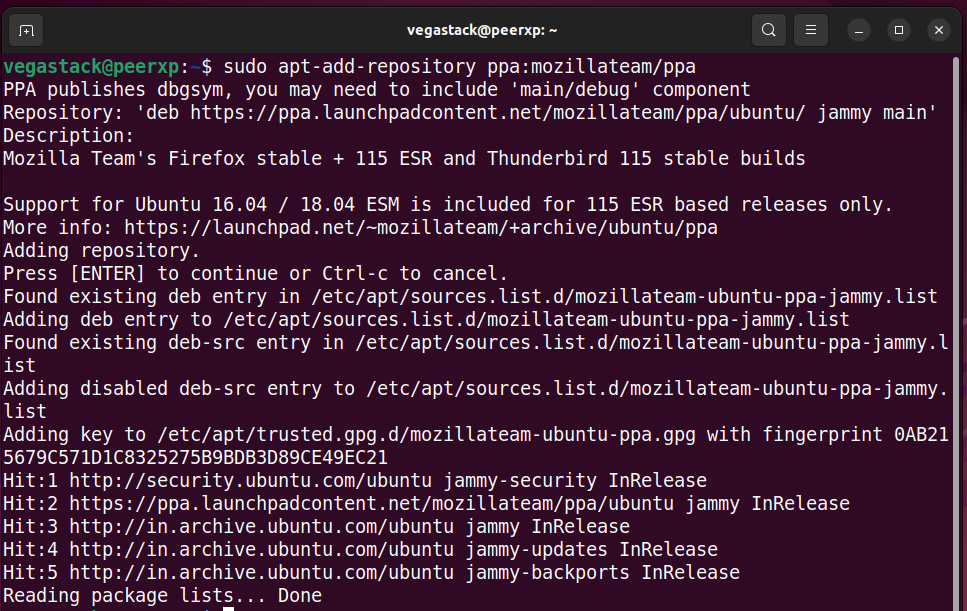
2. Refresh package cache:
After adding PPA, Ubuntu versions 20.04 and later will automatically update the package cache.
sudo apt update
3. Install Firefox ESR:
Lastly, use the following command to install the Firefox Extended Support Release:
sudo apt install firefox-esr
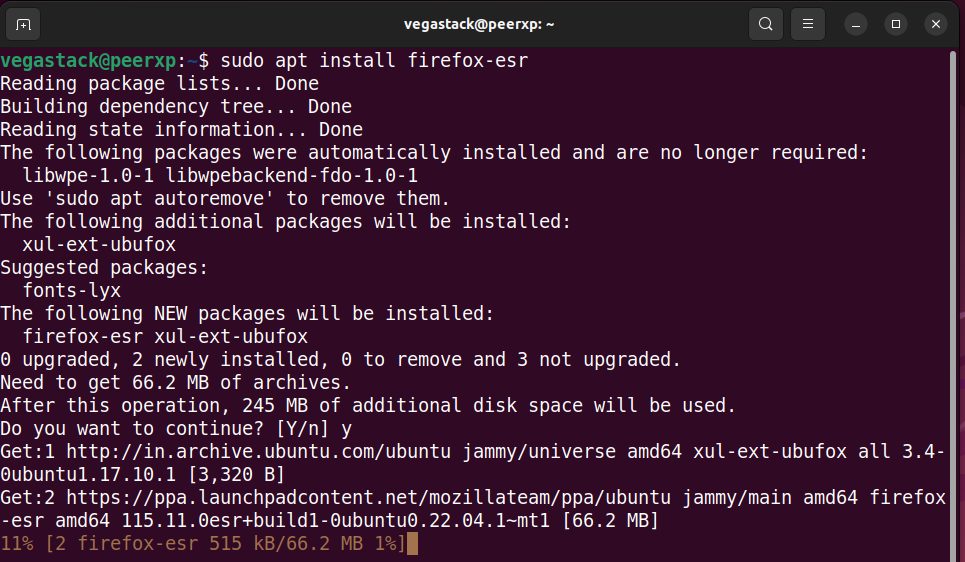
The system-installed Firefox package won't be replaced by the ESR package. Thus, you might have later on had duplicate app icons.
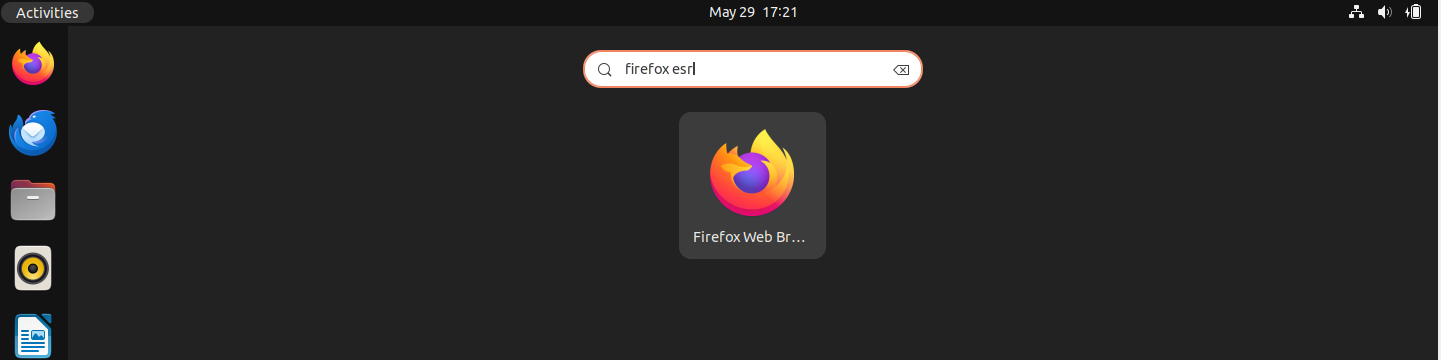
If you no longer require the rapid release, you can either remove it or check the Firefox edition's about page and pin it to the dock (left panel).
How to Remove Firefox ESR:
Press Ctrl+Alt+T to open the terminal and type the following command to remove the Firefox package:
sudo apt remove --autoremove firefox-esr
Then use the following command to delete the Ubuntu PPA:
sudo add-apt-repository --remove ppa:mozillateam/ppa
FAQs to Install Firefox ESR on Ubuntu 22.04
Can I update Firefox ESR on Ubuntu 22.04?
Yes, Firefox ESR can be updated on Ubuntu 22.04 using the package manager or by downloading the latest version from the Firefox website.
What is the difference between Firefox ESR and the regular version of Firefox on Ubuntu 22.04?
Firefox ESR offers extended support and stability for organizations, while the regular version of Firefox receives quicker updates with new features.
Can I use Firefox Sync with Firefox ESR on Ubuntu 22.04?
Yes, you can use Firefox Sync to sync your browsing data across devices with Firefox ESR on Ubuntu 22.04.
Does installing Firefox ESR on Ubuntu 22.04 require root access?
Yes, installing Firefox ESR on Ubuntu 22.04 may require root access, especially if you are using the terminal for installation.
Is it necessary to uninstall the regular Firefox browser before installing Firefox ESR on Ubuntu 22.04?
It is not mandatory to uninstall the regular Firefox browser, but it is recommended to prevent conflicts between different versions.
How can I switch back to the regular Firefox browser from Firefox ESR on Ubuntu 22.04?
You can switch back to the regular Firefox browser by uninstalling Firefox ESR and then installing the regular version.
Does Firefox ESR on Ubuntu 22.04 support browser extensions and add-ons?
Yes, Firefox ESR on Ubuntu 22.04 supports a wide range of browser extensions and add-ons for enhanced functionality.
Conclusion
We hope this tutorial helped you understand how to install Firefox ESR on Ubuntu 22.04.
If you have any queries, please leave a comment below, and we’ll be happy to respond to them for sure.

