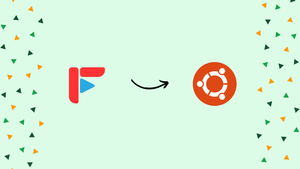Introduction
Before we discuss how to install freetube on ubuntu 22.04, let's first understand-What is FreeTube?
FreeTube is an open-source desktop application that allows users to watch YouTube videos without ads and tracking. By installing FreeTube on Ubuntu 22.04, you can enhance your video-watching experience while maintaining your privacy.
This tutorial will explain how to install FreeTube on Ubuntu 22.04.
Advantages
- Ad-Free Experience: FreeTube blocks advertisements on YouTube videos, enabling you to watch content without interruptions.
- Privacy Enhancement: FreeTube prevents tracking by YouTube, ensuring that your viewing habits and personal information are not collected.
- Customizable Interface: FreeTube allows you to customize the interface, including themes, layouts, subscriptions, and more, providing a personalized video-watching experience.
- Local Subscriptions: You can manage subscriptions directly within FreeTube, reducing your reliance on the YouTube website and maintaining control over your subscriptions.
- Offline Viewing: FreeTube supports downloading videos, allowing you to watch them offline at your convenience.
Steps to install FreeTube on Ubuntu 22.04
Step 1. Perform Ubuntu 22.04 Update
To update your system to the most recent version, follow the instructions provided. In order for our system to detect the most recent packages that are available for installation, this will also clear the APT package manager cache.
sudo apt update && sudo apt upgradeStep 2. Download the FreeTube Ubuntu package
Despite being an open-source program, FreeTube cannot be installed using the APT package manager, since it is not part of the Ubuntu system repository. Consequently, get the FreeTube Debian package from the official website.
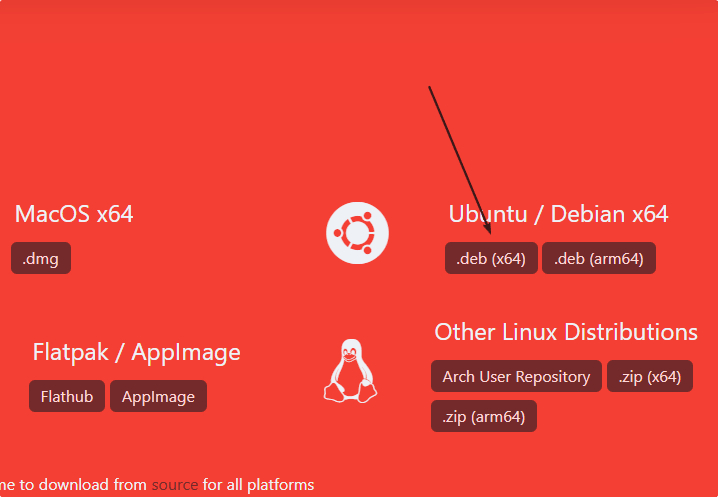
Step 3. Install FreeTube on Ubuntu 22.04
Using the APT package manager, install FreeTube after it has been downloaded to your system as a Debian binary. To begin with, navigate to your Downloads directory, as all downloads end up there.
cd DownloadsNext, run:
sudo apt install ./freetube_*_amd64.debStep 4. Run your Freetube Player app
On our Ubuntu 22.04 machine, we have successfully installed the open-source FreeTube application. To launch it now, navigate to the Application Launcher and look up FreeTube.
Click its icon when it appears on your screen, to run the application.
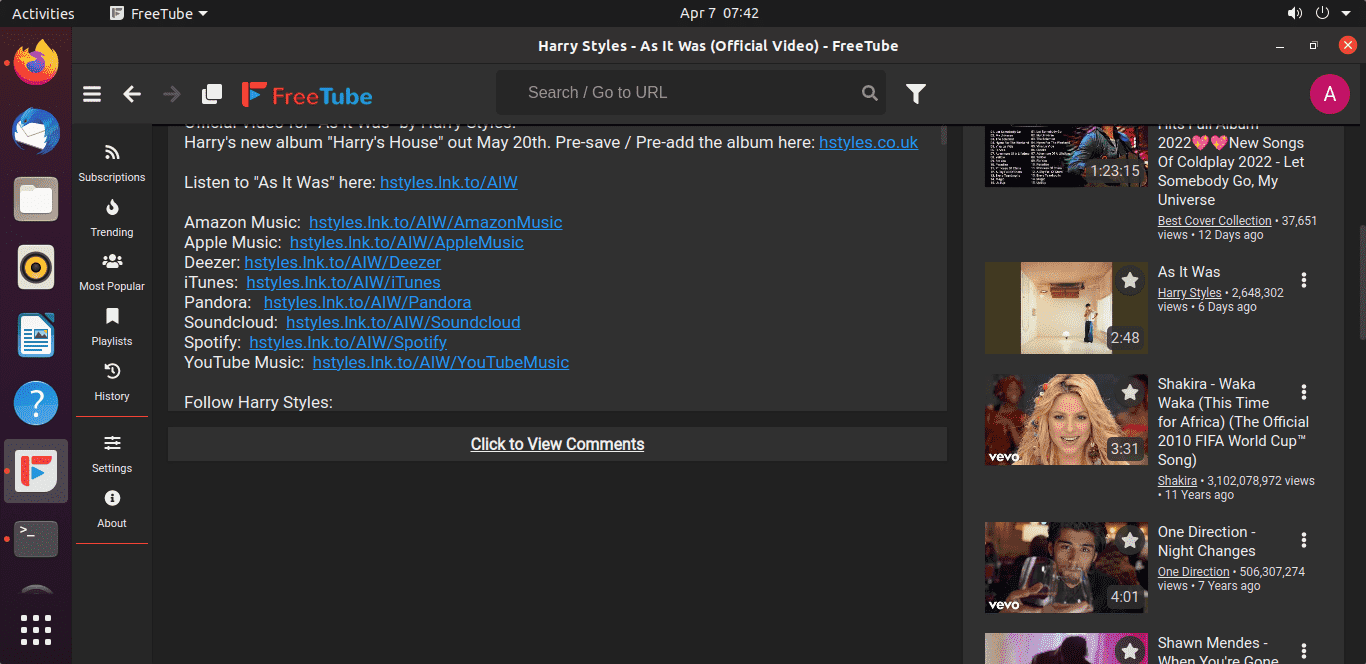
Step 5. Uninstall or remove
If you wish to uninstall FreeTube from Ubuntu 22.04 because you don't like the program, or you are experiencing any bugs, you can use the following command.
sudo apt remove freetubeFAQs to Install FreeTube on Ubuntu 22.04
Does FreeTube require an account to access YouTube content?
No, FreeTube does not require any account or login. You can access YouTube videos anonymously.
Can I sign in to my YouTube account within FreeTube?
As of now, FreeTube does not support signing in to YouTube accounts. It operates independently of YouTube accounts.
Can I watch live streams on FreeTube?
FreeTube primarily focuses on pre-recorded videos and does not provide extensive support for live streams.
Does FreeTube support all YouTube features?
While FreeTube offers a significant number of YouTube's core features, it may not support some advanced functionalities like YouTube Premium content or YouTube Music.
Can I subscribe to channels and receive notifications in FreeTube?
Yes, FreeTube allows you to subscribe to channels and receive notifications when new videos are uploaded. However, these notifications are local and independent of YouTube's notification system.
Can I import my existing subscriptions to FreeTube?
Yes, FreeTube provides an import feature that allows you to import your subscriptions from a YouTube subscription export file.
Can I adjust video quality while using FreeTube?
FreeTube offers options to select video quality, allowing you to adjust the quality according to your preferences and available internet bandwidth.
Conclusion
With the application's interactive interface, users can watch top trends, modify playlists, and subscribe to other services. Users can modify the API, Player Settings, External Player settings, Theme, download folder path, and more under Settings.
If you have any queries, feel free to ask them in the comments section, and we would be happy to respond to them....