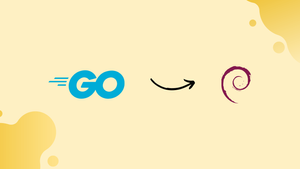Choose a different version or distribution
Introduction
Before we begin talking about how to install Golang (Go) on Debian 12, let's briefly understand – What is Golang?
Google created the programming language Golang, which is also referred to as Go. It is designed to be efficient, reliable, and easy to use. Go offers built-in support for concurrent programming, making it ideal for developing large-scale, networked applications.
With its simple yet powerful syntax, Go enables developers to write efficient code that is easy to read and maintain. Regardless of your level of programming experience, Go can assist you in creating software that is quick and scalable.
In this tutorial, you will install Golang (Go) on Debian 12. We will also address a few FAQs on how to install Golang (Go) on Debian 12.
Advantages of Golang
- Simplicity: Golang has a simple and clean syntax, making it easy to read and write code.
- Concurrency: Built-in support for concurrency allows for efficient handling of multiple tasks simultaneously.
- Efficiency: Go's compiled nature results in high-performance applications with quick startup times and efficient memory usage.
- Scalability: Golang excels at building scalable software, making it suitable for large-scale systems and high-traffic applications.
- Strong community: Golang has an active and supportive community, providing libraries, frameworks, and resources to aid developers in their projects, fostering collaboration and continuous improvement in the ecosystem.
Method 1: Using APT
Apt is a free software UI for Linux operating systems that installs, updates, and removes applications by utilizing core libraries. Here's how to use the apt command to install "Go" on Debian 12.
Step 1: Replace outdated software packages
apt update
Step 2: Upgrade system packages
apt upgrade -y
Step 3: Setting up Go on Debian 12
sudo apt install golang-go -y
Step 4: Test the Setup
go version
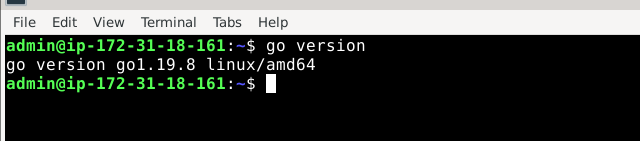
Step 5: The process of removing Go on Debian via apt
For any reason, you can remove Go from your system using the following apt command:
apt-get remove golang-go
Method 2: Using snap
Software can be found, installed, and managed with Snap Store. It's a system for managing packages. The majority of Linux operating systems, such as Debian 12, already have it configured. However, in the unlikely event that it hasn't been installed on your Debian system, you can utilize these instructions.
Step 1: To set up Snap, use the following command:
sudo apt install snapd
Step 2: To install "go", execute the "snap" command as instructed below:
snap install go --classic
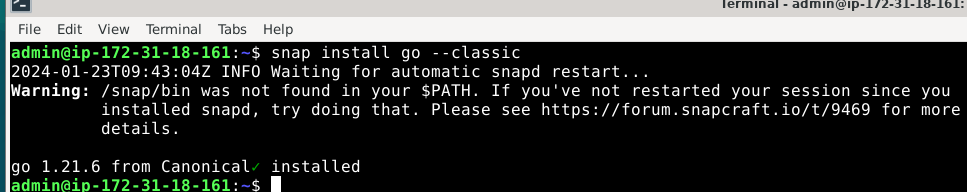
Step 3: How to delete Go through snap
Use the following command to delete Go:
snap remove go
FAQs to Install Golang (Go) on Debian 12
How can I check if Golang is installed correctly on Debian 12?
Open a terminal and type go version. If Golang is installed correctly, it will display the installed Go version.
Can I have multiple versions of Golang installed on Debian 12?
Yes, you can have multiple versions of Golang installed on Debian 12 by installing each version in separate directories and updating the environment variables accordingly.
How can I update Golang to the latest version on Debian 12?
To update Golang to the latest version on Debian 12, you need to download the latest binary distribution from the official Golang website and replace the existing Go installation with the new one.
What are the recommended IDEs for Golang on Debian 12?
Popular IDEs for Golang on Debian 12 include Visual Studio Code, GoLand, and Sublime Text. However, you can use any text editor of your choice.
Can I use Golang for both web development and system programming on Debian 12?
Absolutely! Golang is a versatile language suitable for web development, system programming, networking, and much more on Debian 12.
Are there any package managers available for Golang on Debian 12?
Yes, dep and Go modules are widely used package managers for Golang on Debian 12, providing dependency management for your projects.
How can I uninstall Golang from Debian 12?
To uninstall Golang from Debian 12, you can delete the Go installation directory and remove the GOROOT and GOPATH environment variable configurations from your .bashrc file.
Conclusion
We hope this tutorial helped you understand how to install Golang (Go) on Debian 12.
If you have any queries, please leave a comment below, and we’ll be happy to respond to them for sure.