Choose a different version or distribution
Introduction
Before we discuss how to install Metasploit Framework on Ubuntu 22.04,let's first understand-What is Metasploit Framework?
The Metasploit Framework is a powerful open-source penetration testing tool used for security assessment and vulnerability exploitation. It offers a large selection of payloads, auxiliary modules, and exploits to assist security experts and ethical hackers in locating and reducing system vulnerabilities. With Ubuntu 22.04, installing Metasploit Framework can provide you access to an extensive toolkit for conducting security audits.
This tutorial will explain how to install the Metasploit Framework on Ubuntu 22.04. We will also address a few FAQs on how to install the Metasploit Framework on Ubuntu 22.04.
Advantages
- Comprehensive Penetration Testing Tool: Metasploit Framework offers a vast collection of exploits, payloads, and post-exploitation modules, making it a comprehensive tool for penetration testing and vulnerability assessment.
- Vulnerability Exploitation: With Metasploit, you can test the security of your systems by exploiting known vulnerabilities and weaknesses in network services, applications, and other components.
- Automation and Efficiency: The framework provides automation capabilities, allowing you to streamline and expedite repetitive tasks, thus enhancing efficiency during security assessments.
- Post-Exploitation Modules: Metasploit offers a wide range of post-exploitation modules that can be used to gather information, escalate privileges, and maintain access within compromised systems.
- Active Community and Updates: Metasploit Framework has an active community of developers and contributors who continuously update and improve the tool, ensuring that it stays current and effective against emerging threats.
Installing Metasploit Framework
Install the Metasploit framework using the Rapid7 installer. After that, updating it later on is made easy because the installer is integrated into the Ubuntu package management system. Let's begin the installation now:
Installing the required packages starts with installing curl, postgresql, and postgresql-contrib. Use these packages by running the following command:
sudo apt install curl postgresql postgresql-contrib
Use the following command to download and save the Metasploit installer script as msfinstall:
curl https://raw.githubusercontent.com/rapid7/metasploit-omnibus/master/config/templates/metasploit-framework-wrappers/msfupdate.erb > msfinstall
Assign "read" and "execute" rights to the installer script to every user:
chmod 755 msfinstall
To install the Metasploit Framework, run the msfinstall installer script at this point:
sudo ./msfinstall
Installing the Metasploit framework on your system is done with this command.
To store the findings and outcomes of penetration testing, including target host details, exploits, system logs, collected data, and other specifics, Metasploit requires a database. For this purpose, we installed Postgresql in step 1. To start its service, we now need to use the following command:
sudo systemctl start postgresql
Then, use the following command to create and initialize the database:
msfdb init
When that happens, the web service will ask you if you want to initialize it. Click "OK" after entering "yes" to start initialization. If not, type "no". You'll be asked for your login credentials if the web service has already been initialized. You can enter any username and password, or the default entries will be accepted when you press the Enter key.
To open the Metasploit framework console, execute the following command:
msfconsole
The Metasploit framework can be accessed through the CLI known as msfconsole. With its help, you can perform tasks like target scanning, exploit launching, data collection, and more.
To check if Metasploit is connected to the database, run the following command in the msfconsole:
db_status
The output that follows demonstrates that the Metasploit framework and database have been connected.
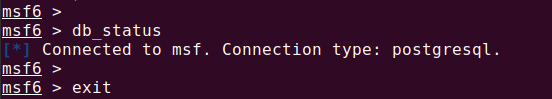
To see the help menu, type the command help into the msfconsole.
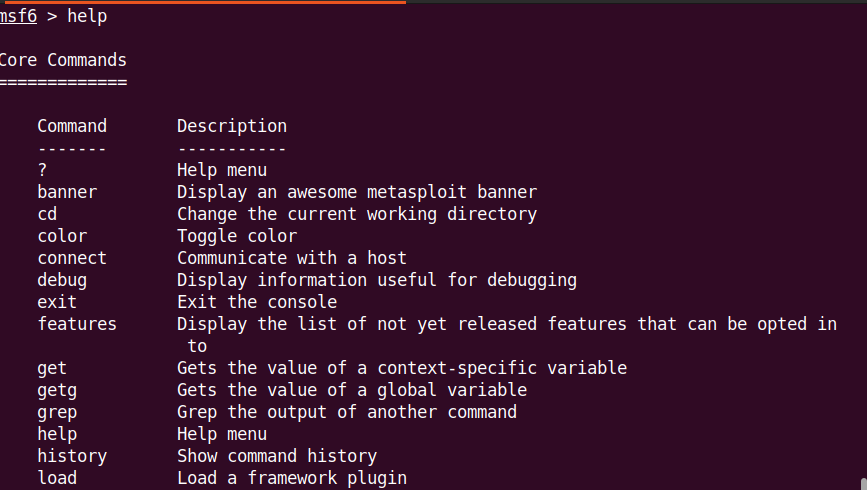
It's essential to keep the Metasploit Framework updated if you want to stay current on the latest exploits and vulnerabilities. The msfupdate tool or the apt update command can be used to update the Metasploit framework to the most recent version:
sudo apt update
or
sudo msfupdate
The updates are obtained by connecting to the online repositories with the msfupdate utility.
Uninstall Metasploit Framework
If required, you can use the following command to remove the Metasploit framework:
sudo apt remove metasploit-framework
This command first asks for your permission to run the sudo password and then proceeds to uninstall it. After that, it removes the Metasploit framework from your system.
FAQs to Install Metasploit Framework on Ubuntu 22.04
Are there any system requirements for installing Metasploit Framework on Ubuntu 22.04?
Yes, Metasploit Framework has specific system requirements. It is recommended to have a machine with at least 4 GB of RAM, multiple CPU cores, and sufficient disk space to accommodate the tool and its associated databases.
Can I use Metasploit Framework for illegal activities?
No, Metasploit Framework is designed to be used for legal and ethical security assessments or authorized penetration tests. Using it for unauthorized activities or without obtaining appropriate permissions is illegal.
Does Metasploit Framework support both local and remote exploits?
Yes, Metasploit Framework supports both local and remote exploits. It offers a vast array of exploits and payloads that can target vulnerabilities within a local system or exploit vulnerabilities across a network.
Does Metasploit Framework have a graphical user interface (GUI)?
Yes, Metasploit Framework includes a web-based graphical user interface called the Metasploit Framework Web UI (MSFWeb UI) that allows you to interact with the tool using a browser.
Can I automate tasks in Metasploit Framework?
Yes, Metasploit Framework provides a command-line interface (CLI) as well as scripting capabilities that allow you to automate various tasks such as scanning, exploitation, and post-exploitation activities.
Are there any alternatives to Metasploit Framework for Ubuntu 22.04?
There are other open-source and commercial penetration testing tools available, such as Burp Suite, OWASP ZAP, and Nmap, which can complement or serve as alternatives to Metasploit Framework.
How often is Metasploit Framework updated?
Metasploit Framework receives regular updates and bug fixes from the development community. It is recommended to keep your installation up-to-date to ensure you have the latest vulnerabilities and exploits.
Are there any legal implications of using Metasploit Framework?
While Metasploit Framework is a legitimate security tool, it is essential to ensure you have proper authorization and adhere to ethical guidelines and legal boundaries when using it for security assessments.
Conclusion
Installing the Metasploit framework on Ubuntu 22.04 LTS, creating and initializing the database, connecting the Metasploit framework to the database, and opening the Metasploit command-line interface were all covered in this tutorial. I hope this will assist you in setting up your Ubuntu system to run the Metasploit framework.
If you have any queries, you can ask them in the comments section, and we would be happy to answer them.

