Introduction
Before we begin talking about how to install Mixxx on Ubuntu 22.04, let's briefly understand – What is Mixxx?
Mixxx is a powerful and free DJ software that allows you to mix and shape your own music. With Mixxx, you can create exceptional DJ sets using your computer. This software offers a wide range of features, including seamless beatmatching, effects, and a user-friendly interface.
Whether you're a beginner or an experienced DJ, Mixxx provides a platform for you to showcase your creativity and entertain your audience. So, download Mixxx today and unleash your DJing skills with this fantastic software.
In this tutorial, you will install Mixxx on Ubuntu 22.04. We will also address a few FAQs on how to install Mixxx on Ubuntu 22.04.
Advantages of Mixxx
- Free DJ software: Mixxx is a completely free and open-source DJ software, allowing users to access professional-level tools and features without any upfront costs.
- Seamless beatmatching: Mixxx offers precise beatmatching capabilities, ensuring smooth transitions between tracks for a seamless DJ set.
- Extensive compatibility: It supports multiple platforms such as Windows, macOS, and Linux, making it accessible to a wide range of users.
- Versatile effects: Mixxx provides a variety of real-time effects to enhance your mix, giving you the flexibility to create unique and impactful sounds.
- User-friendly interface: With an intuitive interface, Mixxx is suitable for beginners and experts alike, providing a hassle-free DJing experience for users at all skill levels.
Steps to install Mixxx on Ubuntu 22.04 for DJs
1. Open the command terminal
On Linux, installing software via a graphical user interface (GUI) is more complicated than on Windows; instead, the command line is a faster and more user-friendly option. Thus, launch the command terminal on your Ubuntu system by hitting Ctrl+Alt+T or by opening it from the Applications menu.
2. Add the Mixxx PPA repository
If you prefer not to use the most recent version of Mixxx DJ software, we can install it using Ubuntu 22.0 or 20.04's default system repository. But, we can use the PPA repository that the creators of this open-source DJ program have made available if we want to use the most recent version.
sudo add-apt-repository ppa:mixxx/mixxx
3. Run system update
After successfully adding the repository with the previously provided command. Rebuild the APT package manager index cache by running the system update command.
sudo apt update
4. Install Mixxx on Ubuntu 22.04
Now, install Mixxx Dj on Ubuntu using the standard package manager, APT, using the command below, just like you would any other well-known Linux program.
sudo apt install mixxx
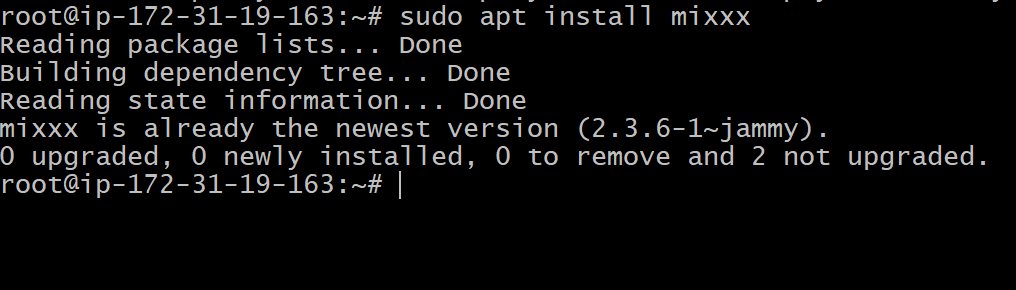
5. Run Mixx DJ Software
We can launch the Mixxx program on our Linux system once the installation command has finished. To do that, select Activities from the menu and look up Mixxx. Click to run the same as soon as its icon shows up.
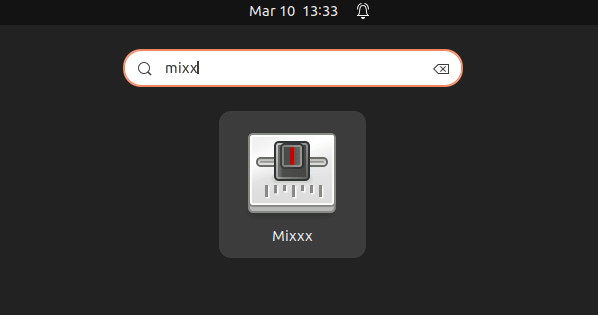
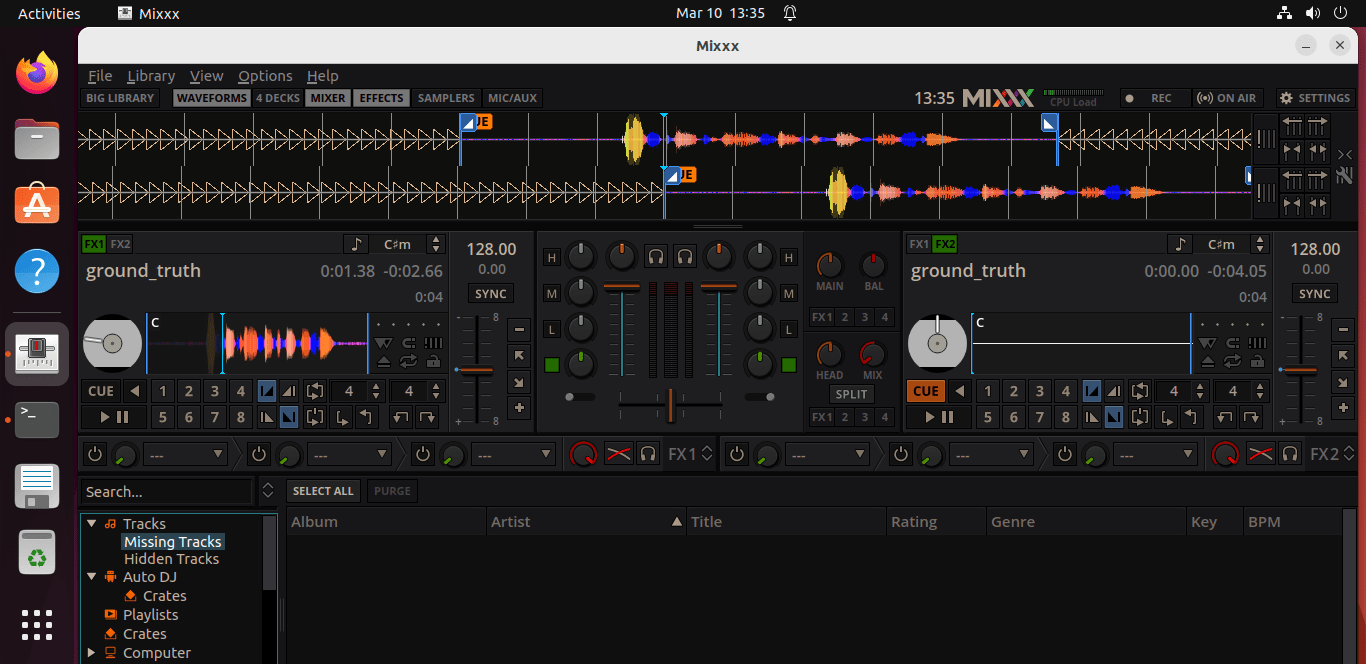
6. How to update
Since we installed the Mixxx Dj software using the PPA repository, we can use the system update command to obtain updates in the future. Thus, this is the directive to adhere to:
sudo apt update && sudo apt upgrade
7. Uninstall or Remove
In some cases, even though a piece of software is good, we might find that we no longer need it. If that applies to Mixxx Dj, then here's how to uninstall it from Ubuntu 20.04.
sudo apt autoremove --purge mixxx
However, it would be best to remove Mixxx's PPA repository if you don't intend to install it again in the future.
sudo add-apt-repository --remove ppa:mixxx/mixxx
FAQs to Install Mixxx on Ubuntu 22.04
Are there any specific system requirements for Mixxx on Ubuntu 22.04?
Mixxx requires a relatively modern system with sufficient RAM (4GB or more) and a reasonably fast processor for optimal performance.
Can I import my music library to Mixxx on Ubuntu 22.04?
Yes, Mixxx supports importing your existing music library. Simply select "Preferences" within the software and navigate to the "Library" section to add your music folders.
Does Mixxx work with external DJ controllers on Ubuntu 22.04?
Yes, Mixxx is compatible with various MIDI-based DJ controllers. You can connect and configure your controller within the software's settings.
Are there any audio setup requirements for Mixxx on Ubuntu 22.04?
Depending on your sound card, you may need to adjust the audio settings in Mixxx. Refer to the software's documentation for detailed instructions.
Can I record my DJ mixes using Mixxx on Ubuntu 22.04?
Absolutely! Mixxx offers recording functionality, allowing you to capture your DJ sets as audio files.
How frequently is Mixxx updated on Ubuntu 22.04?
Mixxx developers regularly release updates to enhance features and fix any bugs. You can stay up to date by enabling automatic updates or manually checking for updates.
Can I customize the interface of Mixxx on Ubuntu 22.04?
Yes, Mixxx allows interface customization to suit your preferences. Explore the settings and appearance options to personalize the software as per your needs.
Conclusion
We hope this tutorial helped you understand how to install Mixxx on Ubuntu 22.04.
If you have any queries, please leave a comment below, and we’ll be happy to respond to them for sure.
