Introduction
Before we discuss how to install Neovim on Ubuntu 22.04, let's briefly understand-What is Neovim?
Neovim is an enhanced version of the popular text editor, Vim. It offers enhanced text and code editing capabilities along with advanced capabilities. Neovim can improve your productivity and editing experience when installed on Ubuntu 22.04.
This tutorial will explain how to install Neovim on Ubuntu 22.04, discuss its advantages, address common FAQs, and conclude.
Advantages
- Enhanced Features: Neovim offers several additional features compared to traditional Vim, including better configuration options, built-in terminal emulator, remote plugin system, and more.
- Improved Performance: Neovim is optimized for speed and responsiveness, allowing you to work with large files more smoothly and perform tasks faster.
- Plugin Ecosystem: Neovim is compatible with most Vim plugins, allowing you to leverage a wide range of community-contributed plugins to extend its functionality according to your needs.
- Modernization and Maintenance: Neovim is designed to address long-standing limitations in Vim's architecture, providing better performance, extensibility, and ongoing maintenance and development.
- Backward Compatibility: Neovim is largely backward compatible with Vim, meaning that most of your existing Vim configuration and plugins should work seamlessly.
Steps to Install Neovim in Ubuntu 22.04
Step 1 - Update Package Index
To update the package index, you can use any package manager, or simply use the default package manager apt.
sudo apt update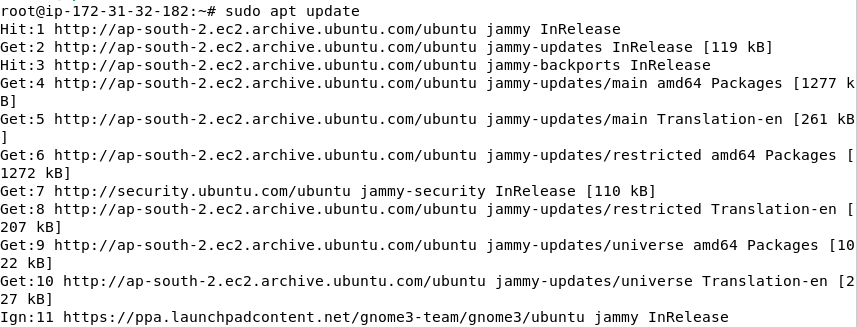
Step 2 - Install Neovim
Now that your package index is updated, you should be able to download Neovim package from the universe repository.
To do so, simply run the command below.
sudo apt install neovim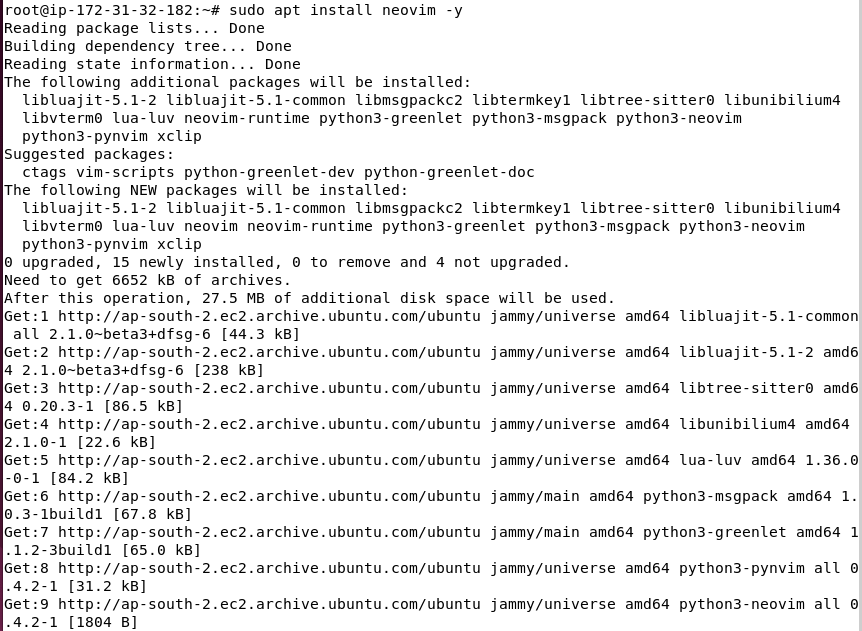
Step 3 - Verify Neovim Installation
Next, verify that Neovim was installed correctly. One way of verifying if Neovim was installed correctly, is by checking the version that you installed.
To check neovim version, run the following command:
nvim --version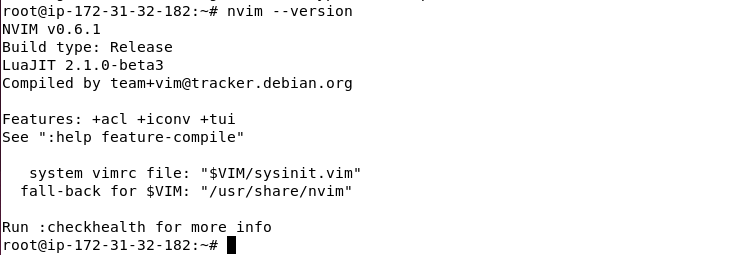
Step 4 - Use Neovim
We can proceed to launch Neovim.
To launch Neovim via terminal, run the following.
nvimThat's it! , Neovim is launched.
Uninstall Neovim in Ubuntu 22.04
You can uninstall Neovim by using the apt package manager. To do so, simply run the command below.
sudo apt remove neovim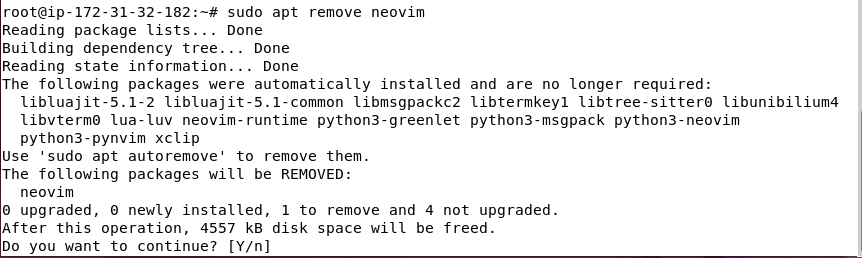
If you want to also remove the config files, then you can do so by using the --purge option.
sudo apt remove neovim --purgeThe above command will remove the config files.
FAQs to Install Neovim on Ubuntu 22.04
Can I use Vim plugins with Neovim?
Yes, Neovim supports using most Vim plugins. You can install plugins using popular plugin managers like Vim-Plug, Vundle, or Pathogen.
Does Neovim have a built-in terminal emulator?
Yes, Neovim has a built-in terminal emulator, allowing you to run terminal commands and interact with the shell without leaving the editor.
Can I use Neovim like a traditional text editor?
Yes, you can use Neovim as a traditional text editor similar to Vim. However, Neovim offers numerous additional features and improvements compared to Vim.
Can I customize Neovim's appearance and functionality?
Yes, you can customize Neovim's appearance and functionality by configuring options in your .vimrc or init.vim file. Neovim has a rich set of options for customization.
Can I use Neovim in a headless or terminal-only environment?
Yes, Neovim can be used in a headless or terminal-only environment, making it an ideal choice for remote editing or scripting purposes.
Does Neovim provide a GUI version?
Neovim primarily focuses on providing a terminal-based text editing experience. However, there are GUI frontends available for Neovim, such as nvim-qt or Neovim GTK.
Can I work with multiple files or split windows in Neovim?
Yes, Neovim supports working with multiple files simultaneously and allows you to split windows vertically or horizontally to view and edit multiple files side by side.
Conclusion
In this tutorial, you learned how to install Neovim in Ubuntu 22.04, by downloading and installing the official package of neovim from the universe repository.
If you have any queries, feel free to ask them in the comments section, and we would be happy to respond to them....

