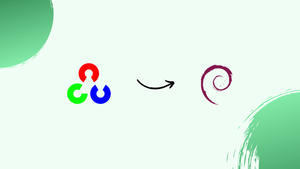Choose a different version or distribution
Introduction
Before we begin talking about how to install OpenCV on Debian 11, let's briefly understand – What is OpenCV?
OpenCV, which stands for Open-Source Computer Vision, is a well-known massive open-source library used to carry out numerous tasks in computer vision and machine learning. However, it also outlines a set of principles to obtain and manipulate data from video and image files. Computer vision concepts help robots understand graphic content, specifically images and videos. In a nutshell, computer vision is the process of giving computers the ability to behave in human-like ways.
The OpenCV library supports Java and Python in addition to its primary programming language of C/C++. Python is generally slower to execute than C++ or C, but it is simpler to use, so you may write your code in C or C++ and then wrap it in python to make modules that can be utilized to address the problems you're trying to solve. Thousands more algorithms based on machine learning principles for computer vision are also included in this library; they can be used for both commercial and academic applications.
In this tutorial, you will install OpenCV on Debian 11. We will also address a few FAQs on how to install OpenCV on Debian 11.
Advantages of OpenCV
- Versatility: OpenCV offers a wide range of functions and algorithms for image and video processing tasks.
- Easy integration: It seamlessly integrates with popular programming languages like Python and C++, simplifying development.
- Large community: The vast user community provides excellent support, frequent updates, and extensive documentation.
- Cross-platform: OpenCV runs on various operating systems, including Windows, macOS, Linux, iOS, and Android.
- Performance: With highly optimized code, OpenCV delivers high-speed processing capabilities for real-time applications.
Real-world application of OpenCV
We come across OpenCV implementation in our daily lives on a variety of platforms and settings. Here are a few OpenCV uses that are frequently encountered in daily life:
- Analysing medical images.
- System for driving a self-driving automobile.
- Count the number of vehicles on the road and their speeds.
- Count the number of individuals at different gatherings.
- Surveillance system.
Ways to Install OpenCV on Debian
There are two ways to use OpenCV on Debian 11, which we shall go into depth about:
- Using an apt command
- Using source on Debian 11
Both techniques work perfectly to install OpenCV on Debian 11; a brief description of each is provided in the following sections.
Method 1: Installing OpenCV using apt command
The OpenCV Python module is available from the Debian repository, so first, use the following command to update the packages list:
sudo apt update
And to obtain the OpenCV Python Module, execute the following line in the terminal:
sudo apt install python3-opencv
Method 2: Installing OpenCV using source
In order to install OpenCV on a Debian 11 system, the OpenCV library can be compiled from source. To do this, follow the instructions in this section.
Step 1: Install the required dependencies
Installing the necessary dependencies first is essential, although getting optional dependencies is advised. The command listed below will install both necessary and optional dependencies,
sudo apt install build-essential cmake git pkg-config libgtk-3-dev libavcodec-dev libavformat-dev libswscale-dev libv4l-dev libxvidcore-dev libx264-dev libjpeg-dev libpng-dev libtiff-dev gfortran openexr libatlas-base-dev python3-dev python3-numpy libtbb2 libtbb-dev libdc1394-22-dev
Step 2: Fetch “OpenCV_contrib” and “OpenCV” repositories
Change the working directory to a new one after creating it:
mkdir opencv_git
cd opencv_git
Execute the following command to clone OpenCV:
git clone https://github.com/opencv/opencv.git
And for OpenCV, clone it using the following command:
git clone https://github.com/opencv/opencv_contrib.git
Step 3: Setup and compile the build
Create a directory after cloning, then switch to that directory:
You must name this directory "opencv" inside the cloned project; in our case, the path to "opencv" is "~/opencv_git/opencv." After that, go to the "opencv" directory and establish a new build directory as follows:
cd opencv
mkdir cvbuild
cd cvbuild
Now use CMake to configure the newly created build:
cmake -D CMAKE_BUILD_TYPE=RELEASE \ -D CMAKE_INSTALL_PREFIX=/usr/local \ -D INSTALL_C_EXAMPLES=ON \ -D INSTALL_PYTHON_EXAMPLES=ON \ -D OPENCV_GENERATE_PKGCONFIG=ON \ -D OPENCV_EXTRA_MODULES_PATH=~/opencv_build/opencv_contrib/module \ -D BUILD_EXAMPLES=ON ..
Use the following command to begin compilation after configuring the build; the "-j" stands for the number of processor cores.
Note: Using the command "nproc" in your terminal, you may determine how many cores your processor has:
make -j1
Step 4: Install OpenCV
You may install OpenCV now by using the make command by using the environment you just created:
sudo make install
How to Remove OpenCV from Debian 11
By entering the following command at the terminal, you can uninstall OpenCV from your Debian 11 system:
sudo apt-get purge python3-opencv
FAQs to Install OpenCV on Debian 11
What are the dependencies required to install OpenCV on Debian 11?
The main dependencies are cmake, build-essential, libgtk-3-dev, libavcodec-dev, libavformat-dev, libswscale-dev, and more.
Is it possible to install OpenCV with Python bindings on Debian 11?
Yes, you can install OpenCV with Python bindings by running sudo apt install python3-opencv.
Can I use a specific version of OpenCV during installation?
By default, Debian installs the latest stable version. To install a specific version, you may need to build it manually.
How much disk space will OpenCV occupy on Debian 11?
The disk space occupied by OpenCV depends on the version and modules selected during the installation process.
How can I update OpenCV to the latest version of Debian 11?
Regularly update your Debian 11 system using sudo apt update and sudo apt upgrade. OpenCV will be updated alongside other packages.
Can I install OpenCV from source code on Debian 11?
Yes, you can choose to build OpenCV from source code. Refer to the official OpenCV documentation for detailed instructions.
Are there any additional steps required to configure OpenCV on Debian 11?
In most cases, OpenCV is ready to use after installation. However, you may need to set up environment variables or adjust configurations based on your specific needs.
Conclusion
An open-source package called OpenCV has about 2500 optimization algorithms to help with a variety of computer vision and machine learning tasks. This project was first developed by Intel to help developers create a readable and transferable common architecture in order to progress computer vision phenomena.
We have covered two methods for installing OpenCV on Debian 11 in the above tutorial. The first method is straightforward and simple for new users, but the source method aids in creating a productive OpenCV environment on Debian 11, so method 2 is advised to install OpenCV.
If you have any queries, please leave a comment below, and we’ll be happy to respond to them.