Introduction
Before we begin talking about how to install OpenToonz on Ubuntu 22.04, let's briefly understand – What is OpenToonz?
OpenToonz is a versatile and powerful open-source animation software used by both amateur and professional animators. Its user-friendly interface and extensive features allow users to create stunning 2D animations easily. With OpenToonz, you can draw, paint, and add special effects to bring your stories to life.
Whether you are a beginner or an experienced animator, this free software enables you to unleash your creativity and produce high-quality animations. Start animating with OpenToonz today and express yourself through the captivating world of 2D animation.
In this tutorial, you will install OpenToonz on Ubuntu 22.04. We will also address a few FAQs on how to install OpenToonz on Ubuntu 22.04.
Advantages of OpenToonz
- Versatile: OpenToonz offers a wide range of tools and features for creating diverse styles of 2D animation.
- Powerful: It provides advanced tools like onion skinning, effects, and compositing for professional-grade animations.
- User-friendly: With its intuitive interface, beginners can quickly grasp the basics and start animating.
- Open-source: OpenToonz is free to use, making animation accessible to everyone.
- Community support: Its active community offers tutorials, plugins, and support, ensuring you never run out of resources while using OpenToonz.
Steps to install OpenToonz on Ubuntu 22.04
1. Update Ubuntu 22.04
To install the available updates for your Ubuntu 22.04 system using the APT package manager, first run the system update command on your computer.
sudo apt update && sudo apt upgrade
Note: Although we could install OpenToonz using the SNAP as well, the version we used for this article wasn't the most recent one. However, you can use it by running the following command:
sudo snap install opentoonz
2. Install Flatpak
Ubuntu 22.04 does not come with the Flatpak universal package manager by default, in contrast to snap. As a result, we must manually install it using the APT package manager. The good news is that you can download it by utilizing the system repository by default.
sudo apt install flatpak
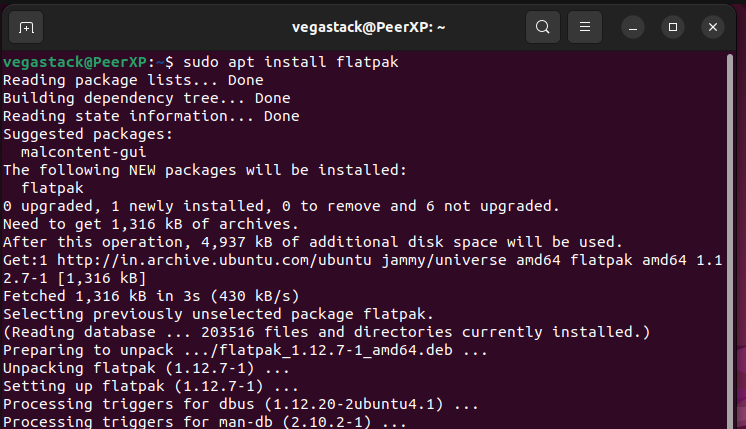
Enable Flatpak repository:
sudo flatpak remote-add flathub https://flathub.org/repo/flathub.flatpakrepo
Reboot your system:
We must restart our system once in order for the Flatpak to properly integrate into your system:
sudo reboot
3. Install OpenToonz on Ubuntu 22.04
We can now install OpenToonz after returning to your system and opening the command terminal. To finish, just execute the provided Flatpak command.
flatpak install flathub io.github.OpenToonz
4. Launch the Animator software
After the installation is finished, search for "OpenToonz" in the Application Launcher. Click to run the same as soon as its icon shows up in the search result.
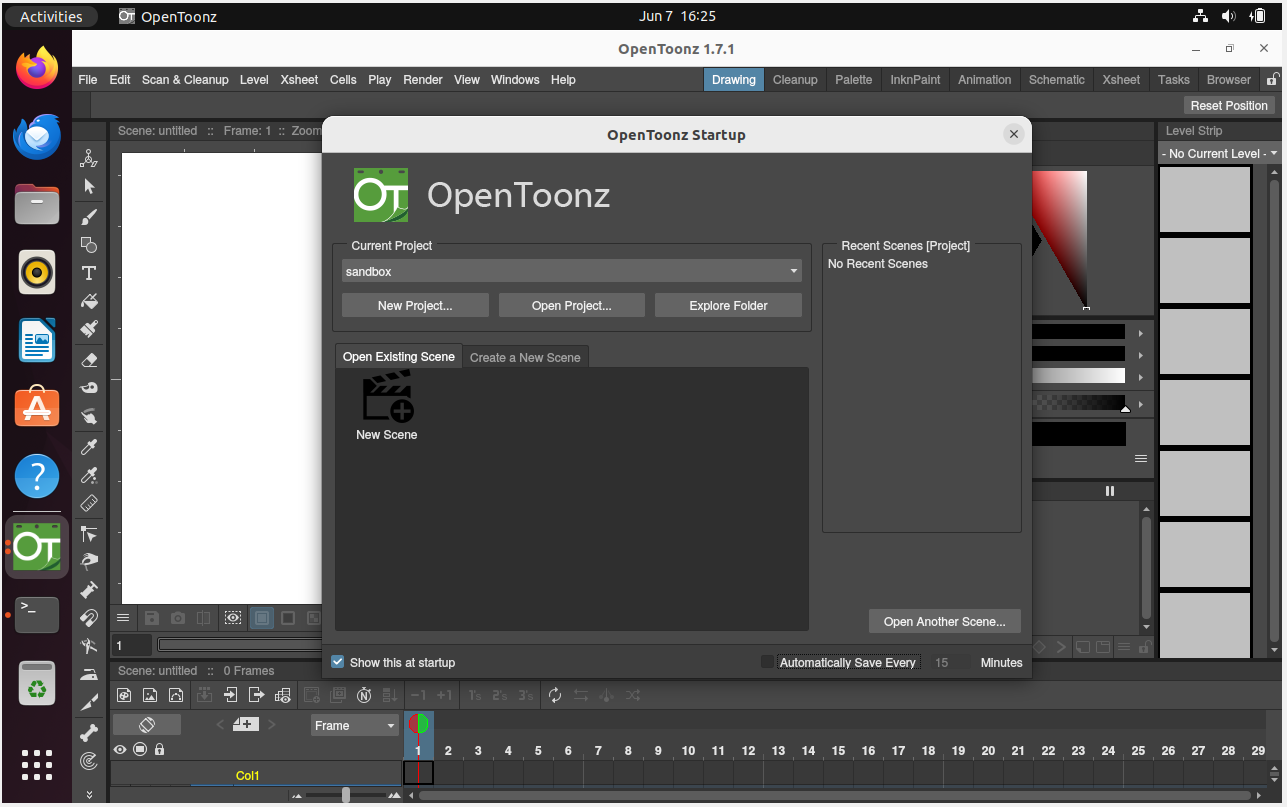
5. How to update OpenToonz
Use the provided command if you see any updates for the OpenToonz 2D animation software in the future. The updates will be downloaded and installed using this from the "FlatHub" repository.
flatpak update
6. Uninstall or remove OpenToonz from Ubuntu 22.04
Use the following Flatpak command if you've decided you don't like the program and would like to remove OpenToonz entirely from your Ubuntu 22.04 Linux system:
flatpak uninstall --delete-data flathub io.github.OpenToonz -y
To remove any remaining files:
flatpak remove --unused
FAQs to Install OpenToonz on Ubuntu 22.04
Are there any dependencies I need to install before installing OpenToonz?
Yes, you may need to install some dependencies like ffmpeg, libssl1.0-dev, libasound2, libpng16-16, and libgl1-mesa-glx before installing OpenToonz.
Can I update OpenToonz easily on Ubuntu 22.04?
Yes, you can update OpenToonz by checking for updates within the application or by following the update instructions on the official OpenToonz website.
Can I use OpenToonz on other Ubuntu versions?
Yes, OpenToonz can be installed on other Ubuntu versions as well, but you might need to follow different installation steps depending on the system requirements.
Does OpenToonz support tablet pressure sensitivity in Ubuntu 22.04?
Yes, OpenToonz supports tablet pressure sensitivity in Ubuntu 22.04 and works seamlessly with popular tablet brands like Wacom.
Are there any known issues with OpenToonz on Ubuntu 22.04?
While OpenToonz is generally stable on Ubuntu 22.04, there might be occasional compatibility issues with certain system configurations. Checking the official OpenToonz forum can help resolve such problems.
Is OpenToonz available in the Ubuntu Software Center?
No, OpenToonz is not available in the Ubuntu Software Center. You need to download it directly from the official OpenToonz website.
Conclusion
We hope this tutorial helped you understand how to install OpenToonz on Ubuntu 22.04.
If you have any queries, please leave a comment below, and we’ll be happy to respond to them for sure.

