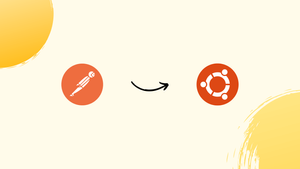Choose a different version or distribution
Introduction
Before we begin talking about how to install Postman on Ubuntu 20.04, let's briefly understand - What is Postman?
Postman is a powerful API tool used by developers to streamline the process of building, testing, and documenting APIs. With a user-friendly interface, Postman allows developers to send requests, receive responses, and analyze results, making it easier to collaborate and troubleshoot.
It supports various HTTP methods, authentication methods, and data formats, enabling developers to test APIs comprehensively. Postman's extensive features and intuitive design make it an indispensable tool for developers, helping them accelerate API development and ensure the quality of their applications.
In this tutorial, you will install Postman on Ubuntu 20.04.
Advantages of Postman
- Streamline API Development: Postman simplifies the process of building and testing APIs, increasing productivity and reducing development time.
- Collaboration Made Easy: With its intuitive interface, Postman facilitates teamwork, allowing developers to share and collaborate on API development.
- Efficient Testing: Postman enables comprehensive API testing, helping developers identify and fix issues before deployment.
- Documentation Made Simple: Postman automates API documentation, making it easy to create and maintain accurate documentation for APIs.
- Extensive Feature Set: Postman offers a wide range of features, including support for various authentication methods, data formats, and integrations, enhancing API development capabilities.
Install Postman
The snappy packaging technique is the simplest way to install Postman on Ubuntu 20.04. Snaps are self-contained software packages that include the binary as well as all of the application's dependencies. Snap packages can be installed using the Ubuntu Software program or the command line.
The developers of Postman distribute and maintain the Postman snap package.
Open your terminal (Ctrl+Alt+T) and enter the following command as a user with sudo rights to install the Postman snap:
sudo snap install postman
Depending on the speed of your internet connection, the download may take some time. If the operation is successful, the following output is displayed:
postman 9.4 from Postman, Inc. (postman-inc✓) installed
Upgrades are simple and secure with Snap packaging. The Postman package will be automatically updated in the background whenever a new version is released.
Alternatively, you can use the Ubuntu Software Center to install Postman. Simply type in Postman and hit the install button.
Using Postman
To launch the program, put "Postman" into the Activities search box and click the icon.
When you first launch Postman, a box similar to this will display, prompting you to log in or create a new account:
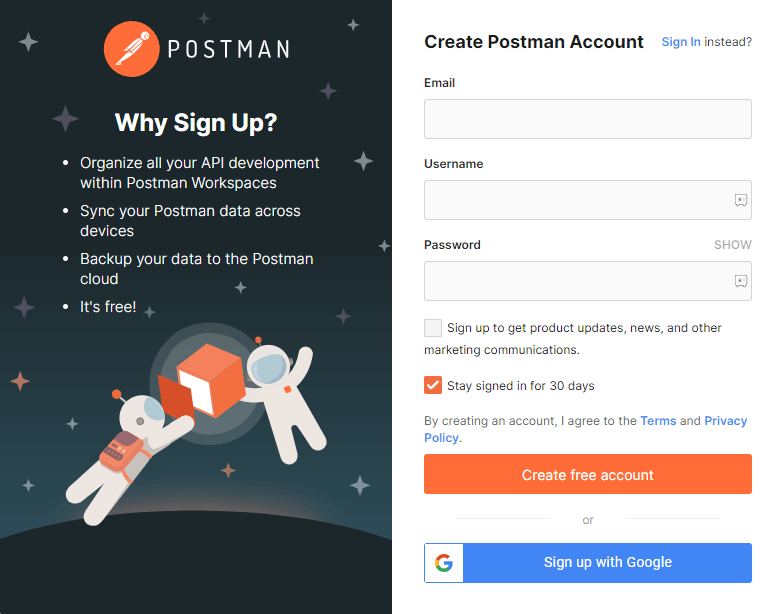
You may organize your work in Workspaces, generate backups, and sync your data across various devices after creating an account. Click "Skip signing in and direct me straight to the app" if you don't want to log in.
We'll perform a simple Get call to an online REST API and get a JSON response with a list of users to demonstrate how Postman works.
Open a new tab, type https://jsonplaceholder.typicode.com/users into the address bar, select GET as the request type, and hit the SEND button. If the request is successful, a JSON object containing an array of users will be returned.
The Postman Learning Center is a great place to start if you want to learn how to make Postman workspaces, collections, and environments, among other things.
FAQs to Install Postman on Ubuntu 20.04
What are the system requirements for running Postman on Ubuntu 20.04?
Postman requires a 64-bit operating system and a minimum of 4 GB RAM to run smoothly on Ubuntu 20.04.
Is Postman available for free on Ubuntu 20.04?
Yes, Postman offers a free version that includes many essential features. However, there is also a paid version with advanced functionality.
Can I uninstall Postman from Ubuntu 20.04?
Yes, you can uninstall Postman by deleting the extracted folder and the symbolic link you created during the installation process.
Is there a command-line option to start Postman on Ubuntu 20.04?
Yes, you can open Postman from the terminal by running the postman command after creating the symbolic link to the executable.
Can I import my existing collections into Postman on Ubuntu 20.04?
Yes, you can import your existing collections in various formats such as Swagger, RAML, and cURL into Postman. Use the 'Import' feature to import your collections.
Can I integrate Postman with version control systems like Git on Ubuntu 20.04?
Yes, Postman allows integration with popular version control systems like Git. You can sync your collections and collaborate with your team using Git within the Postman application.
Conclusion
In this tutorial, we shared how to install Postman on Ubuntu 20.04. You can now play around with your new API tool and get started on your projects.
If you have any queries, please leave a comment below and we’ll be happy to respond to them.