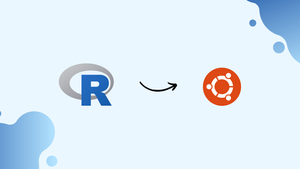Choose a different version or distribution
Introduction
Before we begin talking about how to install R on Ubuntu 20.04, let's briefly understand – What is R?
R is a versatile programming language widely used for statistical analysis, data visualization, and machine learning. It provides a vast collection of libraries and tools that make it easy to explore, manipulate, and visualize data. With its user-friendly syntax and powerful features, R is favored by researchers, data scientists, and analysts.
Whether you're working with large datasets or conducting complex statistical modeling, R offers a comprehensive ecosystem that enables efficient data analysis. Embracing R can enhance your data-driven decision-making and unlock valuable insights from your data.
This tutorial describes how to install R on Ubuntu 20.04.
Advantages of R
- Versatile: R is a versatile language for statistical analysis, data manipulation, and machine learning.
- Extensive Libraries: R offers a vast collection of libraries for various data analysis tasks, enabling efficient and comprehensive data exploration.
- Data Visualization: R provides powerful tools for creating stunning and informative visualizations to communicate insights effectively.
- Community Support: R boasts a vibrant community of users who contribute packages, tutorials, and resources, fostering collaboration and learning.
- Integration: R seamlessly integrates with other programming languages and tools, making it easy to incorporate into existing workflows and systems.
Prerequisites to Install R on Ubuntu 20.04
Before proceeding with this tutorial, please ensure that you have met the following prerequisites:
- Your computer has at least 1 GB of RAM. Or create a swap file instead.
- You're logged in as a user with sudo access.
Installing R on Ubuntu
The R packages in the default Ubuntu repositories are frequently out of date. R will be downloaded from the CRAN repository.
Follow these steps to install R on Ubuntu 20.04:
Install the dependencies required to add a new HTTPS repository:
sudo apt install dirmngr gnupg apt-transport-https ca-certificates software-properties-common
Add the CRAN repository to your list of system sources:
sudo apt-key adv --keyserver keyserver.ubuntu.com --recv-keys E298A3A825C0D65DFD57CBB651716619E084DAB9
sudo add-apt-repository 'deb https://cloud.r-project.org/bin/linux/ubuntu focal-cran40/'
Install R by typing:
sudo apt install r-base
It may take a few minutes to complete the installation. When finished, print the R version to check it:
R --version
Output
R version 4.0.1 (2020-06-06) -- "See Things Now"
Copyright (C) 2020 The R Foundation for Statistical Computing
Platform: x86_64-pc-linux-gnu (64-bit)
...
That's it, R is now installed on your Ubuntu machine and ready for use.
Compiling R Packages
The vast array of packages available through the Comprehensive R Archive Network is one of the main reasons R is so popular (CRAN).
To compile R packages, you must first install the build-essential package:
sudo apt install build-essential
To demonstrate, we'll install stringr, a package that provides fast, correct implementations of common string manipulations.
When run as root, the packages are installed globally and made available to all system users. When you run R without sudo, a personal library is created for your user.
Open the R console:
sudo -i R
Output
>
Install the stringr package by typing:
install.packages("stringr")
It will take some time to install, but once done, load the library with:
library(stringr)
Make a basic character vector called tutorial:
tutorial <- c("How", "to", "Install", "R", "on", "Ubuntu", "20.04")
Execute the following function to determine the length of a string:
str_length(tutorial)
[1] 3 2 7 1 2 6 5
More R packages can be found at Available CRAN Packages By Name and installed with install.packages().
FAQs to Install R on Ubuntu 20.04
How can I install additional R packages on Ubuntu 20.04?
You can install additional R packages by running the command sudo apt-get install r-cran-PACKAGE in the terminal, replacing PACKAGE with the name of the package you want to install.
Can I install RStudio on Ubuntu 20.04?
Yes, you can install RStudio on Ubuntu 20.04. Visit the RStudio website, download the appropriate version for Ubuntu, and follow the installation instructions.
How do I update R on Ubuntu 20.04?
To update R on Ubuntu 20.04, open a terminal and run the command sudo apt-get update to update the package lists, and then run sudo apt-get upgrade r-base to upgrade the R package.
How can I uninstall R from Ubuntu 20.04?
To uninstall R from Ubuntu 20.04, open a terminal and run the command sudo apt-get remove r-base to remove the R package.
Can I use RStudio without installing R separately on Ubuntu 20.04?
No, RStudio is an integrated development environment (IDE) for R and requires R to be installed on your system before you can use it.
How can I check the installed version of R on Ubuntu 20.04?
Open a terminal and type R --version to display the installed version of R on your Ubuntu 20.04 system.
Conclusion
We've shown you how to install R and compile R packages on Ubuntu 20.04.
If you have any queries, please leave a comment below, and we’ll be happy to respond to them.