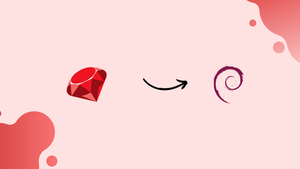Choose a different version or distribution
Introduction
Before we begin talking about how to install Ruby on Debian 11, let's briefly understand – What is Ruby?
The Ruby language combines the imperative and functional languages, as well as Perl, Smalltalk, Eiffel, Ada, and Lisp. It was first released in 1995, and popularity skyrocketed in 2006. Because of its clearly defined syntax structure, it is employed in the majority of game and web development projects, as well as in the Ruby-on-Rails framework.
The language's flexibility and extensive libraries make it a preferred choice for both beginners and experienced developers. Ruby's expressive nature allows developers to write clean and concise code, improving productivity. Its community is vibrant and supportive, providing a wealth of resources and gems (libraries) to extend functionality.
In this tutorial, you will install Ruby on Debian 11. We will also address a few FAQs on how to install Ruby on Debian 11.
Advantages of Ruby
- Elegant Syntax: Ruby's clean and expressive syntax makes writing code a joy, increasing developer productivity.
- Rich Library Ecosystem: Its extensive collection of gems allows developers to quickly find and integrate pre-built solutions into their projects.
- Flexibility: Ruby's dynamic nature enables developers to write concise and flexible code, making it easy to adapt and maintain.
- Focus on Developer Happiness: Ruby's philosophy emphasizes developer happiness and satisfaction, resulting in a supportive and inclusive community.
- Rails Framework: Ruby on Rails, an immensely popular web framework, provides tools and conventions that speed up development and enhance productivity.
How to install Ruby on Debian 11
Ruby can be installed on Debian 11 via a variety of techniques, including:
- From Debian 11 repository
- Using with Rbenv
Method 1: Installation using Debian 11 repository
We shall first update the Debian 11 repository in order to update all the repository's packages.
sudo apt update
The following command will be used to launch the Ruby installation:
sudo apt install ruby-full -y
We will use the command of the version to check the version of Ruby to confirm the installation.
ruby --version
To remove Ruby from Debian 11, enter the following command:
sudo apt purge ruby -y
Method 2: Installation of Ruby using the Rbenv
On Linux distributions, Rbenv is a program that contains various Ruby versions. Installing Rbenv in Debian 11 will enable us to use it to install any version of Ruby that is currently offered by Debian 11. It is advised to update the Debian 11 repository once again using the command: before installing Rbenv.
sudo apt update
Once all the packages have been updated, use the apt command to install the Rbenv from the Debian 11 repository:
sudo apt install rbenv -y
We will use the command: to check the installed version of rbenv in order to confirm proper installation.
rbenv -v
Run the following command to list the versions of Ruby that are supported by rbenv:
rbenv install -l
Now, if we wish to install Ruby 2.7.0 using rbenv, we must execute the following command:
rbenv install 2.7.0
Run the following command to confirm Ruby's installation:
ruby -v
FAQs to Install Ruby on Debian 11
What's the difference between ruby-full and ruby packages?
The ruby package installs only the minimal Ruby runtime, while ruby-full installs the full Ruby development environment with additional libraries and tools.
How can I check the installed Ruby version?
Execute the command ruby -v in your terminal. It will display the currently installed Ruby version.
Can I install specific versions of Ruby on Debian 11?
Yes, you can install specific Ruby versions using the package manager or a version manager tool like rbenv or rvm.
Are there any prerequisites for installing Ruby on Debian 11?
No, there are no specific prerequisites for installing Ruby on Debian 11. The package manager handles dependencies automatically.
How do I manage Ruby gems after installing Ruby?
Ruby gems can be managed using the gem command. You can install, update, and remove gems using various options provided by the gem tool.
Can I use bundler for managing Ruby gem dependencies?
Yes, bundler is supported and widely used for managing Ruby gem dependencies. Install it using the command gem install bundler.
Does Debian 11 come with a default Ruby version?
Yes, Debian 11 comes with a default Ruby version, but it might not be the latest stable release. Use the package manager to install a more recent version if needed.
Conclusion
Although Ruby is a general-purpose language, it is primarily used for web development projects, and the Ruby on Rails implementation is also well-known. In this article, we learned how to install Ruby on Debian 11 using two different methods: one is by installing Ruby directly from the repository of Debian 11, and the other is by installing rbenv on Debian 11, which contains a number of different versions of Ruby among which we can install based on our preferences.
If you have any queries, please leave a comment below, and we’ll be happy to respond to them.