Introduction
Before we discuss how to install Stellarium on Ubuntu 22.04, let's first understand-What is Stellarium?
Stellarium is a free and open-source planetarium software that allows users to explore the night sky.
This tutorial will walk you through the steps to install Stellarium on Ubuntu 22.04, outline its advantages, address common FAQs, and provide a conclusion.
Advantages
- Realistic Sky Simulation: Stellarium provides a highly realistic simulation of the night sky, accurately displaying stars, planets, constellations, and other celestial objects based on astronomical data.
- Interactive and Customizable: With Stellarium, users can interact with the sky by zooming, panning, and rotating. It also allows customization of various visual elements, including star brightness, constellations, and landscapes.
- Educational Tool: Stellarium is a valuable educational resource for astronomy enthusiasts, students, and teachers. It helps users learn about celestial objects, their positions, and astronomical phenomena.
- Observation Planning: Stellarium includes tools for planning and simulating observations. Users can set their geographic location, date, and time to accurately predict celestial events like eclipses, meteor showers, and planet alignments.
- Time Travel Functionality: Stellarium allows users to travel through time and observe the sky as it appeared in the past or will appear in the future, aiding in understanding celestial movements and changes over time.
Installing Stellarium on Ubuntu 22.04
When writing this tutorial, the latest version of Stellarium is 0.20.4. We will be installing it using apt and apt-get on Jammy Jellyfish.
We first need to update the apt database, and you can use any of the commands below.
sudo apt-get update
sudo apt updateOnce updated, installing Stellarium only requires one command. So, use either the apt or apt-get command to install it using either of the commands below.
sudo apt-get install -y stellarium
sudo apt install -y stellariumFor this example, we used apt-get.
You can verify the installation by checking the version of the Stellarium installed. For that, use the command below.
stellarium --versionWith Stellarium installed, you can open your applications and tap on Stellarium to launch the program.
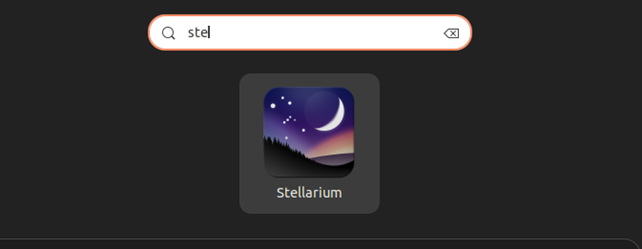
Once it loads, you will get a 3D sky view like in the image below. Also, you can use the available options to modify your view.
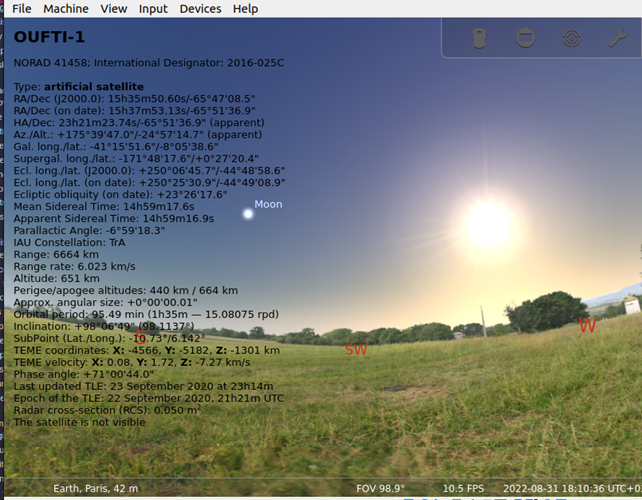
If you ever need to uninstall Stellarium, use the command below. It will remove Stellarium and its dependencies.
sudo apt-get autoremove -y stellariumUse the command below for another option to remove the data and configurations of Stellarium.
sudo apt-get -y purge stellariumFAQs to Install Stellarium on Ubuntu 22.04
Can I view different celestial objects in Stellarium?
Yes, Stellarium displays stars, planets, constellations, satellites, and more. You can view detailed information about these objects, including their positions, names, and physical characteristics.
Can I customize the appearance of the sky in Stellarium?
Yes, Stellarium allows customization of various visual elements, such as star brightness, constellation lines, sky colors, landscapes, and more, providing a personalized experience.
Can I simulate different dates and times in Stellarium?
Yes, Stellarium supports time and date simulation. You can set a specific time and date to observe how the sky changes, past or future celestial events, or the position of objects at specific times.
Is Stellarium suitable for beginners and educational purposes?
Yes, Stellarium is beginner-friendly and widely used for educational purposes, providing an interactive and visually appealing way to learn about astronomy and the night sky.
Can I use Stellarium for stargazing and identifying celestial objects?
Yes, Stellarium is an excellent tool for stargazing and identifying celestial objects. Its accurate rendering and real-time movement allow users to locate and track objects in the night sky.
Can I connect my telescope to Stellarium for automated controls?
Yes, Stellarium can be connected to compatible telescopes, allowing for automatic control and alignment. This feature enhances the stargazing experience and simplifies object tracking.
Are there additional plugins or resources available for Stellarium?
Yes, Stellarium supports a wide range of plugins that add extra features and capabilities. Additionally, there are online resources and communities providing custom landscapes, star catalogs, and more.
Is Stellarium available for other operating systems?
Yes, Stellarium is available for various operating systems, including Windows, macOS, and Linux distributions other than Ubuntu.
Conclusion
We’ve seen the various requirements for proper installation and usage and its features. We’ve covered the step-by-step tutorial to installing Stellarium on Ubuntu 22.04.
If you have any queries, feel free to ask them in comments section, and we would be happy to respond to them......

