Choose a different version or distribution
Introduction
Before we begin talking about how to install Sublime Text 3 on CentOS 7, let's briefly understand – What is Sublime Text 3.
Sublime Text is a cross-platform text and source code editor, with a Python application programming interface (API). It has a sophisticated and powerful code editor, featuring syntax highlighting, code completion, auto-indentation, code folding, and more. It also features a powerful package manager and a powerful command palette.
Sublime Text is often used by developers to write code, and it is also popular among web designers and copywriters. Sublime Text is available in both a paid and a free version.
In this tutorial, you will install Sublime Text 3 on CentOS 7.
Prerequisites
Installing packages requires administrator-level privileges for the account you are currently logged in as.
Installing Sublime Text on CentOS
To install Sublime Text 3 on your CentOS 7 machine, follow these steps:
1) Begin by importing the official Sublime Text repository's GPG key:
sudo rpm -v --import https://download.sublimetext.com/sublimehq-rpm-pub.gpg
2) Use the following command to add the Yum repository on your machine:
sudo yum-config-manager --add-repo https://download.sublimetext.com/rpm/stable/x86_64/sublime-text.repo
Output
adding repo from: https://download.sublimetext.com/rpm/stable/x86_64/sublime-text.repo
grabbing file https://download.sublimetext.com/rpm/stable/x86_64/sublime-text.repo to /etc/yum.repos.d/sublime-text.repo
repo saved to /etc/yum.repos.d/sublime-text.repo
3) Install Sublime Text 3 after the repository has been activated by typing:
sudo yum install sublime-text
There you go. Your CentOS desktop has been configured to use Sublime Text.
Starting Sublime Text
By typing subl in the terminal or by clicking the Sublime icon (Applications -> Programming -> Sublime), you can open the Sublime Text editor:
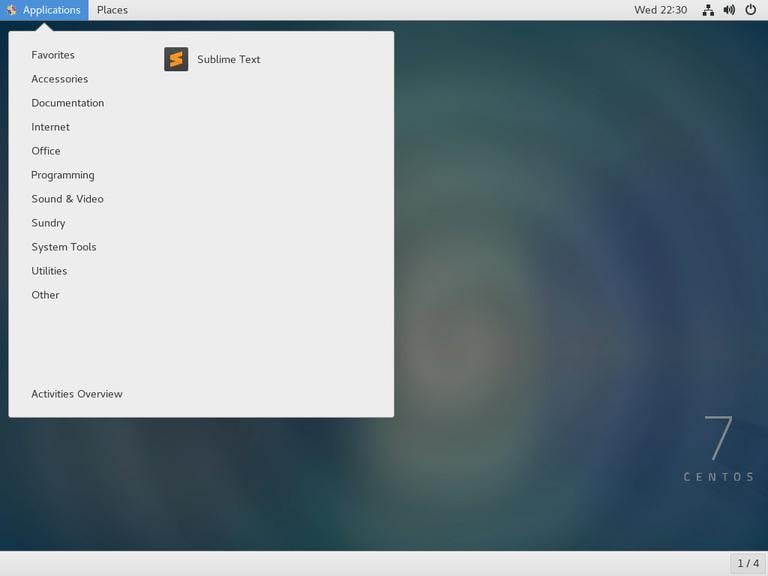
The first time you launch Sublime Text, a window similar to the one below will appear:
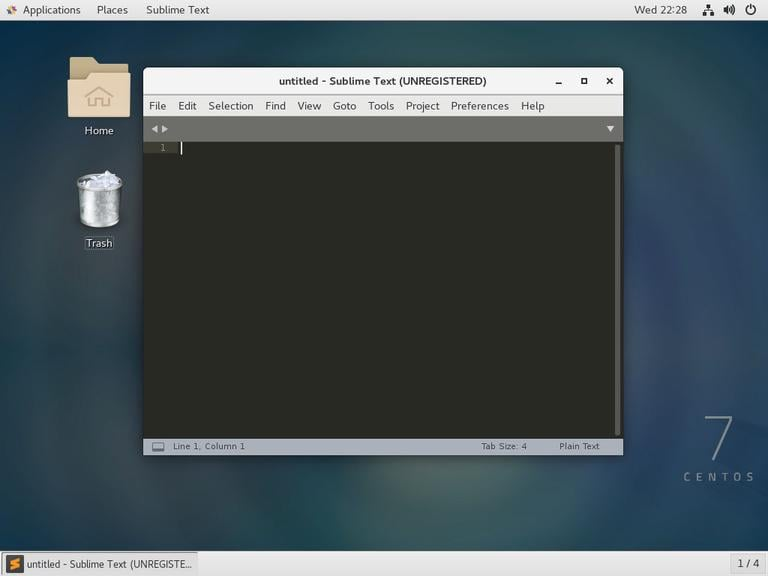
Conclusion
Sublime Text has been installed successfully on your CentOS 7 system. The next step could be installing the Sublime Text Package Control and configuring your new editor to your specifications.
Visit the official Sublime Text documentation website to learn more about the application.
If you have any queries, feel free to leave a comment below, and we'll be happy to help.

