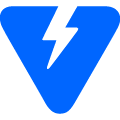Introduction
Before we begin talking about how to stop and disable Firewalld on CentOS 7, let's briefly understand – What is a Firewalld?
Firewalld is a network firewall management tool designed to enhance the security of Linux systems. With user-friendly features and a centralized interface, Firewalld allows administrators to set up and manage firewall rules effectively.
It is a comprehensive firewall solution that maintains the trust level of network connections and interfaces dynamically. You have total control over the types of traffic that are permitted or restricted to and from the system.
Since CentOS 7, FirewallD has been the default firewall management tool, replacing iptables.
In this tutorial, you will stop and disable Firewalld on CentOS 7. We will also address a few FAQs on how to stop and disable Firewalld on CentOS 7.
Advantages of FirewallD
- Robust Security: Firewalld provides strong network security measures, protecting against malicious activities and unauthorized access.
- Ease of Use: With its user-friendly interface and intuitive commands, Firewalld simplifies the process of managing firewall rules.
- Dynamic Updates: Firewalld allows you to dynamically modify firewall rules without disrupting network connectivity.
- Superior Network Filtering: It efficiently filters network packets, providing advanced traffic control and customizable rule sets.
- Centralized Management: Firewalld offers centralized management of firewall configurations, making it easier to implement and maintain security policies.
Prerequisites
- Make sure you are logged in as a user with sudo privileges before beginning the guide.
- Access to a command-line (Ctrl-Alt-T)
- A CentOS 7 machine
It is strongly advised to keep the FirewallD service enabled, but in some cases, such as testing, you may need to stop or entirely disable it.
Check the Firewall Status
You can use the firewall-cmd command to see the FirewallD service's current status:
sudo firewall-cmd --state
The command above will print the following message if the FirewallD service is active on your CentOS system:
Output
running
Disable Firewall
The FirewallD service can be momentarily stopped with the following command:
sudo systemctl stop firewalld
Nevertheless, this modification will only be effective during the current runtime session.
Use these below steps to permanently disable the firewall on your CentOS 7 system:
1) Stop the FirewallD service first by using:
sudo systemctl stop firewalld
2) Turn off the FirewallD service's automatic start at system boot:
sudo systemctl disable firewalld
The output of the previous command will resemble this:
Output
Removed symlink /etc/systemd/system/multi-user.target.wants/firewalld.service.
Removed symlink /etc/systemd/system/dbus-org.fedoraproject.FirewallD1.service.
3) Mask the FirewallD service to stop other services from starting the firewall:
sudo systemctl mask --now firewalld
The mask command effectively establishes a symlink from the firewalld service to /dev/null, as you can see from the output:
Output
Created symlink from /etc/systemd/system/firewalld.service to /dev/null.
FAQs to Stop and Disable Firewalld on CentOS 7
Can I stop Firewalld temporarily, or do I need to permanently disable it?
Yes, you can stop Firewalld temporarily by using the systemctl stop firewalld command. However, this will only stop the service until the next reboot. If you want to permanently disable Firewalld, you can use the systemctl disable firewalld command.
What are the consequences of disabling Firewalld on CentOS 7?
Disabling Firewalld can potentially leave your system vulnerable to various network attacks and security threats. Therefore, it is important to have an alternative firewall solution in place if you decide to disable Firewalld.
How can I check if Firewalld is currently running on my CentOS 7 system?
You can check the status of Firewalld by using the systemctl status firewalld command.
Is it safe to disable Firewalld if I have other security measures in place, such as a hardware firewall?
While having other security measures in place can help to mitigate some risks, it is still not recommended to disable Firewalld as it provides an additional layer of protection. It is always best to have multiple layers of security in place.
Can I still use SELinux if I disable Firewalld on CentOS 7?
Yes, you can still use SELinux even if you disable Firewalld on CentOS 7.
Is there a way to only disable specific Firewalld rules instead of the entire service on CentOS 7?
Yes, you can use the firewall-cmd --remove-service=<service-name> command to remove specific Firewalld rules instead of disabling the entire service on CentOS 7.
Conclusion
You now know how to stop and permanently disable the firewall on a CentOS 7 machine in this tutorial.
You might also want to look at our tutorial How to Install Iptables on CentOS 7:
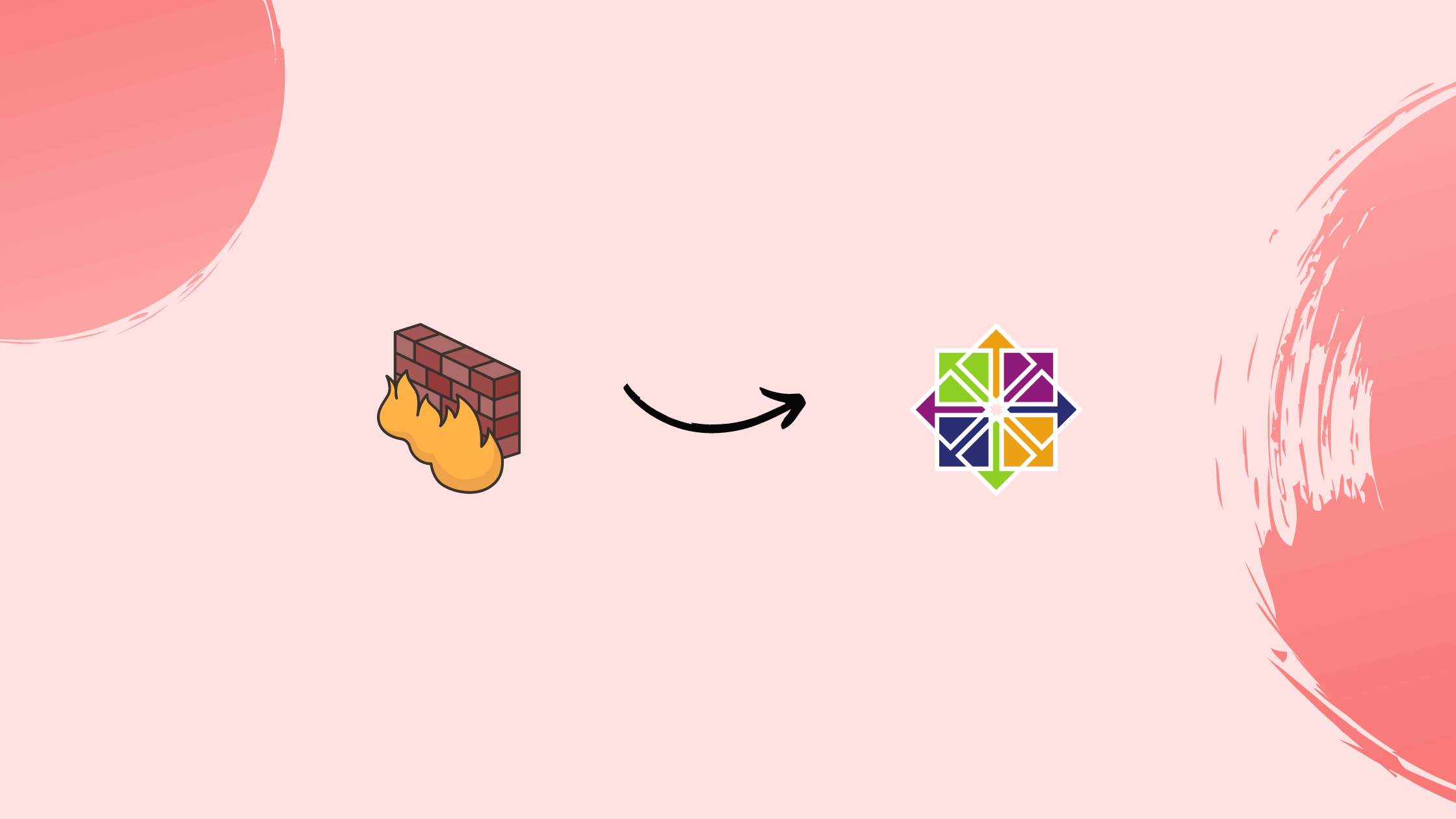
Please leave a comment if you have any queries or suggestions.