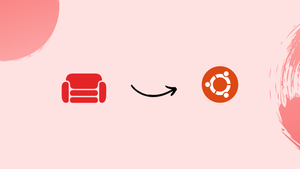Choose a different version or distribution
Introduction
Before we begin talking about how to install CouchDB on Ubuntu 20.04, let's briefly understand – What is CouchDB?
CouchDB is a popular NoSQL database that stores and manages data using a document-based approach. It offers a flexible data model, allowing for easy adaptation to changing requirements. With built-in replication and synchronization support, CouchDB ensures data availability and consistency across devices and locations.
Its scalable architecture enables efficient handling of large datasets, while offline capabilities enable seamless data access and synchronization even without an internet connection. With fault-tolerant design and high availability features, CouchDB ensures continuous data accessibility, reducing downtime and data loss risks. Overall, CouchDB is a powerful and versatile database solution for modern applications.
This tutorial explains the steps for installing CouchDB's most recent version on Ubuntu 20.04.
Advantages of CouchDB
- Flexible Data Model: CouchDB's document-based approach allows for dynamic and schema-less data, accommodating changing requirements.
- Replication and Sync: Built-in support for replication and synchronization ensures data availability and consistency across multiple devices and locations.
- Scalability: CouchDB's distributed architecture enables horizontal scaling, allowing for high-performance handling of large amounts of data.
- Offline Support: CouchDB's built-in offline capabilities enable seamless data access and synchronization even when disconnected from the network.
- High Availability: CouchDB's fault-tolerant design and support for multi-node clusters ensure continuous availability of data, minimizing downtime and data loss.
Step 1 – Enabling CouchDB repository
To enable the CouchDB repository and import GPG key, execute the following commands as root or a user with sudo privileges:
sudo apt update && sudo apt install -y curl apt-transport-https gnupg
curl https://couchdb.apache.org/repo/keys.asc | gpg --dearmor | sudo tee /usr/share/keyrings/couchdb-archive-keyring.gpg >/dev/null 2>&1
source /etc/os-release
echo "deb [signed-by=/usr/share/keyrings/couchdb-archive-keyring.gpg] https://apache.jfrog.io/artifactory/couchdb-deb/ ${VERSION_CODENAME} main" \
| sudo tee /etc/apt/sources.list.d/couchdb.list >/dev/null
Step 2 – Installing CouchDB on Ubuntu
1) After enabling the repository, update the package list and install CouchDB:
sudo apt update
sudo apt install couchdb
2) The installer will prompt you to choose whether to install CouchDB in clustered or standalone mode. A cluster is a group of linked servers that function as a single, distributed data store.
We'll install CouchDB in a single-server standalone mode.
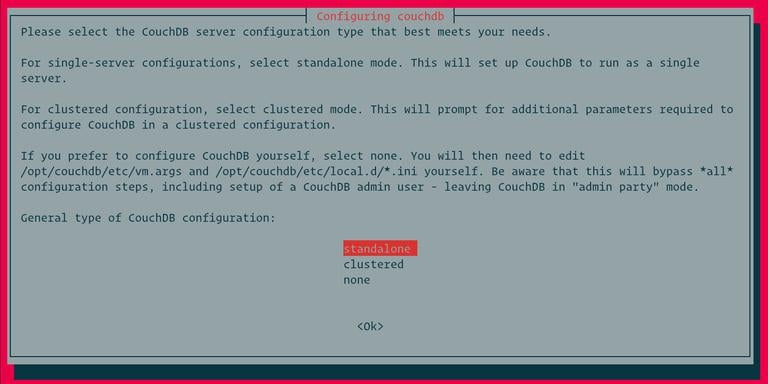
3) Now you’ll be given the option to set the IP address of the network interface on which the CouchDB will bind to. Leave the default 127.0.0.1 address as it is for a single-server setup. Enter the interface IP address or type 0.0.0.0 to inform CouchDB to bind to all network interfaces when configuring a cluster.
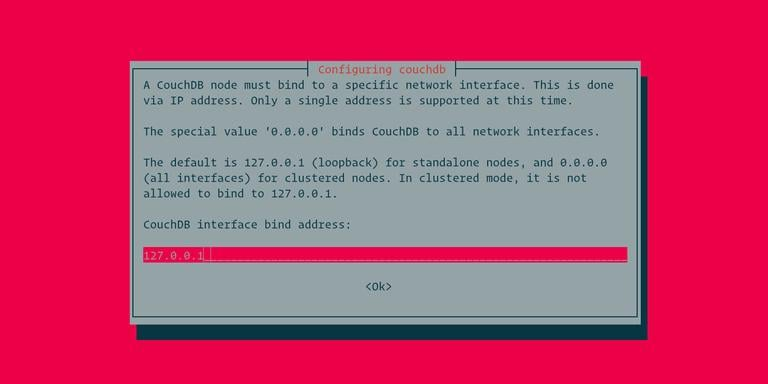
4) Set the admin password when the next prompt appears. To get CouchDB out of the insecure “admin party” mode, it is strongly advised that you set a password. You will not be able to create an admin user if you leave this field empty.
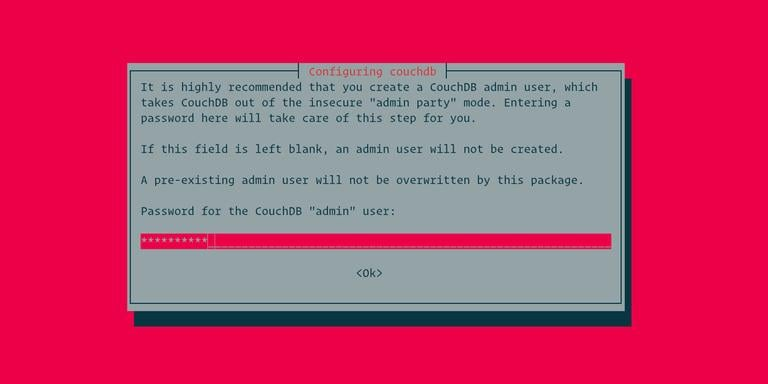
5) Finally, verify the password to continue the CouchDB installation.
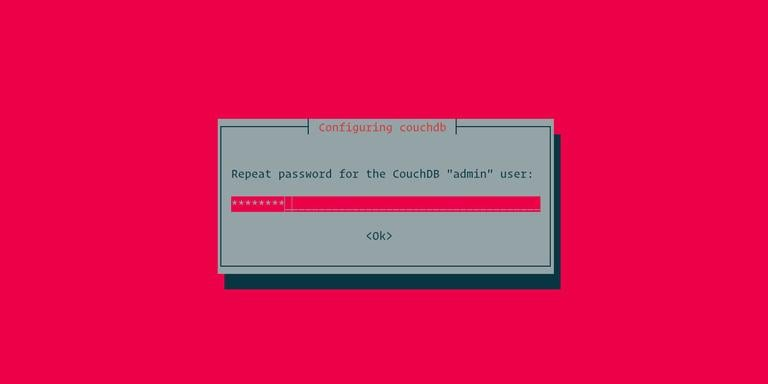
Step 3 – Verifying CouchDB Installation
1) You can access the CouchDB server at localhost:5984. Use the curl command below to print details about the CouchDB database in JSON format, which you can use to confirm whether the installation was successful and the service is operational:
curl http://127.0.0.1:5984/
The output will appear as follows:
Output
{
"couchdb":"Welcome",
"version":"3.1.0",
"git_sha":"ff0feea20",
"uuid":"4589130c33b0dae4c166330463542ad4",
"features":[
"access-ready",
"partitioned",
"pluggable-storage-engines",
"reshard",
"scheduler"
],
"vendor":{
"name":"The Apache Software Foundation"
}
}
The output above has been formatted for clarity.
2) You can access the CouchDB web-based interface, Fauxton, if you prefer a GUI, at:
http://127.0.0.1:5984/_utils/
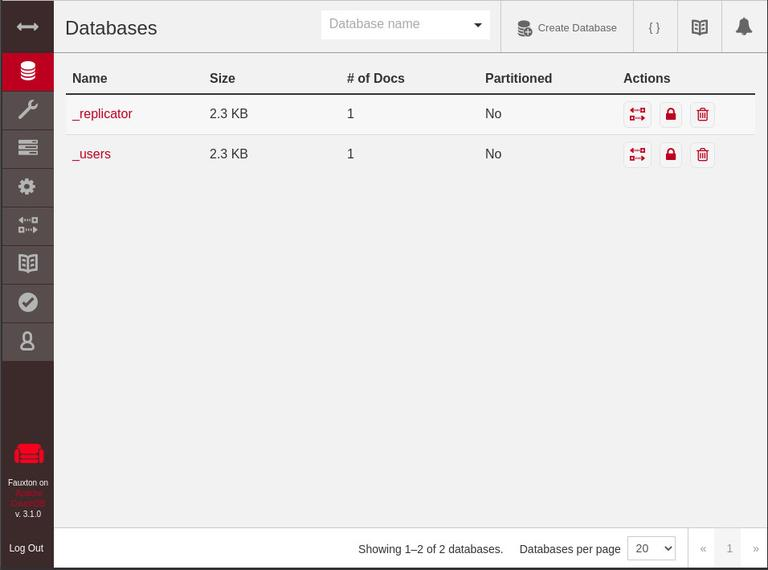
FAQs to Install CouchDB on Ubuntu 20.04
Are there any prerequisites for installing CouchDB on Ubuntu 20.04?
Before installing CouchDB, make sure you have administrative privileges and a stable internet connection on your Ubuntu 20.04 system.
How long does the installation process take?
The installation process typically takes a few minutes, depending on your internet speed and system specifications.
Does CouchDB have a graphical interface for managing on Ubuntu 20.04?
Yes, CouchDB provides a web-based graphical interface called Futon. You can access it by opening your web browser and navigating to "http://localhost:5984/_utils".
How do I start or stop the CouchDB service on Ubuntu 20.04?
To start CouchDB, use the command sudo systemctl start couchdb.service. To stop it, use sudo systemctl stop couchdb.service.
How can I secure my CouchDB installation on Ubuntu 20.04?
CouchDB offers security features like authentication and access control lists. You can enable and configure them in the CouchDB configuration file.
Can I access CouchDB remotely from another machine?
By default, CouchDB listens on localhost only. To allow remote access, modify the bind_address setting in the configuration file.
How can I upgrade CouchDB to a newer version on Ubuntu 20.04?
To upgrade CouchDB, run the command sudo apt-get update to update the package list, followed by sudo apt-get upgrade couchdb to upgrade the CouchDB package.
Conclusion
You have installed CouchDB on Ubuntu 20.04 in this tutorial. For more information on this topic, visit Apache CouchDB Documentation.
If you have any queries, please leave a comment below and we’ll be happy to respond to them.