Choose a different version or distribution
Introduction
Before we begin talking about how to install Zabbix 6.2 on ubuntu 22.04, let's briefly understand - What is Zabbix?
Zabbix is open-source software that Zabbix SIA created and supports. It keeps track of a variety of network parameters as well as the functionality and integrity of servers, virtual machines, applications, services, databases, websites, the cloud, and more. It helps system administrators track, alert, and troubleshoot IT infrastructure issues.
This tutorial will help you through the steps to install Zabbix 6.2 on Ubuntu 22.04. We will also address a few FAQs on install Zabbix 6.2 on Ubuntu 22.04.
Advantages
- Open-source: Zabbix is free and open-source software, providing access to its full range of features without any licensing costs.
- Flexible monitoring: Zabbix offers diverse monitoring options, allowing you to monitor a wide variety of metrics and customizing your monitoring to suit your specific needs.
- Scalability: Zabbix is capable of handling large environments with thousands of monitored devices, making it suitable for both small and enterprise-level IT infrastructures.
- Rich visualization: Zabbix provides well-designed graphs and charts, which enable you to visualize data trends, troubleshoot problems.
- Alerting and notification: Zabbix can promptly notify you of any issues or abnormalities detected in your infrastructure, helping you take immediate action.
Step 1: Install PHP, MySQL, and the Apache web server.
1) Using the below command, install the Apache2 service.
apt-get install apache2 -y
2) Using the below command, install the MySQL database.
apt-get install mysql-server -y
3) Using the below command, install PHP.
apt-get install php php-pear php-cgi php-common libapache2-mod-php php-mbstring php-net-socket php-gd php-xml-util php-mysql php-bcmath -y
Step 2 - Download and Install Zabbix 6.2 in Ubuntu 22
1) Using wget, download the Zabbix Repository:
wget https://repo.zabbix.com/zabbix/6.2/ubuntu/pool/main/z/zabbix-release/zabbix-release_6.2-2%2Bubuntu22.04_all.deb
2) Using dpkg tool, install the repository:
dpkg -i zabbix-release_6.2-2+ubuntu22.04_all.deb
3) Download the most recent version of the package list.
apt-get update
4) Using the following command, install Zabbix Server, Frontend and Agent:
apt-get install zabbix-server-mysql zabbix-frontend-php zabbix-apache-conf zabbix-sql-scripts zabbix-agent -y
Step 3 - Database configuration
1) Using the below command, enter MySQL:
mysql
2) Execute the following on your database host:
mysql> create database zabbix character set utf8mb4 collate utf8mb4_bin;
mysql> create user zabbix@localhost identified by 'password';
mysql> grant all privileges on zabbix.* to zabbix@localhost;
mysql> set global log_bin_trust_function_creators = 1;
mysql> quit;
3) Import the initial schema and data on the Zabbix server host:
zcat /usr/share/zabbix-sql-scripts/mysql/server.sql.gz | mysql --default-character-set=utf8mb4 -uzabbix -p zabbix
When prompted, enter your password:
4) After importing the database schema, disable the log_bin_trust_function_creators option.
mysql
mysql> set global log_bin_trust_function_creators = 0;
mysql> quit;
Step 4 - Set up the Zabbix server and start the server processes
1) Modify the Zabbix configuration file /etc/zabbix/zabbix_server.conf.
vi /etc/zabbix/zabbix_server.conf
Enter the Zabbix database password and uncomment DBPassword:
DBPassword=password
2) Launch the Zabbix server and agent processes, then set it to run every time the system boots. Follow the commands listed below.
systemctl restart zabbix-server zabbix-agent apache2
systemctl enable zabbix-server zabbix-agent apache2
3) Next, install language packs for Zabbix:
apt-get install language-pack-en
Step 5 - Configure Zabbix monitoring tool
1) Open the web browser and navigate to http://IPaddress/zabbix/setup.php. In this example, we will use 111.111.111.111:
http://111.111.111.111/zabbix/setup.php
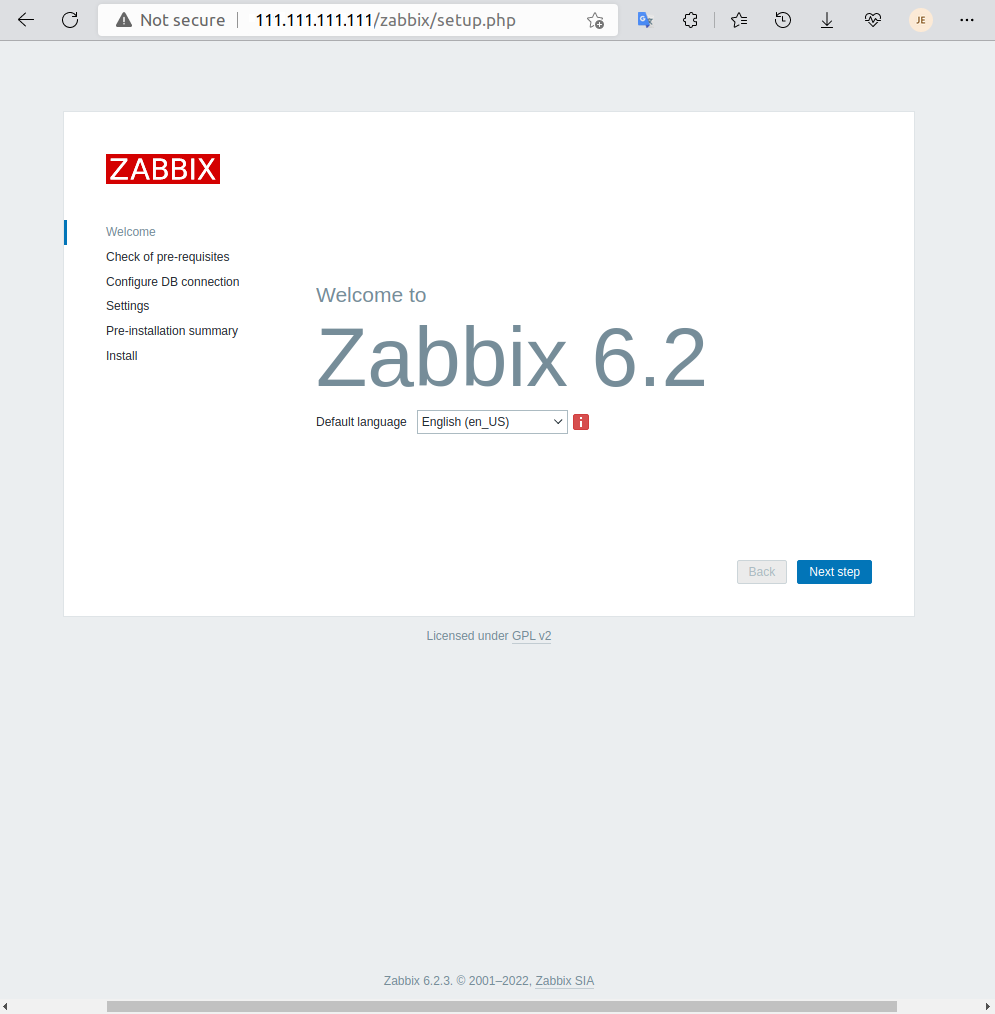
To move on to the following page, select Next step.
2) The installed and verified prerequisites are displayed on this page.
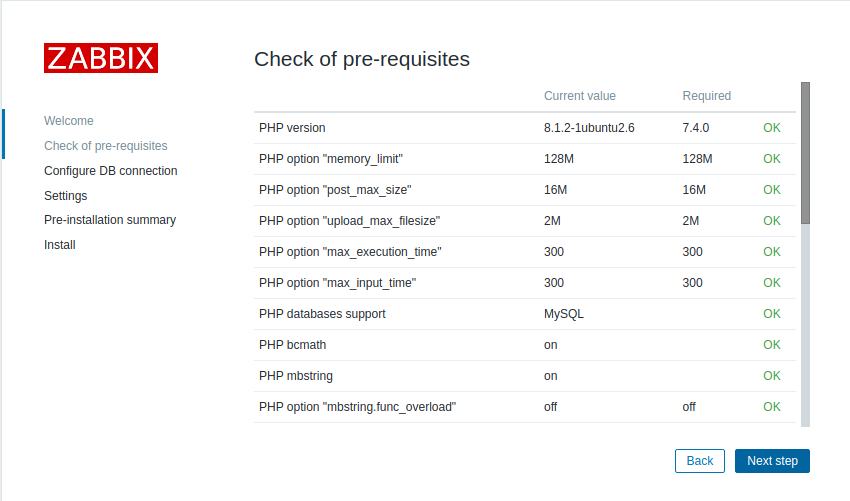
To move on to the following page, select Next step.
3) Your MySQL-Zabbix database password must be entered here.
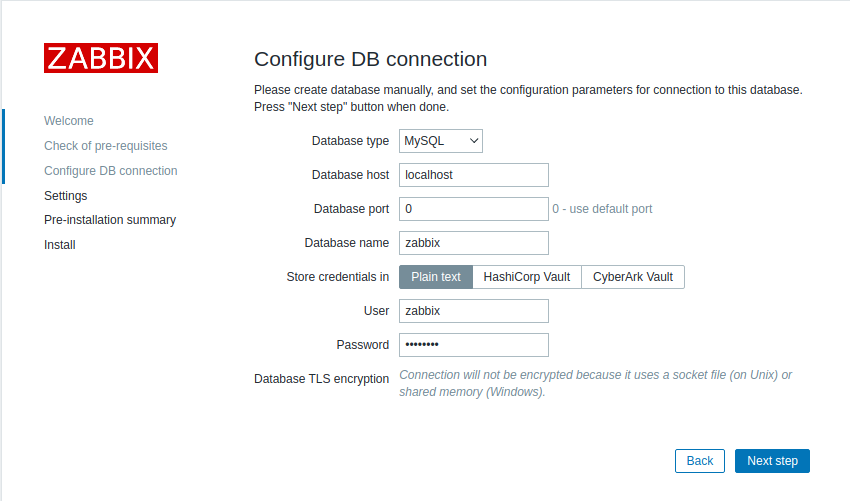
To move on to the following page, select Next step.
4) Change the default theme, time zone, etc.
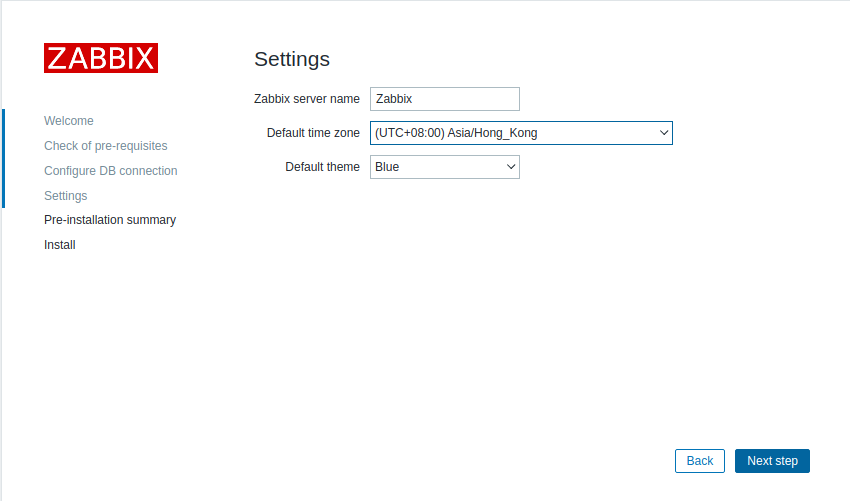
To move on to the following page, select Next step.
5) Pre-installation summary. Verify each configuration setting.
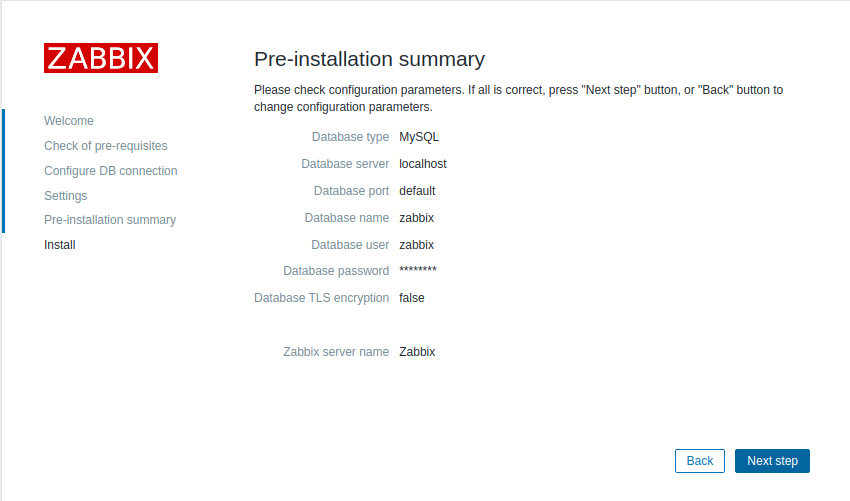
6) A message congratulating you will show up when the installation process is finished.
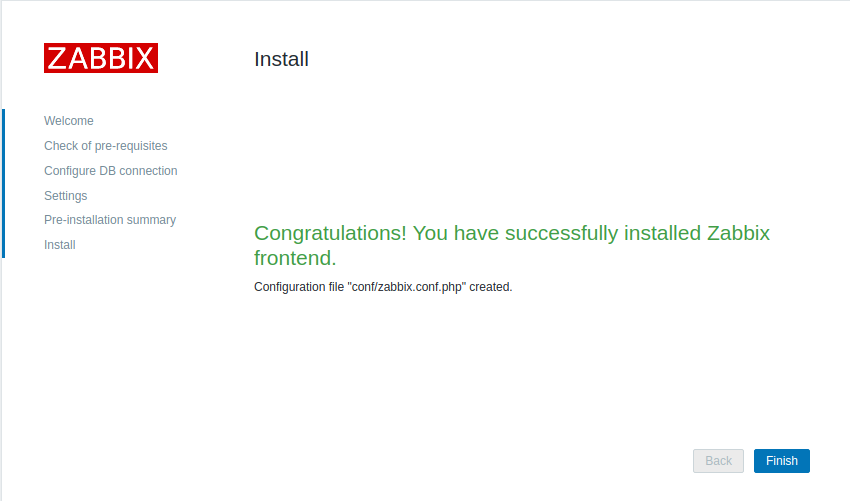
Click Finish.
7) Use the URL http://111.111.111.111/zabbix/ to access Zabbix.
Default Username: Admin
Default Password: zabbix
With the aforementioned information, log in:
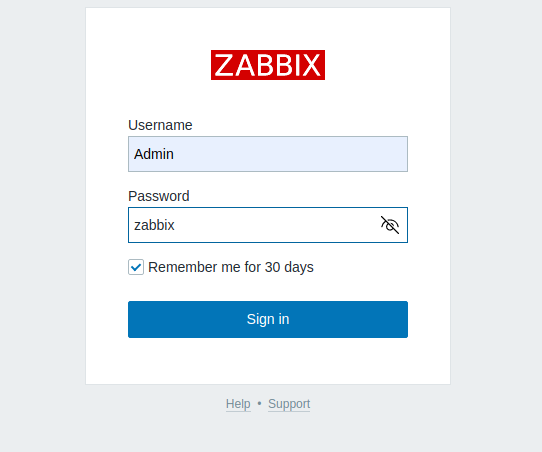
8) View Zabbix dashboard.
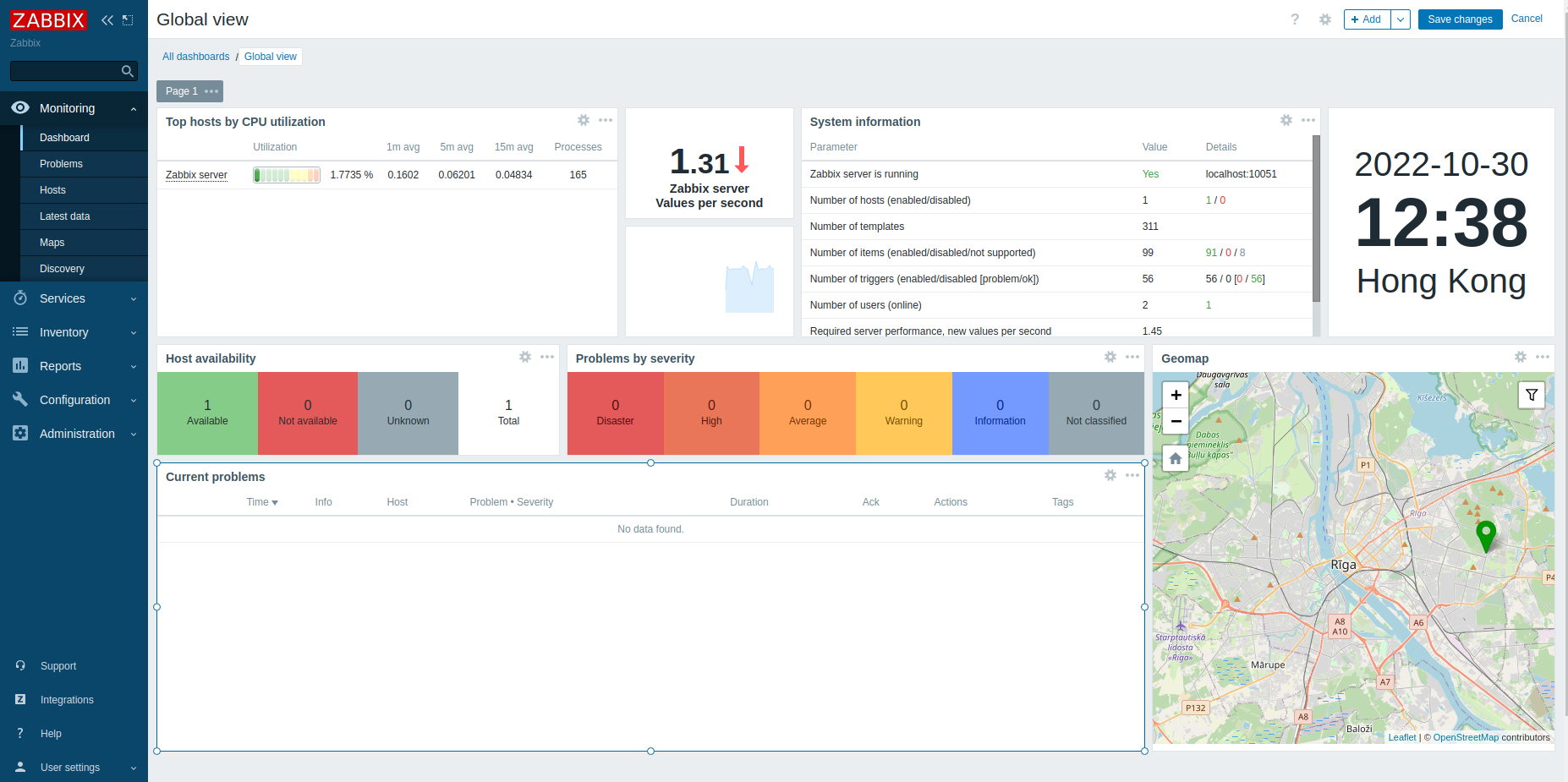
9) To update the password for the Zabbix frontend admin account, go to Administration → Users → and select Admin.
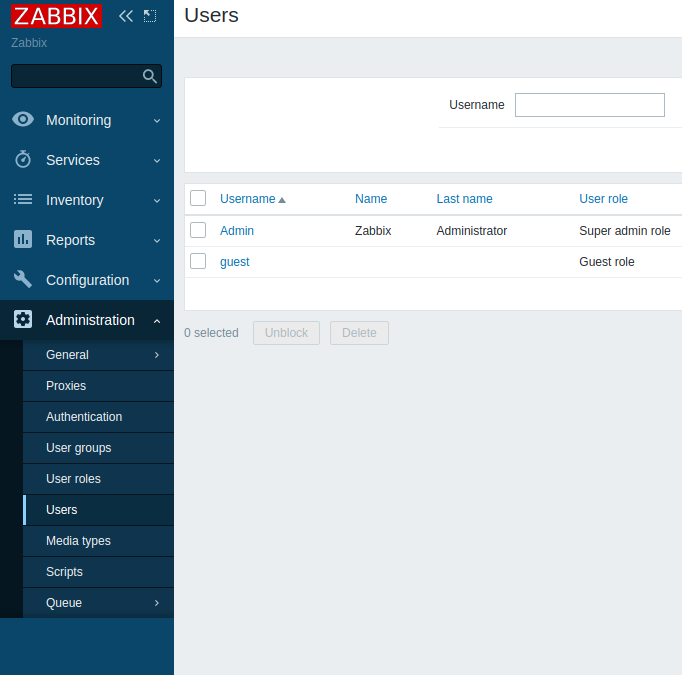
10) Add your new password and click the Change password button.
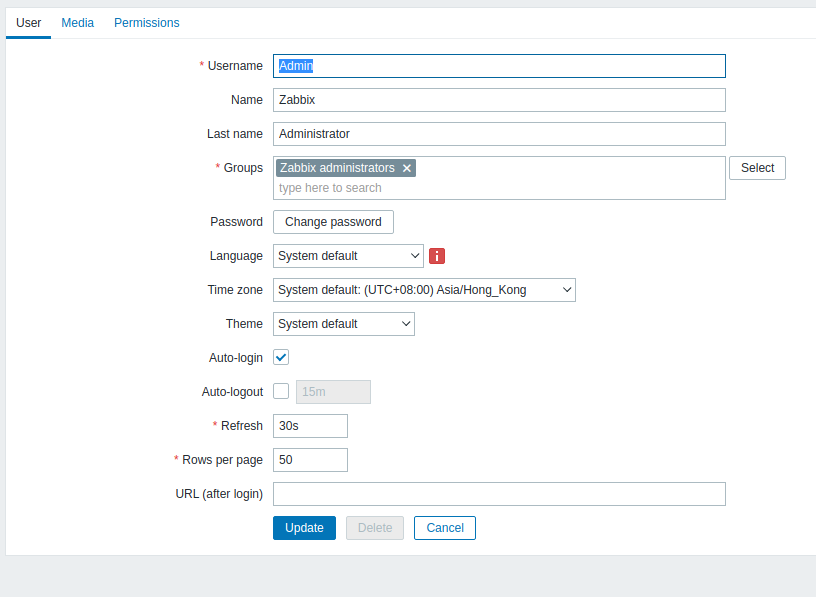
To save the updated password for the admin account, click the bottom Update button.
FAQ's on how to install Zabbix on Ubuntu 22.04
How can I install the necessary dependencies for Zabbix 6.2 on Ubuntu 22.04?
You can use the package manager apt to install the required dependencies. Refer to the official documentation for a detailed list.
What are the database options for Zabbix?
Zabbix supports multiple databases, including MySQL, PostgreSQL, and Oracle.
What is the Zabbix server and what components does it include?
The Zabbix server is the central component responsible for monitoring and collecting data.
Which web server should I use with Zabbix?
Zabbix can be used with web servers like Apache, Nginx, or lighttpd. Choose the one you are comfortable with.
How do I install the required database for Zabbix?
You need to install the database server and create a new database and user for Zabbix. Refer to the Zabbix documentation for detailed instructions.
What is the Zabbix frontend?
The Zabbix frontend is a web interface that allows you to configure and manage your Zabbix monitoring system. It provides a user-friendly interface for visualizing data and managing alerts.
Does Zabbix provide alerting capabilities?
Yes, Zabbix provides alerting capabilities. You can configure triggers and actions to send notifications when certain conditions are met.
Conclusion
Zabbix is a powerful open-source monitoring solution that allows you to monitor and analyze various metrics in your IT infrastructure.
This tutorial covered frequently asked questions about installing Zabbix 6.2 on Ubuntu 22.04.
If you have any suggestions or queries, kindly leave them in the comments section.
